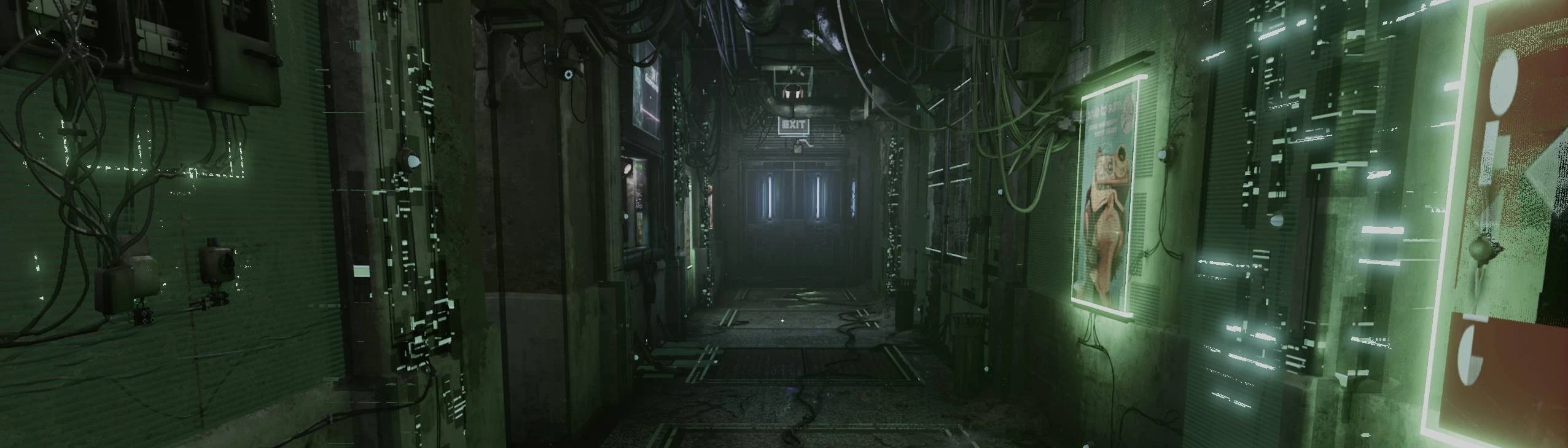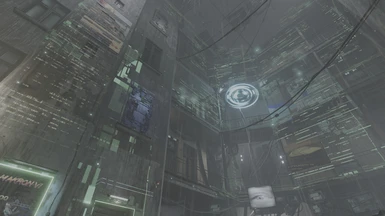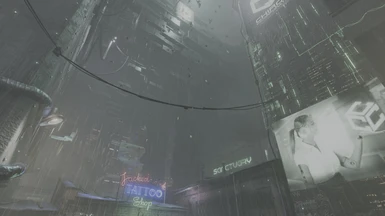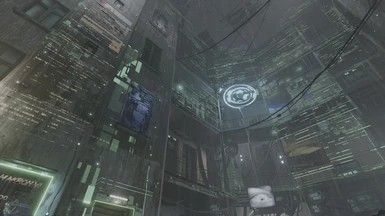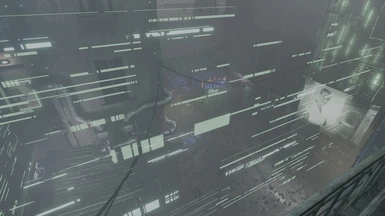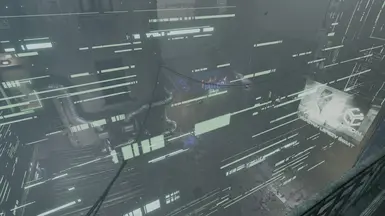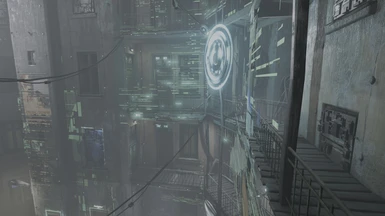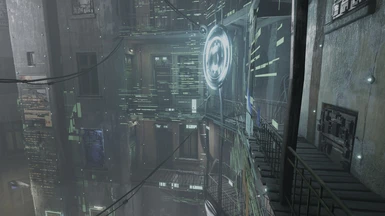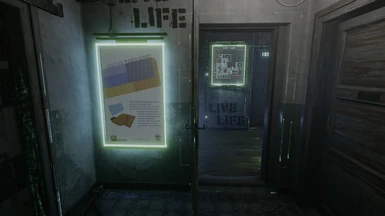Documentation
Readme
View as plain text
The System Redux version updates and improves the graphics of Observer in many ways, but many feel that, in some ways, it actually makes the game look worse
than the original 2017 version.
The main issue I, and many others, have, is that the System Redux version of the game looks washed out and too bright compared to the original and therefore
loses a lot of its atmosphere. The colour scheme of the game has also changed, losing a lot of what made the original look so unique.
This is a very simple reshade that uses Curves to bring the brightness down (without losing too much visibility) and Vibrance to give the colours a boost.
Vibrance gives all the colours in the game a boost, but particularly blue and, to an even greater extent, green, to try and give the game its original
colour scheme back somewhat.
Installation:
1) Open the rar file and extract the Observer System Redux - Krakow 2017 ini file into the same folder as the Observer System Redux .exe file.
2) Download and install the latest version of Reshade from the Reshade website and run it.
3) Click "Click here to select a game...." and find the .exe file for Observer System Redux, select it and click "Use selected application".
4) Select "Direct 3D 10/11/12".
5) Click Ok and Ok again.
6) Click "Edit etc...." and find the Krakow 2017 ini file.
This isn't a perfect solution for those of us that preferred the overall look and atmosphere of the original >Observer, but I hope it helps others enjoy
the System Redux version.
This is my first "mod" btw, so be kind!