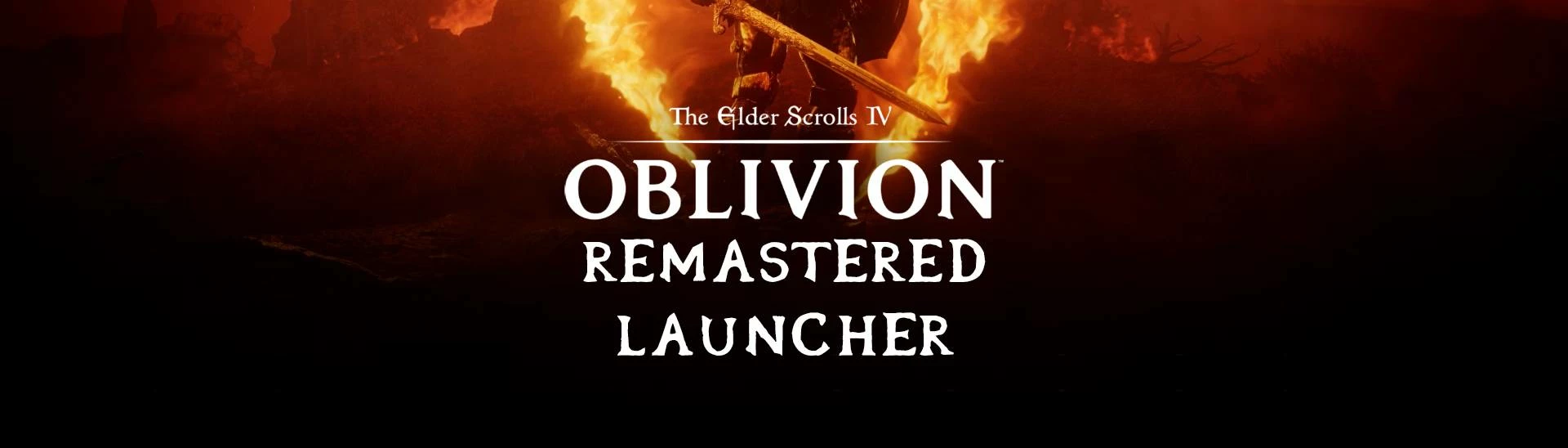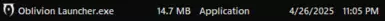About this mod
Automatically manage your monitor configuration, because Bethesda is still Bethesda.
- Permissions and credits
- Changelogs
- Donations
Feature:
- Automatically Switch Display Configurations, so the game doesn't change monitors every time you open the menu.
That's it. I might add more features in the future like modding profiles, but this annoyed me beyond belief.
Why:
Bethesda in their infinite wisdom somehow released the game without testing on multi-monitor setups.
If you have a secondary monitor on the left of your main monitor, the game will constantly move the window to the other monitor, and you'll be stuck at 2fpm (frames per minute) if you try to enter fullscreen mode like this. The game insists on setting the resolution of the game to your left-most monitor as well, and I have a vertical secondary monitor to the left of my main monitor.. no bueno.
If I move my second monitor to the right side of the main display, that solves all of the issues. Cool. I don't want to manually go to Display Settings, and move the monitor to the other side every time I play or stop playing. So I made this to do it for me. It uses Monitor Switcher internally to save, and set display profiles.
Setup:
- Move the 'Oblivion Launcher.exe' file to your game directory, and run it once to generate shortcuts for the next step.
- Open the 'Launcher - Set Default Profile' shortcut, and it will save your current Display Configuration to file.
- Setup your displays to a configuration that is known-working with the game.
- Open the 'Launcher - Set Game Profile' shortcut, and it will save the current Display Configuration to another file.
- Run the game with 'Oblivion Launcher.exe'
When you run your game, it will automatically apply your Game Profile for your Display Configs. When you close the game, it will automatically revert to your Default Profile for your Display Configs.
Btw, this is just a Python script compiled with PyInstaller.
You can find the source here, or by decompiling the exe with various tools.