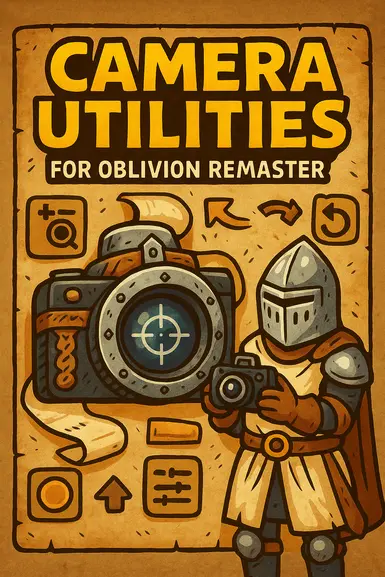Documentation
Readme
View as plain text
INSTALL:
1) Download UE4SS at https://github.com/UE4SS-RE/RE-UE4SS/releases/latest
-- You need the main archive, not the zDEV version or others
-- UE4SS_v#.#.#.zip
2) Extract the archive
3) Open the resulting folder
-- You should see a "mods" folder and a handful of files
4) Copy everything in the opened folder and paste it into your game Win64 folder
-- On steam, this is usually "C:\Program Files (x86)\Steam\steamapps\Oblivion Remastered\OblivionRemastered\Binaries\Win64
-- You should see OblivionRemastered-Win64-Shipping.exe in this folder
5) Open the "mods" folder at \Win64\Mods
6) Copy and paste the "FOV_Extender" folder and "mods" text document from the mod archive and paste them into the "mods" folder
-- Replace the existing "mods" text document when asked
7) Open the "FOV_Extender" folder, then open "Scripts"
8) Open the "Config" file in a text editor and modify the settings to your liking, then save
-- See below for details
9) Launch the game
CONFIG:
FirstPersonFOV - The first person FoV
ThirdPersonFOV - The third person FoV
HandsOffsetCorrection - An offset number for the hands