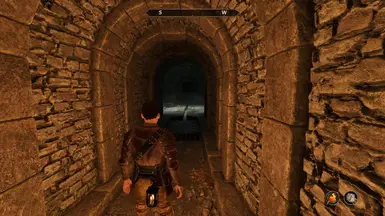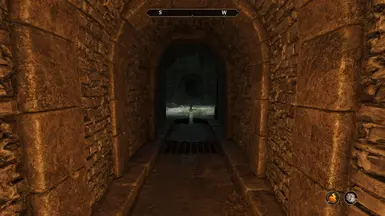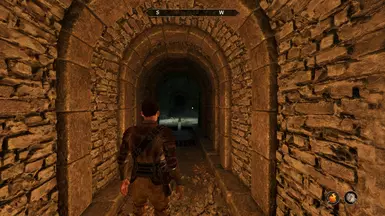About this mod
Attaches a lantern to your character's waist that you can toggle on and off to illuminate the environment.
- Requirements
- Permissions and credits
- Changelogs
- Donations
Press the "B" button on your keyboard to turn the lantern on. Press it again to turn it off.

Press, hold and then release the "B" button on your keyboard to "unequip" the lantern. Press, hold and then release the "B" button again to "re-equip" the lantern. I changed it so that the light stays enabled even if the lantern is unequipped.
I've set up physics for the lantern and its chain so that it swings when you move.

Customization
Steam
Navigate to "%USERPROFILE%\Documents\My Games\Oblivion Remastered\Saved\Config\Windows\". Easy way to go there is to paste this in Windows Explorer's address bar and then press enter.
Gamepass
Navigate to "%USERPROFILE%\Documents\My Games\Oblivion Remastered\Saved\Config\WinGDK\". Easy way to go there is to paste this in Windows Explorer's address bar and then press enter.
Once you're there open the file named "Engine.ini" with a text editor like Notepad and paste these lines in it:
[/Game/Mods/WaistLantern/ModActor.ModActor_C]
HexColorString=#FFA769FF
CastShadows=false
LanternPosition=back
LightIntensity=2.5
ToggleKey=B
You can find valid keys to use here: Unreal Engine Fkeys - Pastebin.com
All of them should work theoretically, at least the keyboard and the gamepad keys should work for sure.
The "HexColorString" variable is used to customize the light's color. You can use a color picker like this one:
Color wheel - color theory and calculator | Canva Colors
Once you're satisfied with the color copy its hex code, for example #1ae579 for green, and paste it like this:
HexColorString=#1ae579
Codes for the mod's original colors:
Yellow (torch light color) hex code: #FFA769FF
Orange hex code: #FF4800FF
Cyan-white hex code: #9CFFF6FF
The CastShadows variable affects the light's ability to cast shadows. You can use false to disable shadow casting or true to enable it.
The LanternPosition variable affects the lantern's position. You can use back to position it at the back of the player or front to position it at the front.
Don't forget to save the file once you're done.
Installation
- Install Simple BP Mod Loader. If you installed it correctly you should see "Simple BP Mod Loader" when launching the game.
- Download the mod. Go to where your game is installed and drop the files at the root folder where the game's .exe is located. In the end it should look like this:
\OblivionRemastered\Content\Paks\~mods\WaistLantern.pak
\OblivionRemastered\Content\Paks\~mods\WaistLantern.ucas
\OblivionRemastered\Content\Paks\~mods\WaistLantern.utoc
After installing everything launch the game and load a save file. Once loaded open the console with the tilde button ("~"), copy paste this command in it and then press enter:
mod add /Game/Mods/WaistLantern/ModActor
You then need to restart the game or reload your save so that your character spawns with the lantern attached. You need to do this only once. After that the mod will be automatically loaded on game launch. To copy paste it in the console you can use the keyboard shortcuts "Control + C" and "Control + V".
Simple BP Mod Loader is compatible with UE4SS! I'm using them both without any issues!
If you want to use the mod with UE4SS, drop the pak/ucas/utoc files in \OblivionRemastered\Content\Paks\LogicMods. But it looks like UE4SS still has issues with firing up events and spawning actors so the mod might not work properly with it. This might have changed with the updates UE4SS received (the one uploaded here by Kzekai) but I haven't tried it.

Notes
ChunkID is 9826.
The lantern will clip through some armor pieces unfortunately. I spent a considerable amount of time trying to make it rest on the player with collisions and overlaps but collisions would push the player and overlaps didn't work properly most probably because the player's collision is bigger than their models.
Credits
Credits to Wong4Sik1 and their mod Wonger's Shield on Back since they figured out how to bind stuff on loading screen finished.
Credits to Madeira3d and their hex to RGB blueprint code found here since it helped immensely with converting the hex color strings to RGB for the customization.
Check out my mods
All of my mods for Oblivion Remastered