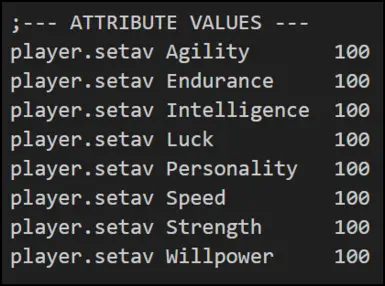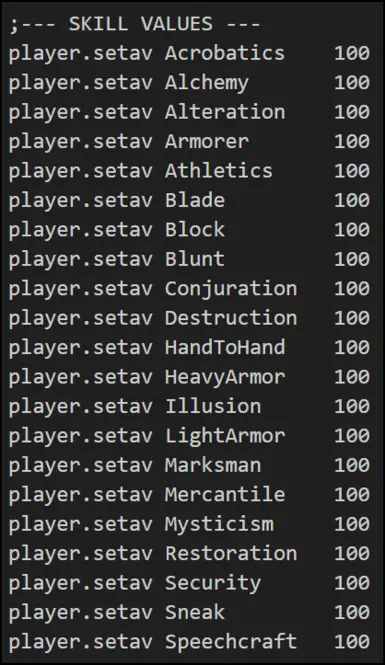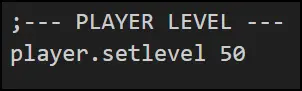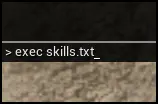Documentation
Readme
View as plain text
Batch Scripts – Level, Attributes, Skills
Batch scripts for Oblivion Remastered that allow you to quickly adjust your character’s level, attributes, and skills via the in-game console without manually typing each command. Basically a bunch of cheat codes you can activate at once.
These scripts are useful for:
- Quickly setting up a powerful new character
- Testing mods or builds without grinding
- Skipping early-game progression
- Returning players who want to get straight to exploring
Included batch files:
- level.txt -- Adjusts your character’s level.
- atts.txt -- Adjusts your character’s basic attributes (Agility, Endurance, etc.).
- skills.txt -- Adjusts your character’s skills (Acrobatics, Alchemy, etc.).
Installation:
1. Extract the txt files and place them in the following folder:
C:\Program Files (x86)\Steam\steamapps\common\Oblivion Remastered\OblivionRemastered\Binaries\
2. Open the txt files in a text editor like Notepad, adjust the values as desired and save.
3. Launch Oblivion Remastered and load a saved game or start a new one.
4. Open the console using the tilde (~) key.
5. Type the following commands and press Enter after each to execute them:
exec atts.txt
exec skills.txt
exec level.txt
Notes:
- Skills and attributes may reset if you use these scripts before picking your class.
- Only tested with the Steam version of Oblivion Remastered.
- Using console commands may disable achievements. Use a mod like Universal Achievement Unblocker to avoid this (https://www.nexusmods.com/oblivionremastered/mods/125).
- For more information on console commands, visit the UESP Wiki Console Guide (https://en.uesp.net/wiki/Oblivion:Console).
- Use at your own risk. Always backup your saves before using mods and console commands. =)
Version 1.1