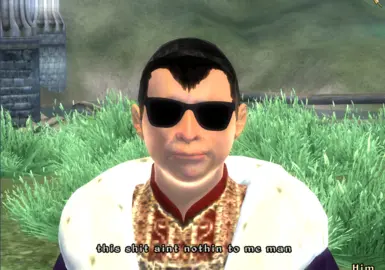Documentation
Readme
View as plain text
Information
-----------
the dialogue frequency is set initially to have 50% a chance to occur every 1000 frames
however when you select the option for him to follow you, this updates the number to 1500.
The actual time delay will also vary depending on the frame rate of the game. for instance,
At 60 FPS, the 1500 frame cooldown is equal to around 25 seconds.
At 30 FPS, the same cooldown would take about 50 seconds, give or take.
~~~~~~~~~~~~~~~~~~~~~~~~~~~~~~~~~~~~~~~~~~~~~~~~~~~~~~~~~~~~~~~~~~~~~
if you'd like to adjust the frequency to your own preference,
open the developer console in game by pressing "~" and type
"set DFfrequency to [your number here]"
~~~~~~~~~~~~~~~~~~~~~~~~~~~~~~~~~~~~~~~~~~~~~~~~~~~~~~~~~~~~~~~~~~~~~~
Note: when you command him to wait or follow or wander, this changes the frequency
and if you set one yourself you will have to readjust it by pressing ~ and then up.
this should bring up the last command and you can press enter without retyping it
----------------------------------------------------------------------------------------------------
if you wanna find him, he sould be wandering around the Imperial City Talos Plaza District,
talk to him and he will follow you everywhere you go, (thats pathfindable by oblivion npc's lmao)
he is ready to square up with any of your opps with nothing but his bare hands. he's crazy,
an absolute maniac. he has pretty basic fuinctionality at the moment aside from being slightly
overpowered for early game, but ill probably update him more in the future !!
----------------------------------------------------------------------------------------------------
Manual Installation
-------------------
- Download and extract the mod archive
- Drag and drop the Data folder into your Oblivion installation directory
- Merge it with the existing Data folder when prompted
- Open the Oblivion Launcher
- Click on Data Files, and ensure the mod's .esp file is checked
- Launch Oblivion
----------------------------------------------------------------------------------------------------
Automatic Installation
----------------------
- Open the archive in the mod manager
(or download it directly through the mod manager)
- Ensure the mod is active
- Launch Oblivion
----------------------------------------------------------------------------------------------------