File information
Last updated
Original upload
Created by
SnowySamTVUploaded by
SnowySamTVVirus scan
Safe to use
My games
Your favourited games will be displayed here

Mod updates

Collections

Images
Videos
Share your ideas, discuss them with the community, and cast your vote on feedback provided.
Give Feedback Oblivion
close
Clear game filter
Oblivion
close
Clear game filter
Your favourited games will be displayed here
Recent activity
All collections
Recently added
Most endorsed
Highest rated
Latest
Trending
Most endorsed
Latest
Trending
Most endorsed
Help
Contact
Give feedback
FAQ
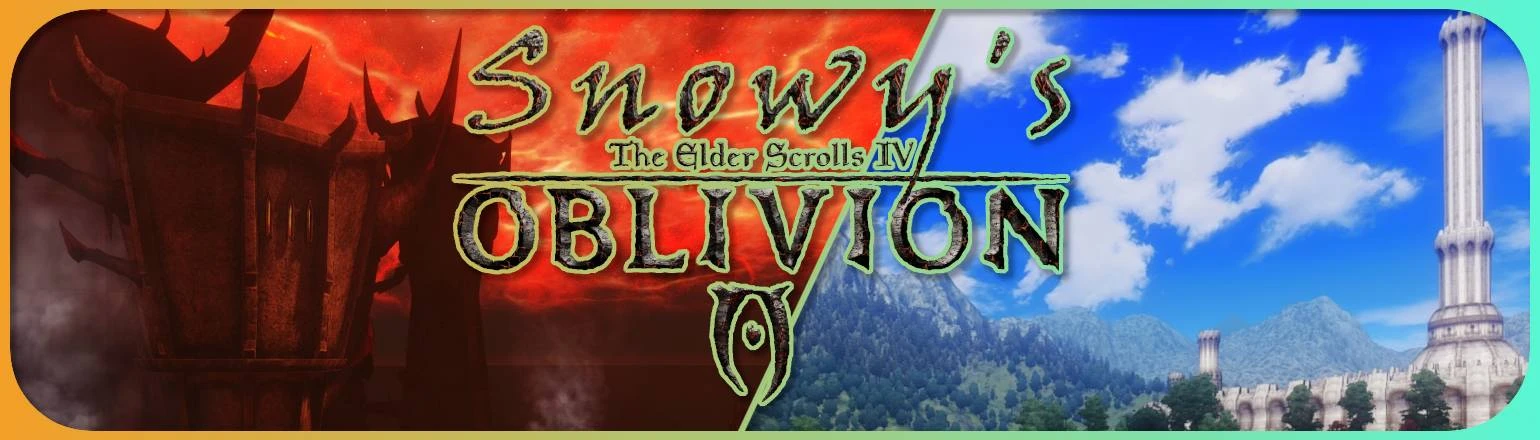
26 comments
~Thanks for downloading~
Although I did swap Wyre Bash for MO2, might be a bit less complicated for those new to modding
For FPS improvements, the only thing I can immediately think of is editing render distances in your Oblivion.ini (BACKUP BEFORE TOUCHING) and following along with this GamerPoets video to see what values equate to what - or disabling ENB altogether via uninstalling it safely. Additionally you could disable some shaders in your OblivionReloaded.ini such as VolumetricLighting (changing value to 0) and see if it yields any results!
Let me know if any of this helps!
The only thing I could immediately think of for armors involves our replacers so be sure that these are reinstalled completely into your Wrye Bash and hopefully this fixes your problems:
- Vanilla Gear Redux-
Download the base version
Vanilla Gear Redux - Reasonable Flavor (Final)
If you want Unreasonable (skympy style) download this and install after
FemaleArmor-UnReasonableFlavor
If you want to be able to buy the skympy style at the Best Defense download this and install after the two mods above
Skimpy Versions - At Best Defense
- Vanilla Gear Redux-Seamless OCOV2 Fix - Ensure you get the correct version that you downloaded (with the optional Skympy if you got that version as well)
So you should only have at least one of the two main versions+ the optional Skympy:
VGR SR OCOv2-Reasonable
or
VGR SR OCOv2-Unreasonable
+
VGR SR OCOv2-Skympy Variants - if using
- Patch for Vanilla Gear Redux Reasonable Flavor - Clipping and fpv fixes - IF YOU ARE USING REASONABLE FLAVOR VERSION ONLY
Make sure to skip the ^ above step if you chose anything other than Reasonable in the first download! Otherwise you will probably have missing textures. Note without the above patch, some female armors will still be invisible due to the mod not being completely finished/polished with clothing and a few armors missing many first person textures!
If you continue to have issues try to isolate the issue by uninstalling these armor mods and see if its the culprit and respond here.
Hope this helps some!
I have small issues with OL E3 lightning/shadow system (most likely due to a conflict of mods)
1) the shadow filtering is too low (probably meshes (I don't even know how to set it up)) - https://imgur.com/gallery/IE1P0lH (sword shadow)
2) incorrect showing of the dynamic shadows of the player in third person view (if I correctly named this issue)- https://imgur.com/gallery/y6Pk5iE
3) torch shadow bug from first person view
This may be due to the use of an ultra-wide monitor or due to a conflict with the (custom) enhanced camera. I tried deleting the _male meshes in the game folder, but nothing changed. also, with experimentalthirdpersonview=1 in the enhanced camera ini settings, it's gone, but these experimental settings are still terrible - https://imgur.com/gallery/wLLYrPj
and the 4th bug that I noticed is a stuttering when opening the in-game menu oblivion reloaded. I don't know what this is about, but fps drops to ~1 while menu is open, and it's not possible to adjust anything in this case.
Unfortunately there are definitely some mods that affect ORE3, as I have noticed similar shadow filtering issues on various objects. It hasn't been enough for me to try and dig deeper, but I have noticed a few reports on the ORE3 posts tab going into more detail on shadow limitations (even with ORE3's expanded 12 points in both interior and exteriors).
Additionally, the mesh issues you also have been seeing conflictions with are one major reason I began to move away from many of KatKat's mods, as I felt I was rebuilding compatibility patches for each of their releases (AMAZING work that I dont have the skill to create, but still the lighting problems I have encountered have been enough for me to move away from recommending KatKat's Anvil and ICTower, upper class furniture, barrels, etc) Many of these i fixed in my own installation via mesh editing in NifSkope, but still have other lighting issues. There are more mods that could see problematic shadows like you encountered. The only thing I could think is looking in your Wrye Bash for any meshes pertaining to swords and seeing if you still encounter this issue with all sword meshes uninstalled - could be a bug/limitation in ORE3 - I havent seen a filtering setting that would fix this. If someone does please comment on this post! All I know is that AMD vs NVIDIA graphics cards in this situation may play a role.
The torch shadow is so prominent, that I have recommended no one use camera mods (minus walkblessed) until another ORE3 update - if something is ever deemed as compatible. The one recommended on ORE3's page did not work for me and broke in the same manner as your screenshot.
I also noticed a slight stutter when opening ORE3's settings! My fps didnt dip quite as low, but went from 65 to ~40 every single time I would use the in-game editor. I still almost exclusively edit ORE3's shader settings directly in ther .ini's. I have no clue on how to alleviate such a drastic drop in framerate, as I have not ever experienced this issue myself. Im curious if like many other issues surrounding shaders, whether or not GPU choice matters in this particular instance. Doubtful, but possible?
Thanks for reporting these issues for anyone in the future! Please be encouraged to report more and any fixes you may find around!
is it possible to reassign them because I know that the menu is controlled by the numpad, but i don't have it, and the menu call seems to be on the o key, but it doesn't work for me, maybe there's another combination in the update?
[Menu]
InfoEnabled = 1
If it is:
[Menu]
InfoEnabled = 0
This would explain why you cannot access the menu, in the guide videos, I turned my info menu off due to the annoyance of accidentally opening.
The default key for it should be O, but you can change that under:
[Menu]
KeyEnable = 24 <-- change this value to directX scancode variable
Hopefully this helps you! I haven't tweaked my in game info settings too much
Direct links to the files for the dead TD links:
TD Unique Anvil link here.
TD Unique Skingrad here.
TD Tombstones here.
TD lower clutter here.
TD alternative book covers here.
[BLOOM]
AmountInterior=2.0
[CAMERAFX]
LenzReflectionIntensityInterior=0.1
LenzReflectionPowerInterior=0.1
LenzReflectionIntensityInteriorDay=0.1
LenzReflectionIntensityInteriorNight=0.1
LenzReflectionPowerInteriorDay=0.1
LenzReflectionPowerInteriorNight=0.1
[Environment]
AmbientLightingIntensityInterior=1.4
Adjust as needed and if you need to, adjust contrast with corresponding bloom values - these are what worked for me.