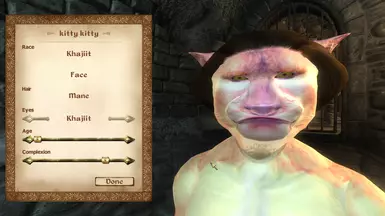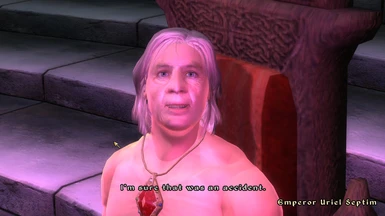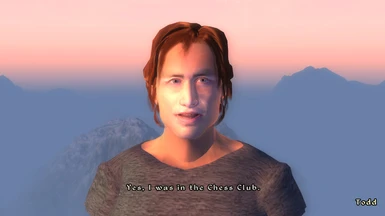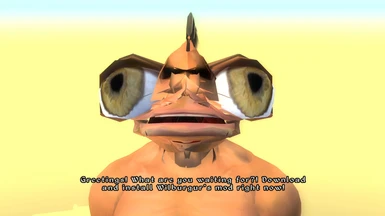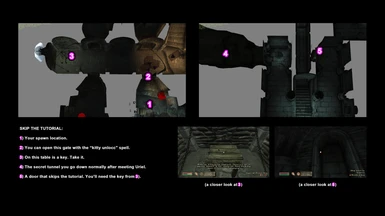Documentation
Readme
View as plain text
Hello.
Ty for downloading my mod.
-----
INSTALLATION:
1) Make sure you have both DLCSpellTomes* and DLCShiveringIsles installed (required).
2) Copy the "Data" folder (above this readme) into your Oblivion directory** (merge with existing data folder).
3) Activate "WSDeck1x23x1.esp" in your load order (data files), after your DLC.
Done.
*YOU MAY NEED THE OBLIVION GOTY DELUXE EDITION FOR SPELL TOMES
**Your Oblivion directory will look something like this: Programs\Steam\steamapps\common\Oblivion\Data
-----
OPTIONAL:
I've added a feature to triple custom spellmaking effects using xml files in menus. If you don't want this,
simply delete the "menus" folder in my mod before copying it's contents into your Oblivion Data folder.
-----
RECOMMENDED LOAD ORDER:
00: Oblivion.esm
01: DLCSpellTomes.esp
02: DLCShiveringIsles.esp
03: WSDeck1x23x1.esp
-----
WOWEE:
Please watch the video on my YouTube channel (coming Nov 2023) to see the major features of this mod.
This mod was intended for the purpose of a traditional console-like experience,
where players also have the option to explore dev cells for their entertainment
without the need for console commands.
Basically, I wanted to replay Oblivion on my Steam Deck, hence the WSDeck name lol.
At level 30+, endgame bosses and quest rewards are much more significant.
Also, there is a new store on the Waterfront...
Other than that, there are minimal changes to the original Quests / Dialogue.
Therefore, I HIGHLY recommend ONLY activating "DLCSpellTomes.esp",
"DLCShiveringIsles.esp" and "WSDeck1x23x1.esp" in your load order.
Love,
Wilburgur