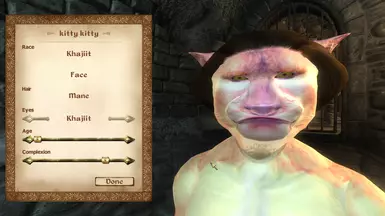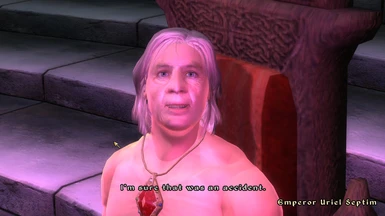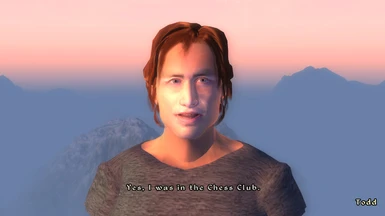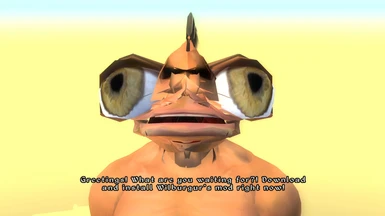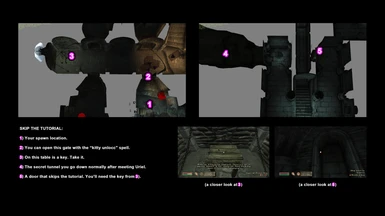About this mod
Wilburgur's new (2023) mega-mod based on his Oblivion YouTube series.
- Requirements
- Permissions and credits
- Changelogs
- Donations
-----
This mod is based on Wilburgur's Oblivion YouTube series:
https://www.youtube.com/@Wilburgur
Some of this mod's features include an optional A-cat starting character, an option to SKIP the starting tutorial, MANY new followers, MANY new spells, and a whole new store / questline located in the Imperial City Waterfront. Wowee!
If you'd like to know how to SKIP THE TUTORIAL, please see the images section of this mod page.
You can also head to the Imperial City Waterfront to find a new store and begin a unique quest. I hope you have fun.
Please watch the video on my YouTube channel (Wilburgur), coming Dec 2023, to see all the major features of this mod in detail.
This mod was intended for the purpose of a traditional console-like experience, where players also have the option to explore dev cells for their entertainment without the need for console commands.
Therefore, I recommend only activating "DLCSpellTomes.esp", "DLCShiveringIsles.esp" and "WSDeck1x23x1.esp" in your load order. But ofc that's up to you.
"WSDeck1x23x1.esp" must load after your DLC (use a mod manager if you are unsure - like Wrye Bash).
Love,
William
-----
REQUIREMENTS:
DLCSpellTomes and DLCShiveringIsles are required.
"WSDeck1x23x1.esp" must load after your DLC (use a mod manager if you are unsure - like Wrye Bash).
OBSE is recommended, but shouldn't be need. OBSE may fix AI package related issues.
-----
INSTALLATION:
(After extracting the .rar)
1) Make sure you have both DLCSpellTomes* and DLCShiveringIsles installed (required).
2) Copy the "Data" folder found in the "WSDeck1x_10_11_23x1" folder into your Oblivion directory** (merge with the existing Oblivion Data folder).
3) Activate "WSDeck1x23x1.esp" in your load order (data files), AFTER your DLC.***
Done.
*YOU MAY NEED THE OBLIVION GOTY DELUXE EDITION FOR SPELL TOMES
**Your Oblivion directory will look something like this: Programs\Steam\steamapps\common\Oblivion\Data
***MY MOD MUST LOAD AFTER YOUR DLC --if unsure, use Wrye Bash (I use Wrye) or some mod manager.
-----
OPTIONAL:
I've added a feature to triple custom spellmaking effects using xml files in the menus folder.
If you don't want this, simply delete the "menus" folder in my mod before copying it's contents into your Oblivion Data folder.
-----
LOAD ORDER (my mod must load after your DLC):
00: Oblivion.esm (00 being the first thing Oblivion loads)
01: DLCSpellTomes.esp
02: DLCShiveringIsles.esp
03: WSDeck1x23x1.esp (03 being the last thing Oblivion loads)
-----
TROUBLESHOOTING:
1) You must have SpellTomes and Shivering Isles installed and activated.
2) Verify you have installed my files correctly (the .bsa AND .esp is in your Oblivion Data folder, etc)
3) Verify your load order is correct, with my mod loading last (I use Wrye Bash) for example:
---00: Oblivion.esm
---01: DLCSpellTomes.esp
---02: DLCShiveringIsles.esp
---03: WSDeck1x23x1.esp (my mod MUST LOAD AFTER YOUR DLC)
4) If you have other mods, again, try to make sure my mod loads last - DEFINITELY after your DLC.
5) You may need OBSE. You shouldn't - but it may fix some issues relating to AI packages (I have OBSE).
6) You may need to start a new game.
-----
ty ty xoxo
have funnnnnn woweeeeeeeee
(pls feel free to send me photos / vids on twitter if u enjoy my mod x)
yt: https://www.youtube.com/@Wilburgur
x: https://twitter.com/Wilburgur_