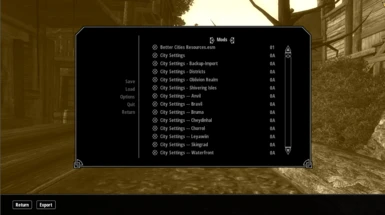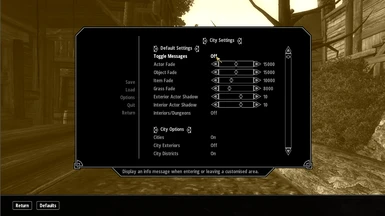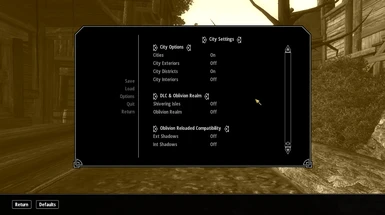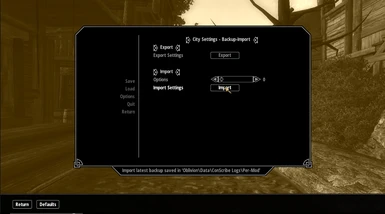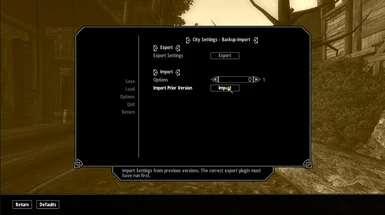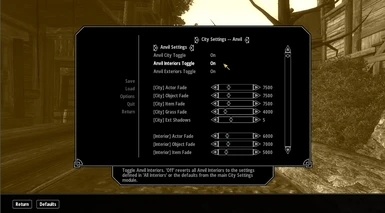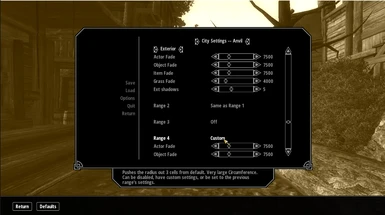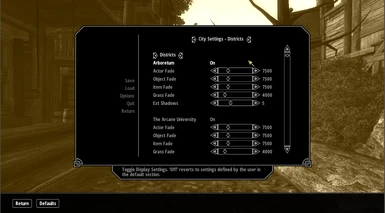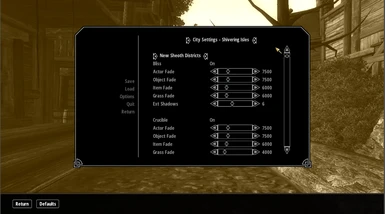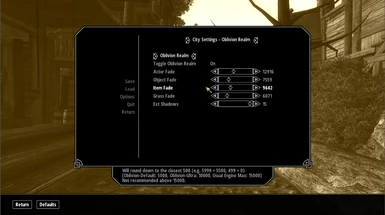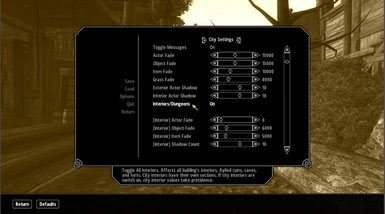Documentation
Readme
View as plain text
City Settings
Set custom graphic settings for cities, city exteriors, and districts.
04/03/2024 Update info in the comment section
Description
Using Link ++ or City Settings.ini files, users can set custom graphical settings for cities, districts, city exteriors/interiors, dungeons, Oblivion realm, and New Sheoth Districts.
Cities and Areas Affected
Vanilla and Better Cities version
Cities Affected (Interiors, Exteriors, and the City itself)
Anvil, Bravil, Bruma, Cheydihal, Chorrol, Leyawiin, Skingrad, Imperial City
Imperial City Districts
Arboretum, Arcane University, Arena District, Elven Gardens, Green Emperor Way, Market District, Prison District, Talos Plaza, and the Temple District.
City Exteriors
They have 4 ranges: Default, range 2, range 3, and range 4. Each one increases the area size one cell in each direction.
They have three options: Off, Custom, or same as previous.
Shivering Isles:
Bliss, Crucible, New Sheoth Palace
- Oblivion Realm
- Forts, Alyied Ruins, Caves, and other building interiors are included in one single option
Better Cities version also affects the added "Skingrad Outskirts" worldspace and the added "Diplomatic District".
Open Cities Version
- Can be configured with regular Link (.ini file located in Oblivion\Data\ )
- At present, only has the below options.
Cities Affected
Anvil, Bravil, Bruma, Cheydihal, Chorrol, Leyawiin, Skingrad, Imperial City
Imperial City locations
Arboretum, Arcane University, Arena District, Elven Gardens, Green Emperor Way, Market District, Prison District, Talos Plaza, and the Temple District.
Installation
Use a mod manager like Vortex or MO2 or extract ALL City Settings files into your Oblivion Data folder.
For in-game configuration, Install Link++.
Usage Instructions
A basic demonstration for Link++ users is in this page's images.
If you don't use Link++
You can configure the mod in the City Settings.ini file included. It should be in Oblivion\Data\ini\CitySettings. The values in the .ini file will be added automatically when the game loads.
Using Link++
- You'll find Link++ in your game menu
- Turn on and customize any area you want to have custom settings. Turn off anywhere you don't.
- Set Your "User Default" Values. These will be used when you are outside any areas that are turned on and have custom graphics settings.
Requirements
Vanilla version
- DLCShiveringisles.esp
- Link++ (In-game configuration)
- Conscribe (Backup and import settings)
Better Cities Version:
- DLCShiveringisles.esp
- Better Cities Resources.esm
- Link++ (In-game configuration)
- Conscribe (Backup and import settings)
Open Cities Reborn version
- No requirements.
- Link (In-game configuration)
Open Cities Reborn + Extra Districts Version:
- Open Cities Resources.esm
- Open Cities Reborn.esp
- Open Cities Outer Districts.esp
- Link (In-game configuration)
There are Better Cities Extended, Better Cities Standard, and Vanilla versions in the optional downloads that don't require Shivering Isles DLC. They do not have the new features. I will update them at some point.
Load Order
- Better Cities version: Probably best load below your Better Cities esp plugins
- Vanilla and Open Cities Reborn: Anywhere
- Open Cities Reborn with Outer Districts: Must be loaded below Open Cities Reborn plugins
Compatibility
No known incompatibilities at present.
For users of Oblivion Reloaded or ORC:
City Settings is compatible but If you are using an Oblivion Reloaded type mod's exterior or interior shadows, you should prevent City Settings from editing the shadows. You can do this in the City Settings Link++ Menu or the City Settings.ini.
These mods have an option called Smart FPS. I think it affects display settings. This might prevent City Settings from functioning as expected. You can turn Smart FPS off in their configuration files.
Uninstall
Just delete the plugin. There will be no issues. The last graphical values that were used by the mod
will be left in your Oblivion.ini file in \Documents\My Games\Oblivion\oblivion.ini.
You will have to change them back in the in-game graphics settings menu or have a backup oblivion.ini saved.
Oblivion.ini settings affected:
NPC fade distance:
[font=Arial]fLODFadeOutMultActors[/font]
Object fade distance:
[font=Arial]fLODFadeOutMultObjects[/font]
Item fade distance:
[font=Arial]fLODFadeOutMultItems[/font]
Grass fade distance:
[font=Arial]fGrassStartFadeDistance[/font]
and
[font=Arial]fGrassEndFadeDistance
[/font]
fGrassEndFadeDistance should be a higher value than fGrassStartFadeDistance. Usually 1000 higher.
Number of actor shadows(Interiors):
[font=Arial]iActorShadowCountInt
[/font]
Number of actor shadows(Exteriors):
[font=Arial]iActorShadowCountExt[/font]
Inspiration for the mod
Oblivion Cities FPS Optimiser by nmc
https://www.nexusmods.com/oblivion/mods/9564?tab=description