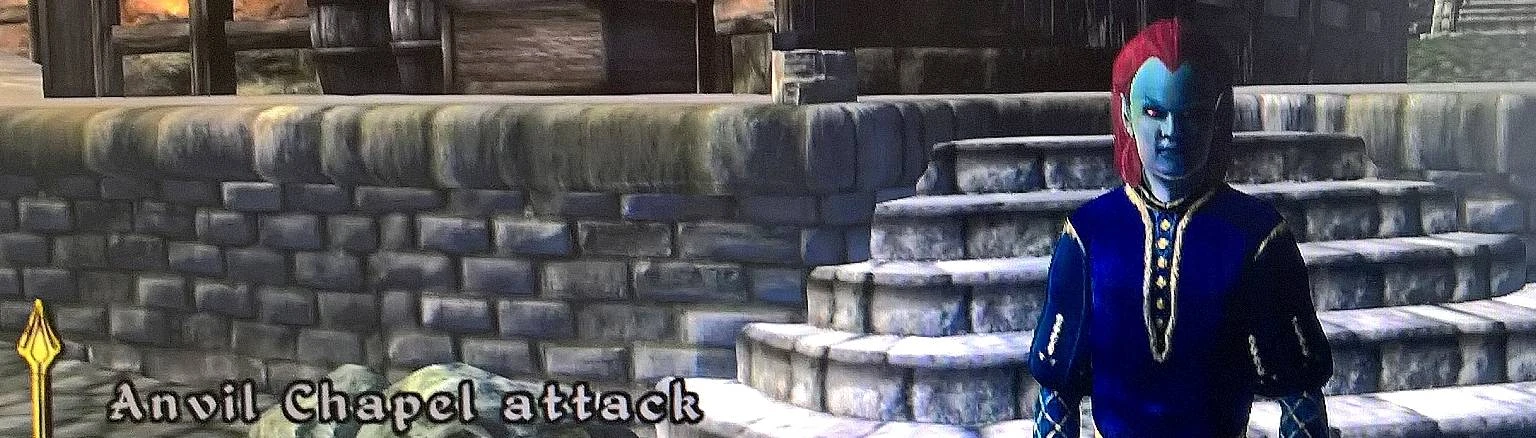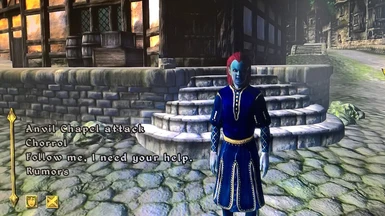Name: Stop Conversation Zoom
Version: 1.0
Date: 02/06/2023
Category: Utilities
Requirements: Oblivion Mod Manager (OBMM)
Author: Jimbo321
Description
===========
Stop the camera zoom-in when speaking to npcs.
Details
=======
The utility edits Oblivion.ini and sets the fDlgFocus value 15.
I know it's simple to edit the Oblivion.ini but I've seen plenty of confusion as to which ini to edit or those people that don't feel comfortable editing those files.
OBMM Install
============
1. Copy OMOD file to (install folder)\Oblivion\obmm\omod\
2. Start Oblivion Mod Manager.
3. Double-click the name of the mod in the right-hand side of the OBMM screen. (icon should turn blue)
Uninstall
=========
1. Start Oblivion Mod Manager.
2. Double-click the name of the mod in the right-hand side of the OBMM screen, click Yes. (icon should turn green)
Incompatibility
===============
None.
Known Issues or Bugs
====================
None.
History
=======
1.0, 02/06/2023 - Initial release.
=======
Thanks to Bethesda for creating Oblivion..
Tools Used
==========
Oblivion Mod Manager Extended - https://www.nexusmods.com/oblivion/mods/32277
Licensing/Legal
===============
You can do whatever you want with this mod but don't complain to me if it doesn't work or your PC blows up.
Version: 1.0
Date: 02/06/2023
Category: Utilities
Requirements: Oblivion Mod Manager (OBMM)
Author: Jimbo321
Description
===========
Stop the camera zoom-in when speaking to npcs.
Details
=======
The utility edits Oblivion.ini and sets the fDlgFocus value 15.
I know it's simple to edit the Oblivion.ini but I've seen plenty of confusion as to which ini to edit or those people that don't feel comfortable editing those files.
OBMM Install
============
1. Copy OMOD file to (install folder)\Oblivion\obmm\omod\
2. Start Oblivion Mod Manager.
3. Double-click the name of the mod in the right-hand side of the OBMM screen. (icon should turn blue)
Uninstall
=========
1. Start Oblivion Mod Manager.
2. Double-click the name of the mod in the right-hand side of the OBMM screen, click Yes. (icon should turn green)
Incompatibility
===============
None.
Known Issues or Bugs
====================
None.
History
=======
1.0, 02/06/2023 - Initial release.
=======
Thanks to Bethesda for creating Oblivion..
Tools Used
==========
Oblivion Mod Manager Extended - https://www.nexusmods.com/oblivion/mods/32277
Licensing/Legal
===============
You can do whatever you want with this mod but don't complain to me if it doesn't work or your PC blows up.