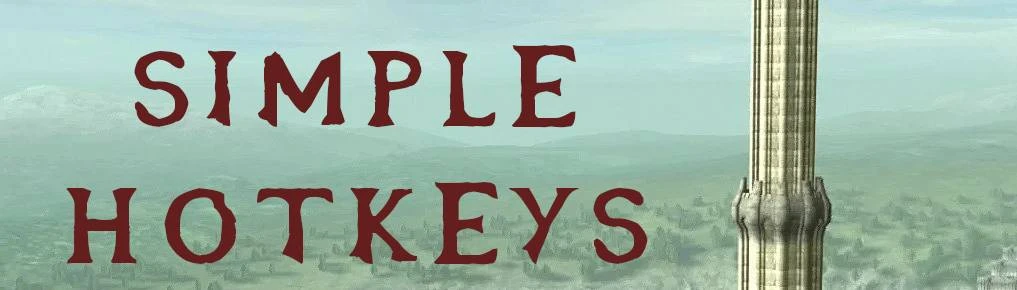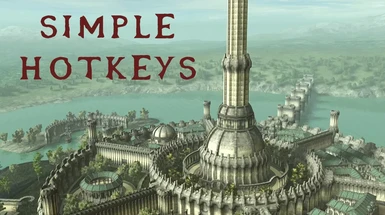File information
Created by
Lorkhansheart and AsorlyUploaded by
LorkhansheartVirus scan
Through out the years Oblivion has had a plethora of mods that added in several different kinds of hotkeys, ranging from a button to take everything from a container to a button to equip a torch. However, those all were separate plugins that took space in your Load Order; even though nothing might not be inherently wrong with that or the mods in question, this gives the added bonus of being One Plugin and utilizing newer xOBSE functions that were not readily available when some of those mods in question were made and released
II. Requirements
- a Legal Version of the game (GOG, Steam, or Retail Copy)
- xOBSE
III. Installation
Simply install with whatever method you use normally, whether you use Wrye Bash or MO2 or any other method (as long as Keybinds.esm is visible in whatever Load order manager you use)
IV. Configuration
This mod comes packaged with several ini files that you may change as you see fit to better match your playstyle. The current available configurations that you may change are as follows:
- Torch Equip Hotkey (default 0 on NumRow)
- Take All Hotkey (Default A)
- Take Book While Reading (Default A)
- Close Book Without Taking (Default X)
- Open Map Tab (where World and Local Maps are found - Default M)
- Close Container (and possibly other menus - needs testing) without taking all ( Default X)
if Anyone has any recommendations as to any new Hotkeys to Add, please add a comment
V. Credits
Thanks to Asorly for thier mod, Torch Hotkey (xOBSE) which serves as a basis and inspiration to this mod - if you do not wish to download my file, you definitely should go download theirs