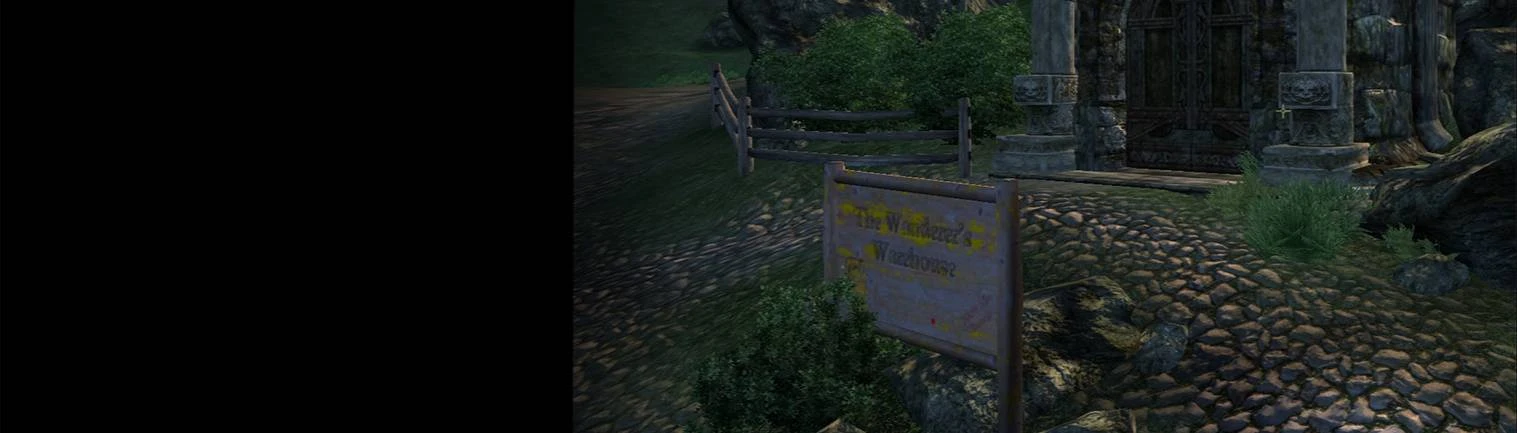About this mod
Cloud Storage is in game placeable containers that look like the stuff they can hold which are then also linked.
That is put your stuff in one and you can then retrive it from any other container of the same type... anywhere else in Oblivion.
- Requirements
- Permissions and credits
anywhere else in Oblivion.
Travel to "The Wanderer's Stroage Warehouse" alone the road from the Imperial City towards Skingrad (Map marker added)
In the outer room you will find Malcolm Franc he can sell you 10 different non-cloud storage units. These are ordinary containers you can place and move around in game the same as the cloud storage ones...
well when I say ordinary that's not quite true :) these are open containers so you can also drop items in them as well. They do not auto store though.
If you then go through the portal and speak to Ralina the keeper she'll sell you the cloud portal units.
There are 20 different style portal storage units to chose from including A Weapon Rack for weapons, a full(ish) potions crate for your potions, and a full crate of scrolls for... yes you guessed it... scrolls...
Each type will access a separate single cloud container, which is located and can be directly accessed from within the warehouse or from wherever the portal is placed.
They can each of course hold anything you want but will only automagically store the items they have been designed too.
All have the option to intelligently automagically store their items... but Quest, Equipped or Stolen items are never touched!
You can also restrict... to a limited degree... the contents that are added, via the ini file.
Read the comments in the ini file for more information.
. To place first drop the container... it will not open while in your inventory... this is not a bug.
(If that is what you want then there are plenty of good 'Bag of Holding' type mods for that. FYI I also use one of them for that purpose.)
. To move into place use grab and drag it around... or you can bump it by 'WALKING' into it.
. To use just activate, this will then open the cloud storage container menu.
. To pick up activate while in sneak mode... or use the menu option
The warehouse keeper has a never ending supply of storage portals but only a few at a time.
there is probably no reason you can't use hundreds of them !!!
The Universal Store container is a bit special... this will automagically store or restore ALL your inventory items into their respective containers... with the exception of storing clutter items, this is intentional and I will not be changing it !
Just inside by the door of your storage unit is a push button with a menu options to store or restore all your items. The store option ignores clutter items but the restore will return them though if you have manually stored them, again this is intentional and I will not be changing it !
Recomended:
The Wanderer's Swag Bag - ULtimate Bag of Holding
Further info:
For a bit more idea of what this mod does you could look up my Morrowind equivalent mod here on The Nexus.
Cloud Storage Warehouse - storage resource for packrats
To see all my other releases on The Nexus....
Installation:
Simply unzip the contents of the archive to your Oblivion\data\ folder.
Don't forget to activate the mod using the method of your choice.
Load order should not matter and no vanilla items are changed.
Once the files are in place and the .esp is activated, simply fire up Oblivion.
Modders Permission:
New items added in this mod can be considered as modders resources and used in your own mods BUT! the original Meshes, Textures and Folder MUST be used. They are NOT to be copied, moved or renamed. If you want to do so permission must be obtained first.
Do not copy or add this code anywhere else without my permission.
This is a cross-mod storage system any changes will effect everyone else who uses this mod as a base.
Known bug:
There is a chance the Game engine will not recognise the storage unit as a container. (No hand on passing cursor over it)
There are 3 known ways to try and fix it in game.
a. Leave the cell go outside and then re-enter this works about 80% of the time
b. Built into the script is a reset code, in the console with the unit selected type in "Set StoreReset to 1" then enter and close the console this works about 90% of the time.
c. In the console with the unit selected type in "Disable" enter then without changing the focus type in "Enable" then enter and close the console. This also works about 90% of the time.
If the unit is still not regonised by the game then repeating any of the above again will hopefully resolve it.
This is not restricted to any one container in particular and can happen to any of them.
But this does not effect the stored items they are safely stored in the remote container.
Final Comment:
This mod is being released as is.
But before I quit playing Oblivion years ago though I used it all the time and found no bugs or problems, except the one above.
I no longer play or mod Oblivion, but if you do find a problem I will do my level best to help you resolve it, so a small level of support is being offered.