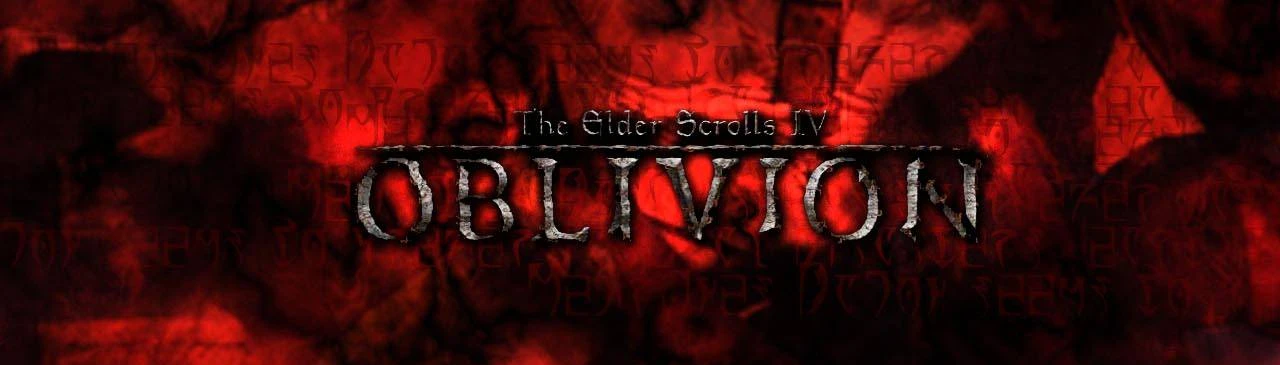About this mod
A central repository for mods I’ve created for the Oblivion Rebirth+ collection on next.nexusmods.com.
- Requirements
- Permissions and credits
- Changelogs
- Donations

Description
The collection is based on the "Oblivion Comprehensive Modding Guide" by Dispensation. It provides a total overhaul of the original Bethesda game using mods for textures, gameplay, and new content. This mod page is used to store the compatibility patches and custom INI configuration files I’ve used in the collection.
The collection is located at next.nexusmods.com in the Oblivion section.
Main features
- Includes Oblivion Reloaded Combined to deliver advanced shaders and enb-like visual effects such as HDR and bloom.
- Complete overhaul of nearly every texture in the game using hi-res mods. Consistent with the Bevilex mod guide.
- Dozens of mods adding new dungeons and quests for exploration.
- New magic system and spells using Supreme Magicka.
- Utilizes Ultimate Leveling to provide an experience-based approach to leveling.
- Refreshes the appearance of the player character and all NPC's and with new options for hair, eyes, and paint.
- Improved stability with the latest bug fixes and a custom compatibility patch.
Before you start
This collection is not compatible with the Game Pass version of Oblivion.
⠀
PREREQUISITES
- Run the game once to establish your INI files. Select Options, then choose the "**Ultra High**" preset. Finally, adjust the Resolution for your monitor.
- I strongly recommend installing Oblivion on a SSD drive to reduce stuttering.
- If you have installed Oblivion Script Extender when prompted by Vortex, go to your Mods section and select Remove. The collection contains its own version.
⠀
FIRST-TIME INSTALLATION
1. Go to the Profiles section in Vortex and select "Add Oblivion Profile," add a name & save, then select Enable. This step is crucial to avoid future problems.
2. Select "Plugins" within Vortex and enable all 10 DLC.
3. At the Next site, click Add To Vortex for the collection. Select the profile you created in Step 1 to install into. ***Do Not*** attempt to utilize the option to create a new profile when prompted.
4. Run the 4GB RAM Patcher Tool in your dashboard. Select the "Oblivion.exe" file from the displayed window, then Open. Click Ok again to close the window it opens.
4. Run the game through your Oblivion Script Extender icon in the dashboard.
Recommended specs
The minimum hardware setup suitable for this collection.
- Oblivion : Latest Steam or GOG version. Must be Oblivion GOTY Deluxe version.
- CPU : i5 processor or equivalent
- GPU : 4GB of video memory
- RAM : 16 GB
- STORAGE : Solid State Disk (SDD)