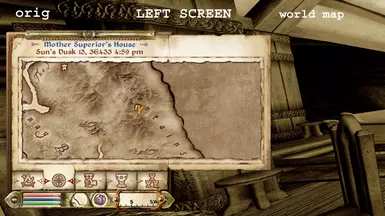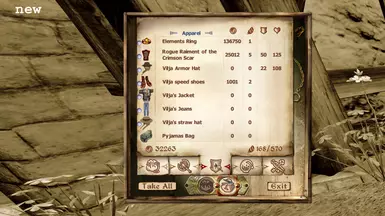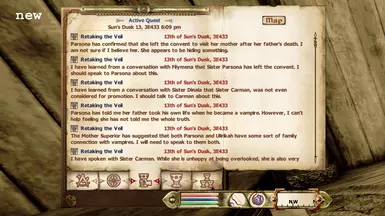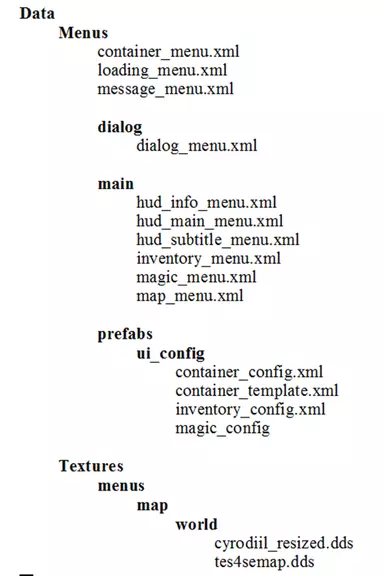About this mod
Adds some of the basic features of other UI mods like smaller font size and bigger map with the positions adjusted for triple screens.
- Permissions and credits
- Mirrors
- Changelogs
This is a simple UI mod adjusted for Triple Screens and specifically for three 1920 x 1080 monitors. My total resolution is 5984 x 1080 and if yours is slightly different that won't matter but if you have different sized monitors you might have to make some adjustments. You can open the files with Notepad and search for "craig" to find comments where I have made changes and there you can adjust accordingly.
The reason I made this is because a lot of the UI elements are on the left edge of the screen and moving your mouse cursor all the way over there on triple screens to interact with them can get tiresome. Also, messages that pop up at the left edge can be missed if you haven't trained yourself to keep an eye-out for them. I put up with this downside of triple screens for a long time and one day I stumbled onto the "Simple Better Inventory And Map" mod by Chinois11.
https://www.nexusmods.com/oblivion/mods/48832 --- Simple Better Inventory And Map
This is a great mod and with it I saw how it works under the hood and I made some adjustments for triple screens which basically moves elements from the extreme left and extreme right closer to center. I also included the "Cyrodiil Terrain Map v25" by whisselj and the "Ultrawide Loading Screen Fix" by timbo345 with permission. I also noticed while working on this there are extensive comments in the files by Beider who made the BTmod so it appears that he paved the way for several of the UI mods that I have looked at.
https://www.nexusmods.com/oblivion/mods/2634 --- Cyrodiil Terrain Map v25
https://www.nexusmods.com/oblivion/mods/48081 --- Ultrawide Loading Screen Fix
https://www.nexusmods.com/oblivion/mods/1825 --- BTmod
To get the color local map you need to modify your ini file. Change bLocalMapShader=0 to 1.
FEATURES:
You get the smaller font size for your quest journal, inventory, magic, and containers, a bigger better looking map, and better positions for everything.
OPTIONAL:
I like this particular map graphic because of the 3D contours look that was made with elevation data. It seems that most modders will put their new location for the grand finale in a spot that is very difficult to get to because of steep terrain in all directions except one which will invariably be the long way around. With this map you might be able to spot that secret pass. You can substitute any map graphic you prefer or use nothing at all, just change or eliminate what's in the Textures folder.
INSTALLATION:
To install you copy these files into your data folder and make the ini change if you want the color local map.