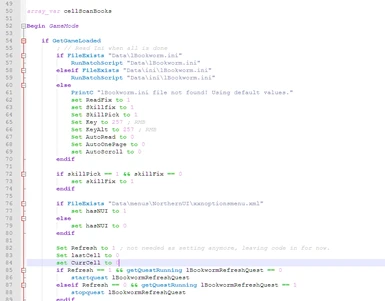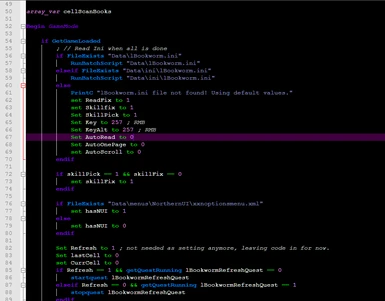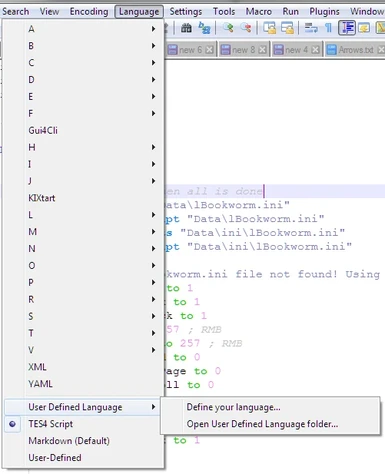About this mod
Adds Syntax Highlighting for Oblivion script to Notepad++. Supports OBSE commands and several OBSE plugins. No + allowed in file title :(
- Requirements
- Permissions and credits
- Changelogs
· - = | Description | = - ·
I'm one of those scrubs that still don't have the CSE installed and also sometimes write scripts (or parts thereof) during lunch break or similar. The lack of proper syntax highlighting bothered me, so I added it to Notepad ++.
This was created in Notepad++ v7.8.2.
To install, go to Language > User Defined Language > Define your language. Then click on import and select the downloaded xml file.
I made two, one for white background, one for black background. You can also easily edit the colors yourself (especially if pink and purple isn't your thing :D). I have no idea about normal highlighting conventions, sorry.
Since Oblivion scripts aren't really saved as a normal file, I made up some file extension. .tes4 will apply the formatting automatically, so you could save the files as .tes4 or .txt.tes4. You should then select Notepad++ when opening the file and windows doesn't know what to do with it.
Otherwise just select the formatting from the Language menu.
I tried to add as many of alternative functions as I knew, like both SCAonActor and StopCombatAlarmOnActor, or PurgeCellBuffers and PCB. Let me know if any are not recognized or wrong.
If you want to customize colors, there is a guide here, I am currently too lazy to figure out colors in nexus formatting.
· - = | Requirements | = - ·
This requires Notepad++. Obviously.