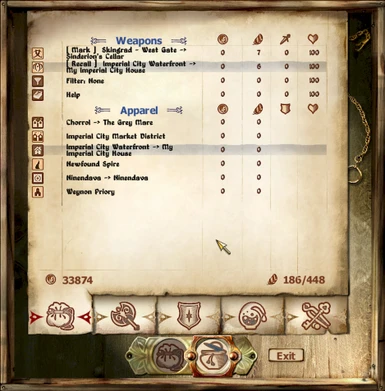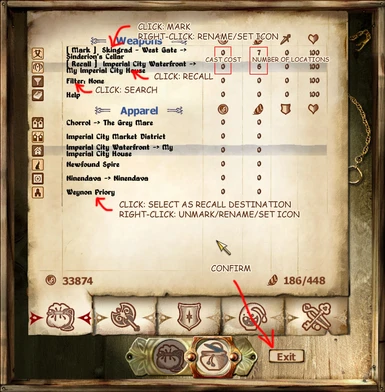Documentation
Readme
View as plain text
===============================================================================
--------------------- ----------------------
----------------- < Mark Recall Intervention > ------------------
--------------------- ----------------------
===============================================================================
[*] Version: 1.0.3
[*] Author: Movomo
[*] Contact: PM movomo at Nexus (www.nexusmods.com) or LoversLab
(www.loverslab.com)
This mod restores the three teleport spells that were previously available in
Morrowind: Mark (https://en.uesp.net/wiki/Morrowind:Mark), Recall
(https://en.uesp.net/wiki/Morrowind:Recall) and Intervention
(https://en.uesp.net/wiki/Morrowind:Divine_Intervention), all highly
configurable and conform well into the game world seamlessly.
[*] Mark: 'Marks' your current location for later uses.
[*] Recall: 'Recalls' a previously marked location, immediately teleporting you
to there. Marking right in front of a rich merchant and recalling it to dump
your loot was a widely popular trick of having an easier life back in
Vvardenfell.
[*] Intervention: Some deities, apparently, like to intervene in mortal affairs
and teleport the caster of this spell to the nearest temple of theirs. There
were Divine and Almsivi Interventions in Morrowind, but since all the Tribunal
gods were bummed and Cyrodiil is a bit too far from Morrowind, you don't get
the Almsivi. Instead you have Shegorath's... or whatever new type of
Intervention you invent!
You can mark possibly unlimited number of locations and easily select them
later through a decent not-messagebox interface. You can have up to 16
different Intervention spells, all configured freely. This mod is shipped with
one Divine, two Madness Intervention spells already configured.
===============================================================================
------------------------------------------------------------- < Requirements >
===============================================================================
[*] Oblivion Script Extender (http://obse.silverlock.org)
[*] (Optional) Pluggy v132 (https://www.nexusmods.com/oblivion/mods/23979):
required for backup & restore.
[*] (Optional) < Oblivion.esm >, if loaded, must be a version with the
Shivering Isles Expansion.
[*] If Map Marker Overhaul (https://www.nexusmods.com/oblivion/mods/26389) is
active, this mod will assign icons according to the newly introduced location
types.
[*] If Custom Spell Icons (https://www.nexusmods.com/oblivion/mods/26196) is
present, this mod will assign a default icon unless it already has one. Done
only once for the entire playthrough.
[*] It is recommended to use one of any custom UI mods, such as Darnified UI
(https://www.nexusmods.com/oblivion/mods/10763), that makes the menu font
smaller than vanilla. This may greatly affect the readability of this mod's
menu.
===============================================================================
------------------------------------------------------------- < Installation >
===============================================================================
Drop all the files under "\00 Core" in your "<OBLIVIONPATH>\data" folder.
You may ignore the "\00 Core\BGSEE" folder (Wrye Bash will skip them unless
told not to) as it is only useful to modders. This mod is load order-agnostic.
You may place the "Intervention.esp" file just anywhere below the esm's.
However, the plugin's name ("Intervention.esp") and internal record ID's are
crucial and you should *not* rename/renumber them.
The "Unused Icons" optional install contains several, well, unused icons. They
are mostly leftovers from the past versions. Perhaps you may find some use for
your own customization.
For modders, the "\00 Core\BGSEE" folder contains a CSE preprocessor header
file. Some scripts will not compile without it. If you do not use CSE and still
need to compile them, you will have to replace the macros by hand (sorry). Now
I'm kind of regretting using them in the first place. To make Wrye Bash
install it along with the ordinary files, check the "Has Extra Directories" in
the Bash Installer context menu.
===============================================================================
----------------------- < Detail > ------------------------
===============================================================================
====================================================== < Intervention spells >
The Intervention spell in this mod works not only from exterior, but also from
interior locations, and it detects your location accurately. In fact it is more
accurate than the original Morrowind versions themselves: This version
actually *detects* where you are now, whereas the Morrowind version simply
remembers the last exterior location you've been. This makes a difference when
you Recall to some remote interior location and then cast Intervention.
Moreover, *none* of the Intervention destinations are hardcoded; this mod
doesn't even require Oblivion.esm. The spells are fully configurable. You can
define up to 16 different Intervention spells and they are distributed to the
game world automatically. By default, Divine Intervention (Tamriel) and
Manic/Demented Intervention (Shivering Isles) are provided pre-configured. You
can even attach a custom script to decide if you may teleport or not at the
time of casting.
Intervention spells/scrolls are only for you. Only the self-range exists. It
will not work even if other character manages to cast it. It is technically
possible to allow it, but I could find no reason either as to why npcs must be
able to do that.
========================================================== < Mark and Recall >
This mod started as a quick Divine Intervention mod for my personal use, but
now Mark & Recall occupies much larger part of the mod. You can mark
indefinitely many locations, easily browse them later through a quaint
'container UI', manage them (rename, unmark, set custom icon, apply search
filter) easily. The cast cost of the spell is fully configurable through ini,
making you not feel cheating when you teleport. The spell will attempt to pick
an appropriate location name when you mark it, but you can rename them any
time.
Built to handle hundreds of locations, the Mark & Recall menu interface is
intuitive and efficient. You will see several 'weapons' that act as main menu
buttons, and your marked locations as 'clothings'. When you click a menu item,
it will be highlighted. If you highlight the Mark button, your current location
will be marked when you close the menu. If you highlight the Recall button and
a location, you will be teleported to the selected location. If you
right-click a location on the Mark button, it will bring up the manage menu,
where you can rename, unmark, or set/reset icon for the location. The icon
picker is easy to use too! Since it is a container menu, it can show a preview
of available icons, a distinct advantage over a messagebox. This container menu
is easy enough to write for me, I don't need to maintain some ten different
xml versions for different UI mods, I'm starting to love it.
There are two spells and one scroll: Mark & Recall spell/scroll for yourself,
and Recall spell for others (a Touch spell). You may teleport any non-hostile
character with the Recall touch spell, but do remember that this spell was
added for maximum fun and not for maximum safety. Besides, many companion mods
end up implementing their own companion teleport spell anyway, so consider
using them instead where at all available.
The Mark & Recall scroll is there for the less magically-inclined characters.
By default it can be used to mark one location (if there isn't one already) or
recall to anywhere already marked, but the number of markable locations with a
scroll is also configurable.
========================================= < How to obtain spells and scrolls >
Since this mod doesn't have any hard esp dependency, I can't tell you exactly
where to get them, only the general rules.
[*] Scrolls: The booksellers (anyone that trades books) will randomly stock
several Mark & Recall scrolls and relevant (in the sense that the scroll he
sells will work in the worldspace he is in) Intervention scrolls in their
inventory.
[*] Intervention spells: It is a difficult Apprentice spell. Any spell vendor
with at least Apprentice level at the school of Mysticism will sell relevant
Intervention spells. It's easy to get as Apprentice mystics are practically
everywhere.
[*] Mark & Recall spells: Unlike Intervention, it's hard to tell who can have
it as it entirely depends on how you set up Mark & Recall spell cost. By
default it's a Journeyman spell, so any Journeyman mystic spell vendor will
sell it.
[*] _NOTE_: Above things are done in dialog mode; try to spend at least 5
second talking if you want to buy one.
Unfortunately, the scrolls are not added in random loot. I could not think of
any way to slip them in the random loot tables other than by snatching every
container open event.
========================================= < Maximum number of mark locations >
Theoretically, there is no hard limit on how many locations you can have marked
at the same time, it is limited only by your configuration and casting
abilities.
However, you should consider it having a *soft* limit of 256 locations. The mod
needs an inventory token to display a location in the container menu, one
token for one location, and there are only 256 of them. Once all of these are
used up, the mod then will start cloning them. They will be freed as you unmark
excessive locations and will wait for the future assignment, but they've
already become a part of your save game and will be stuck there for the rest of
eternity.
A couple or two are most certainly ok. Couple dozens, fine. Hundred, still
probably not more than how many potions/spells/enchantments you create in the
entire playthrough. Several hundreds though, now it's debatable. While keeping
some cloned items in the save file is natural and inevitable, it can't be good
either. Just be aware. I did not make more than 256 because I thought hardly
anyone would ever need more than that. 256 is damn plenty and probably more
than the grand sum of all your map markers.
============================================= < How to and what to configure >
All the mod's configuration files are stored in
"<OBLIVIONPATH>\data\ini\Intervention". These include:
[*] "Intervention.ini": The main configuration file.
[*] "Intervention-template.ini": A template to help define your own
Intervention spell. This file is never read and you don't need to keep it.
[*] "Intervention-##.ini": Through 00 to 15, each is read if exists. You may
define different Intervention in a different file this way. The numbers don't
need to be continuous, just have them be within 00 and 15.
[*] "markdata-<CHARACTERNAME>.json": Generated when you back up (explained
below in its own section).
[*] Other text script files may exist if a specific Intervention spell demands
it. By default, "divine-global.txt" is included and functions as a safety
checker script for Divine Intervention.
[*] None of the above is essential and the mod will continue to work without
some or all of them. However, most naturally, you won't be able to adjust
settings to your liking.
In the "Intervention.ini" file you can define, among others:
[*] How many locations you can mark with a scroll.
[*] How many scrolls the booksellers may stock.
[*] The initial casting cost of Mark & Recall spell, and how it progresses
depending on the number of locations you've already marked.
[*] Spell/effect name of Mark, Recall, Intervention spells/scrolls.
[*] How the mod will detect your current location.
[*] Icon override settings for specific location types.
More details can be found in the .ini files themselves.
===============================================================================
------------------- < Backup and Restore > --------------------
===============================================================================
(Requires Pluggy v132 (https://www.nexusmods.com/oblivion/mods/23979))
This mod provides a way to back up all your marked locations to an external
file and retrieve them later. Maybe this mod gravely screwed up something and
there is no hope of rectifying it save by reinstalling the mod itself, or maybe
you just want to transfer all your markers to another character. Whatever the
reason, you need to open up the console window and type the following commands.
To backup,
SetStage mriMain, 150
This will write a text file named "markdata-<CHARACTERNAME>.json" in your
"<OBLIVIONPATH>\data\ini\Intervention". The output content is human-readable
JSON text. This may be viewed/edited easily and formatted freely in a text
editor. The mod will attempt to remove the existing file before writing, but
will likely fail, so you will have to delete it yourself when you want to
refresh it.
To restore,
SetStage mriMain, 190
This will attempt to read your previous backup. To retrieve other character's
markers, simply rename the file appropriately. The markers in the backup will
be *added* to your marker list and will not affect existing markers.
The backup file is processed through a simple general JSON parser that can read
an arbitrary JSON object or array. I added this functionality mostly for my
small fun and not exactly for efficiency or lightning performance. It may take
some time to parse the file if it is very long. It may even contain bugs(it
probably will), so while you can format your backup file in whatever way you
wish, at least make sure it is a valid one. The mod will refuse to process a
faulty JSON and display a cryptic error message, but do not rely on it too
much.
=============================== < WARNING: JSON Parser Implementation Detail >
The JSON parser in this mod is not standard; it has two documented(here!)
non-standard behaviors. Which are:
[*] Trailing comma after the last member of an array or object will be
accepted, whereas the standard grammar does not allow it. But this makes the
cut & paste work much easier for multi-line entities. So,
// Yes:
[
"shadow",
"hide",
"you"
]
// No in standard parsers, but Yes in this mod:
[
"you",
"hide",
"shadow",
]
[*] One escape sequence (\f: form feed) is not implemented and will be ignored.
Unicode codepoint sequences (\uXXXX) will work only if in range of
ASCII(<0x0080), otherwise passed uninterpreted. Others (\n: line feed (LF), \r:
carriage return (CR), \t: tab, \": double quote, \\: backslash literal, \/:
forward slash literal, \b: backspace) are implemented and should work normally.
Additionally, the following three javascript literals will translate to
Oblivion types as:
[*] false = 0
[*] null = 0
[*] true = 1
===============================================================================
-------------------- < Incompatibilities > --------------------
===============================================================================
[*] This mod may not work properly depending on the specific UI's
implementation. I add disclaimer here because I'm not going to test all others
myself.
[*] If a quest mod requires you to travel to a different large world, chances
are that you shouldn't travel to there except by the means provided by that
mod. It is generally not safe. The problem will often visualize in the form of
dialog bug, much like the "I HAVE NO GREETING" bug with the Shivering Isles
Expansion. Morroblivion compatibility is provided by default, but there may be
many more quest mods that require some special actions, and I await your
report.
===============================================================================
------------ < WARNING: This mod can be a game breaker! > ------------
===============================================================================
[*] Using an illegitimate means of transportation (namely, teleport) may break
various quest mods, vanilla and mod-added alike. There is a sort of safeguard
in the Intervention spell, but with Recall, absolutely nothing prevents you
from destroying your own game. It is your responsibility to maintain your game
in an enjoyable state.
[*] Taking display tokens from the container menu may break the mod's
functionality. You can do that by pressing the left arrow key in the menu -
this shortcut can't seem to be disabled. When you do that, you will be warned
once and the menu will restart. The mod will continue to work, but you're
taking chances. Don't do it. Another way to break it is to use console commands
to take items from the container. Obviously, you shouldn't.
===============================================================================
---------------------- < Thanks to > ----------------------
===============================================================================
[*] Bethesda Softworks for making Oblivion.
[*] The OBSE crew for Oblivion Script Extender.
[*] Elys, Leandro, haama for Pluggy OBSE plugin.
[*] Whoever made the Map Marker Overhaul's vanilla-style icon scheme. I tried
to contact TheNiceOne, but did not get a response. At the moment I'm assuming
they are made by TNO himself. I await the reader's correction on this matter.
[*] r_basilico, the author of Human Touch NPC, for giving me an inspiration to
the idea of container UI.