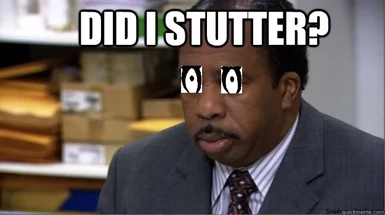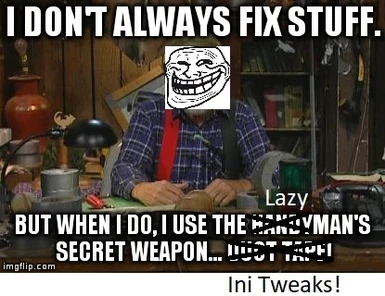About this mod
(OUTDATED) You probably want Oblivion Display Tweaks, and/or a proper heap replacement mod, like MoreHeap.
- Requirements
- Permissions and credits
Required:
OBSE: https://obse.silverlock.org/
Oblivion Stutter Remover Plugin: https://www.nexusmods.com/oblivion/mods/23208
Also Try:
4gb patch: https://www.nexusmods.com/oblivion/mods/45576
Just don't install both at the same time and then report a crash. Install this mod, test for an hour or so, then install the 4GB patcher.
Install:
NMM/Vortex compatible, or you can just drop it into your obse plugins folder.
Modern versions are for dual/multi core machines running Windows 7-10.
Basic version is for dual core Windows XP machines (fixes vsync stutter but lacks potential performance improvements).
Vista does not exist in my universe...but if it did exist, it might work better with the modern version ;)
FAQ/Trouble Shooting:
Report all crashes that you believe are related to this file, specify the time from startup to the crash, and how often they occur.
The modernized config is not recommended for Windows Xp. If for some reason you are still using such an os, you're probably better off with the basic config ;)
Detailed Description:
(OUTDATED) You probably want Oblivion Display Tweaks, and/or a proper heap replacement mod, like MoreHeap.
Oblivion stutter remover is a necessity for anyone playing a vanilla or modernized install of Oblivion. Unfortunately the original author appears to be mia, and was not able to respond to issues as they arose on modern Windows variants.
This is ideally an alternative option for people who just want an easy install, with default settings that should get along well with the majority of machines, providing a good balance of stability, performance, functional weapon sounds, and Vsync compatibility (knocks on wood). The modernized version should be suitable for the vast majority of users with modern windows installs and multiple core cpus. Use the basic version if you are running Windows Xp with a dual core capable machine, as it only includes the fix for vsync stuttering and weapon sounds, not the ram and multi threading optimizations.
Supierce graciously fixed the weapon sounds for modern Windows, and I have integrated this fix into my own ini. However there was still quite a bit of tweaking to be done by the end user, with some default settings that may leave high frame rate gamers scratching their heads at the 30 fps cap, or pulling their hair out (I have little to spare) when the potentially crash happy memory optimization settings didn't get along with certain pc's.
The vsync timing fix was also missing from the last release of the Oblivion stutter remover. I have re-integrated it in both the basic and modernized inis, as it is the only fix I have found to prevent the jarring vsync based stuttering every second, which is why I've always installed the stutter remover in the first place. I have yet to encounter any downsides to this re-integration, but if it turns out to be a double edged sword, I am more than happy to provide an alternative download.
If for some reason you are still using single core cpu ...wtf is wrong... er I mean you'll have to open the ini and change ithreadsfixedtocpu to 1. If you're crafty enough to keep a Windows Xp single core machine going in a vain attempt to recapture your youth, then I have to assume you can make an ini tweak. Now you too can benefit from decreased stuttering!!! Though there isn't much I can do about that 10 frames per second, perhaps I can interest you in a 21st century cpu there old timer? All joking aside, I hope this works well for yall, and be respectful in the comments! (do as I say...not as I do ;)