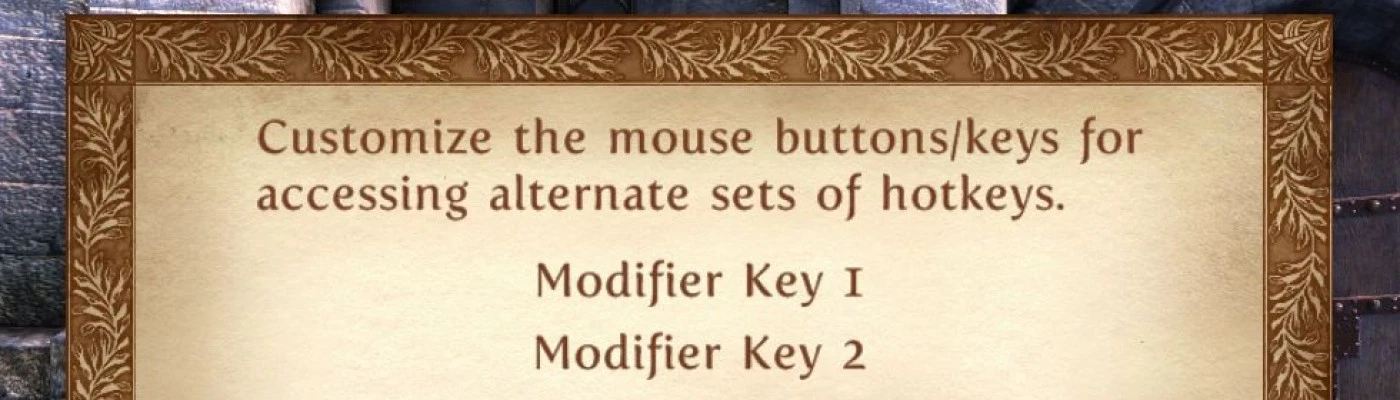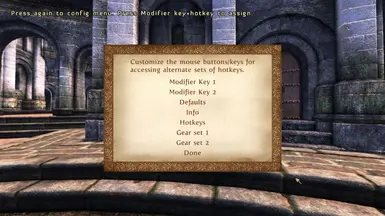About this mod
Expanded Hotkeys and Spell Delete ultimate version. All hotkeys are fully customizable.
- Permissions and credits
- Donations
0. About Expanded Hotkeys and Spell Delete V2 - Ultimate
After returning to Oblivion in 2018 I've noticed there has been some changes with the Expanded Hotkeys mod (not to mention the other alternatives). Unfortunately none of them was perfect for me. The closest to my needs I found was OutOfPhase's version but the hotkeys in it conflicted with my normal Oblivion keys. So I've decided to update it to make my own version. I've restored the original hotkeys, added a few messages to help the user configure the mod, tweaked the scripts and finally I've made it fully customizable because it was an interesting task. :)
1. Installing/Upgrading
Remove the old Expanded Hotkeys and Spell Delete v1.0.esp if you have it. Activate the mod in your Mod Manager and launch the game with OBSE. Minimum OBSE requirement is v0017. Existing savegames with Expanded Hotkeys and Spell Delete v1.0 should work out of the box. Upgrading from version 2.0 hopefully works just fine but if it isn't, you probably have to set all your desired hotkeys again.
2. Uninstalling
Deactivate the mod in your Mod Manager.
3. Changes
version 2.2 (I've thought about it should be version 3.0 :)
- Hotkeys are same as in version 2.1 except Modifier Keys are Left Alt and Left Shift again.
- All of the config/modifier/gear set keys are fully customizable! Check the configuration menu in game.
- Extended the configuration menu.
- Modified the scripts, added a new internal quest needed for the customization feature.
- Increased the size of the .esp by roughly 76%. That's the result of extensive scripting. :)
version 2.1 (unreleased)
- Item/spell hotkeys are back to the original 1-8. Full item gear set keys are now PgUp and PgDn. Modifier Keys are Left Alt and Right Alt.
- Added a few messages to help the user (at first I didn't know what to do when I pressed F8 and there was an empty UI)
- Prevented message flood that happened when gear sets were equipped.
version 2.0
- Item/spell hotkeys are fixed to the keyboard keys: 1, 2, 3, 4, Q, E, R AND F.
Full item gear hotkeys are fixed to the keyboard keys: Z AND C.
The hotkeys are now in the closest vicinity of the movement keys WASD in order to maximize playing efficiency.
- Modifier keys are mappable to any keyboard key or the left, middle or right mouse button.
- Improved and extended the F8 menu.
- Added a short info/help message in the F8 menu.
- Added spell/item//gear assigned messages.
- Decreased the size of the esp by half by deleting unused scripts.
- Fixed all broken and deprecated(isKeyPressed) function calls.
Bear the changes in mind when reading the Features section.
4.1 Features: Menu And Controls
Enter the menu by pressing F8 twice. Default item/spell hotkeys are the following keyboard keys: 1, 2, 3, 4, 5, 6, 7 and 8. Default Modifier keys are Left Alt and Left Shift. Default gear keys are PgUp and PgDn. If you don't like these all of them can be remapped to any keyboard key plus the Modifier keys can be remapped to the left, middle or right mouse button. Spell deletion occurs by '(Left or Right) Shift+Delete'.
4.2 Features: Hotkeying Spells
A spell is any spell that can be cast with the cast key. It does not apply to permanent effects like diseases/abilities or to magic scrolls.
Go to your spell menu, select (left-click) a spell, then hold down either Modifier key (Left Shift or Left Alt) and press the desired hotkey. The selected spell is now bound to that Modifier key+hotkey combination.
4.3 Features: Hotkeying Items
Items are anything that can appear in your inventory, like potions, weapons, armor, even non-equippables like books and misc items. Items do not include magic scrolls.
While in the game screen, press F8, then hold down a Modifier key and press the desired hotkey. A container interface pops up. Click the bag icon at the bottom left to view your inventory, then select one item (left-click) and close the interface. The selected item is now bound to that Modifier key+hotkey combination.
If you change your mind after pressing F8, press it again and select "Done". If you change your mind after entering the interface, remove any items from the container and close the menu. If an item was previously assigned to the hotkey, it will be retained.
When assigning arrows, potions, or other stackable items to a hotkey, it doesn't matter how many you select. For arrows, when you access the hotkey all arrows of that type will be equipped. For other item types, only one will be equipped. If you select more than one type of item to assign, only the first item chosen will be assigned to the hotkey.
4.4 Features: Hotkeying Gears
The PgUp and PgDn keys can be assigned to an entire set of equipped items. This is great for equipping an entire suit of armor or your favorite outfit at the press of a button.
While in the game screen, press F8, then hold down a Modifier key and press the desired hotkey. All items currently equipped on your character will be recorded, and pressing that Modifier key+hotkey in the future will re-equip them on your character.
4.5 Features: Recalling Spells/Items/Gears
Press the desired hotkey combination of 'Modifier Key+Hotkey', i.e. 'Left Alt+2' or 'Left Shift+F'; spells will be selected, items and gears will be equipped.
4.6 Features: Deleting Spells
Enter your spellbook menu and select (left-click) the spell you wish to delete. Then hold Shift while pressing Delete. The spell is now deleted, but your spell list will not be updated until you select a different spell or exit the spell menu. Note that it IS possible to delete racial powers this way. I doubt you really want to do that.
Note: A deleted spell still exist in the Oblivion world conveyed by your savegame, it just currently does not show up in your spellbook listing. A consequence of this is that you cannot create another spell with the same name as the deleted spell, since names of spells are unique.
6. Known issues and Compatibility
No incompatiblities known. This mod is compatible with at least HotkeyCasting v3.5 and should be compatible with other hotkey mods.
If you set your desired hotkeys to something like Num 6 and 6, you'll get a false warning that the latter hotkey is already in use. I know what is the cause of this bug, I just don't want to spend more time polishing.
8. Acknowledgements
Credits goes to scruggs, OutOfPhase, the authors of OBSE and Bethesda, of course. Also this mod update wouldn't have been possible without the Elder Scrolls Construction Set wiki.