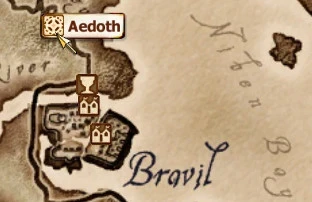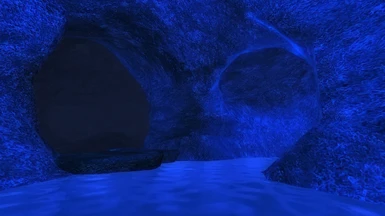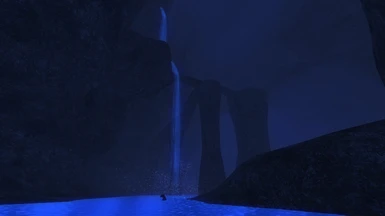Documentation
Readme
View as plain text
Analen Daelkhun by glowplug
ABOUT
=====
Analen Daelkhun is a dungeon crawler of 7 dungeons and caves with 26 achievements.
* Each achievement is displayed when it happens.
* This uses a custom display - noticeable but not 'in your face'.
* All 'Relics Found' and 'Enemy Slain' are required to progress from one dungeon/cave to the next.
* Novelty achievements, such as finding beds, are not mandatory (see Beds & Storage below).
* Once you slay all enemy and find all relics in the last cave a large blue statue of Mara appears near the exit.
* The Mara statue is simply a container that has your achievements book.
* The doors (except Tamriel cave exit) are one way but you can keep going back through from Aedoth for 'completion'.
* The achievements are mod specific and independent from Oblivion stats.
KNOWN ISSUES
============
* There is 1 achievement that if you miss first go you will have to attract enemy from Tamriel.
* Achievements are lost if you uninstall the mod between saves - intended for full replay.
* The book does not always update, close and reopen it, I am working on a solution to this.
* I'm guessing at the enemy levelling, please give feedback for me to fix it on this/next mods.
* The custom message may lock open or fail if there are certain conflicts (see Message Types below).
BEDS & STORAGE
==============
* There are beds in each dungeon and cave so you can level up if you need to.
* There are Safe Storage containers in each cave for Excess Loot - these show a message and will not respawn.
* The Safe Storage containers are all linked, you can use the last to link in and out to sell stuff quickly.
MESSAGE TYPES
=============
The type of achievement message displayed can be set in the Oblivion/Data/kvAnalenDaelkhun01.ini file.
0 - Nothing - NOT recommended as the messages in one dungeon/cave help you to know what to look for in the next.
1 - STREAM message - a custom menu that should fade on and off the screen over 3 seconds (you can set this).
2 - Text message - appears top-left of screen by default
4 - MessageBox (popup) - NOT recommended as it can fail or lock on other menus.
The fDuration allows decimal fraction for STREAM but has to round down to whole seconds on Text message to stop CTD.
The bShowTextMessageIcon only applies to Text Message as 0 - no icon, 1 - icon showing.
* NOTE: the reason for the icon is to attract your attention against regular messages - if you have divergence and/or prism glasses like mine you'll know what I mean.
The strColor is html hexadecimal notation - you can fetch this from numerous graphic editors such as Photoshop or GIMP.
The iFont is 1, 2, 3, 4 or 5 as the five Oblivion font settings - you will need to test these on your rig.
PROS AND CONS of these settings are listed in the ini and further down this page as well as the HTML readme.
INSTALLATION
============
Most Oblivion mod installers will cleanly install and remove this mod.
If you prefer manual then note that there are LOD and Texture/Menu files.
REQUIREMENTS
============
MenuQue - href="http://www.nexusmods.com/oblivion/mods/32200/?
Shiver Isles
Unofficial Oblivion Patch - href="http://www.nexusmods.com/oblivion/mods/5296/
Unofficial Shivering Isles Patch - href="http://www.nexusmods.com/oblivion/mods/10739/
OBSE v0021 (or later) - href="http://www.nexusmods.com/oblivion/mods/37952/?
HTML README
===========
The html readme in Oblivion/Data/Docs/kvAnalenDaelkhun has all of the achievements listed as spoilers.
If you get stuck you don't have to see anymore than you need to.
PROS AND CONS
=============
The STREAM message is the only one that will be able to display all messages.
The STREAM message, while larger utilises a 'less used' area of screen.
The STREAM message, pending eyesight and screen should be easiest to scan whilst in combat - 3 seconds will be adequate for most people.
The STREAM message will refresh over itself immediately where required.
The STREAM message, being a menu itself (MenuQue base), will queue and wait for other menu items such as Inventory, Loading, MessageBox, Sleep, Wait yet allow Message to correspond.
The STREAM message may lock open or fail if there is a conflict - all things considered it would be best to solve this.
...to quote Forli, it is good to take this game beyond it's original capabilities.
Regular text message has no line wrap and will not accept all of the messages required.
Regular text message has a limit of 10 seconds that can be truncated or terminated by a number of things.
Regular text message is in a location where combinations of screen size and/or eyesight and/or and/or combat may render it almost useless - I rarely see, let alone read, them.
MessageBox supports line wrap and will display messages when it does not fail.
MessageBox can lock or fail in conjunction with other menu based alerts such as container menu.
MessageBox halts gameplay which can cause your attacks to fail or cause you to instigate friendly fire.