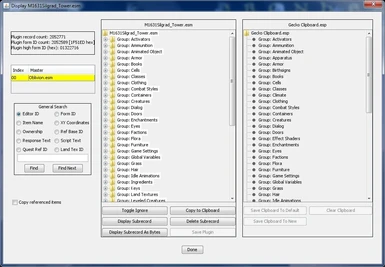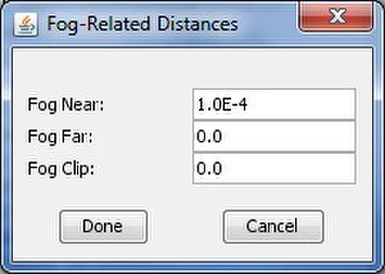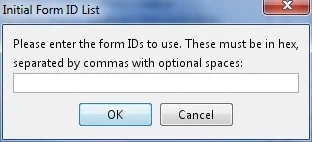About this mod
Merging and management tool for TESIV Oblivion
- Permissions and credits
- Mirrors
- Changelogs
UPDATED May 20th 2025
The . orgforum (silgradmodding.org, before that silgrad.com) has been suspended due to the lack of traffic.
How to use TESIVGecko:
Part 2 is Work in Progress, I am planning to update the ReadMe as well.
============================
TES4Gecko plugin utility - Version 15.2F (final version)
Please download the ReadMe tracking file (# of downloads) in the image section.
Download the files -=here=-.
============================
Version 15.2F adds or fixes the following:
- A fix for merging idles (merge order)
- It's now possible to set the clip distance for every interior cell
Created by Team Gecko
- New development and Original TES4 Plugin Utility code: ScripterRon (Ron
Hoffman)
- Original Gecko plugin splitter and compare code: KomodoDave (N David Brown)
- Random Guy with Code Access: Steve Carrow (SACarrow)
- Gecko project leader: dev_akm (Aubrey K McAuley)
Credits:
For Version 15, Steve would like to thank:
- ScripterRon and dev_akm for the use of their code and the answering of my
stupid questions,
- The guys at Silgrad Tower ,
especially sandor. ST is a pretty demanding mod to work with and the guys there
were invaluable with their suggestions, encouragement and patience while testing.
- bg2408 at BSF for suggestions and observations incorporated into version 15.1.
TES4Gecko Version 13 represents ScripterRon's return to working on
TES4Gecko project, and the results are dramatic. TES4Gecko Version 12 was
created using the source code from ScripterRon's wonderful TES4 Plugin Utility
(Version 11.1), which he graciously donated to the project. The vast majority of
the functionality here was created by ScripterRon -- TeamGecko merely attempted
to expand and enhance his amazing work.
Overview
TES4Gecko works with The Elder Scrolls IV: Oblivion plugin and master files
(*.esp/*.esm). It is designed to let mod-creators manipulate plugin and master
files in ways that Bethesda either did not imagine or decided to leave out of
the official Construction Set.
TES4Gecko has a wide variety of useful functions, such as merging two or more
plugins into a single plugin or removing data that doesn't need to be in a
plugin (accidental changes). It can convert a plugin file to a master file or a
master file to a plugin file, move worldspaces, generate silent dialog MP3s, and
a ton of other useful stuff. Selected plugin records can be removed from a
plugin or copied to another plugin. It will also split a single plugin file into
master/plugin components and compare two plugins, highlighting the differences
between them.
Please see the Available Functions section below for critical details and
warnings about how individual functions work.
New Features and Changes
To access these new features an extensive right-click system on the tree nodes has been added; this is where most of the new functionality resides.
Version 15.2F adds or fixes the following:
- A fix for merging idles (merge order)
- It's now possible to set the clip distance for every interior cell
Version 15.2 adds or fixes the following:
- Added quest reference (QSTI) and landscape texture (LTEX) search.
- Added abilty to dump all dialogue for a plugin.
- Slightly better memory management, which should allow for using the same instance of Gecko more times before having to restart.
- Added factions to lip-synch plugin generation; I'll post a HOWTO after I release this one.
- Now silence file gen algorithm is 3 words per second, not 4. Also added additional voice files for 16- through 20-second lengths.
- Added the ability to set the starting form ID for the merge.
- Added the option to "manage" the merge to master. If merge is not managed, default behavior as in v14 and v15.0 takes place.
- Fixed a bug that Vagrant0 found that would throw an exception in managed merging if an exterior cell is in more than 5 regions.
- Fixed an error in cleaning reported by RMWChaos.
- Added more subrecord types for viewing.
- Finally (I think) fixed the merging of deleted INFOs.
- Added a "remove extraneous quest references" feature for porting dialogue quests to different masters.
Version 15.1 adds or revamps the following:
- Now the music type of all exterior cells can be changed to one common type (Default,
Public or Dungeon). Apparently StreamMusic operates more consistently if the music
type for the cell is Public.
- Thanks to the observations of bg2408, the generation of silence files and the
production of the LIP ESPs have been revamped. Now all plugins in the master list are
loaded to determine if there are races or NPCs that have dialogue added or modified in
the current plugin. For the LIP ESP generation, NPCs used in the dialogue have been added
to the ESP and also conditions relating to NPC or race are now kept, which results in far
less editing of conditions in the LIP ESP. For a brief discussion on LIP ESPs, please see
the dev thread.
- Also at bg2408's suggestion, generic LIP files have been added to the silence file
generation so that lips are moving as the dialogue captions are seen.
Version 15 came about mostly because Steve wanted TES4Gecko to do stuff that it
didn't do and that nobody else wanted. Since Steve on occasion gets paid to write
Java code, he asked if he could try his hand at it. ScripterRon and dev_akm
graciously gave both their consent and the then-current code base. :) Since then
Steve has been beavering away in the decrepit and ill-lit back rooms of Silgrad
Tower, working with the advice, requests and encouragement of the rest of the
Silgrad Core, in particular sandor, our Master of the Master File. :D Steve started
out with his list of wants, which were mostly related to quest cloning and working
with dialogue. As time went on, more requests were received relating to the
maintenance of a very large landmass mod as the "stone-souping" of this version
continued. Now we feel it's ready to unleash upon the world. :D Here is an
incomplete list of features added in this version:
- The ability to generate reports on objects modified within a certain plugin that
are defined in master files to detect contamination.
- The ability to dump quest or NPC dialogue into a text file, or to modify that
text file and put the result back into the plugin.
- The cloning of dialogue quests by selecting a quest and associated topics,
copying them to the clipboard, renumbering the form IDs and renaming the quest.
- The ability to copy quests and dialogues as shown above, and then "boiling down"
the clipboard plugin to the minimal size needed for loading in CS1.0 for LIP
generation.
- Now the clipboard can be saved to a new file and then cleared to allow for
further copying and saving. Also saving is now disabled unless something has
actually changed.
- Generate reports for a plugin of objects introduced by that plugin.
- Searching has been greatly extended. Searches can now be done of form ID, editor
ID, XY location for cells, base reference ID, script text and response text among
others. String searches can use the asterisk as it is used in Windows, e.g. *bat*
will match "bat", "abattoir" and "Black Sabbath's Greatest Singer: Ozzy or Dio?"
- Generation of silence files has been revamped. Rather than one 10-sec silence
files, there are now 15 more, from 1- to 15-sec with a basic word count done for
each response to roughly guess the correct length; no more waiting for ten
seconds after "Hello".
- References with a common base ID can now be removed or changed en masse at the
cell, region, world space or plugin level.
- Now when merging, there is the option to include or exclude sets of regions; very
useful with landscaping claims.
- Displaying subrecords as their actual type.
- Fixed the VWD merging bug (missing interiors).
- Fixed the cell deletion bug.
- Fixed the deleted topic merging bug.
Incorporated into this release is an extensive right-click system on the tree nodes;
this is where most of the new functionality resides. Although thoroughly tested, all
users should still back up their plugins while working with this version. Public
release has a way of uncovering what even the best beta testers miss.
Hot on the heels of the last release, Version 14 mostly adds several important
worldspace fixes. It now adds the exterior cell X,Y coordinates to the tree node
description, assigns interior cell block/subblock based on the merged form ID for
the cell, and changes the Split Plugins function to move visible-when-distant groups
to the plugin.
TES4Gecko Version 13 adds a ton of new features, drastically revamps the code
base, and fixes a bunch of bugs. Here's a few of the biggest new features.
The Compare Plugins function has been redesigned to improve performance. It now
allows comparisons of very large files, such as Oblivion.esm, which in turn made
it possible to add a new "Clean Plugin" function to remove any entries from a
plugin that do not actually differ from Oblivion.esm (accidental changes). The
'Toggle Ignore' and 'Copy to Clipboard' functions are now available on the
Compare Plugins screen. The "Split Plugin" function now has an option to create
an independent ESM/ESP pair (where the ESM has no dependency on the ESP). The
Display/Copy function now displays the plugin master list with the associated
modindex for records tied to that master, supports both FormID and EditorID
search functions, and provides automatic highlighting of master records. The
master list order can now be changed, Worldspaces can be moved into the
Oblivion.esm modindex (00) to avoid vanishing landscape problems, and BOOK
subrecords are merged.
See the version history near the end of the Readme for a complete list of
changes and fixes.
Installation
To install this utility, place the TES4Gecko.jar and the TES4Gecko-Silence MP3 and
LIP files into a directory of your choice. To run the utility, create a program
shortcut and specify "javaw -Xmx1024m -jar <install-directory>\TES4Gecko.jar" as
the program to run, where <install-directory> should be replaced with the
directory where you extracted the jar file. If the path for java isn't set on
your system, you will need to specify the full path to javaw.
A sample program shortcut is included that specifies \Tmp as the install
directory. The -Xmx1024m argument specifies the maximum heap size in megabytes
(the example specifies a heap of 1024Mb, or 1Gb). You can increase the size if
you run out of space merging very large plugins. Note that Windows will start
swapping if the Java heap size exceeds the amount of available storage and this
will significantly impact performance.
The Sun Java 1.5 runtime is required. You can download JRE 1.5 -=here=-. . If you are unsure what version of Java is
installed on your system, open a command prompt window and enter "java -
version".
=========================================================================
=========================================================================
Please check the ReadMe for more info.