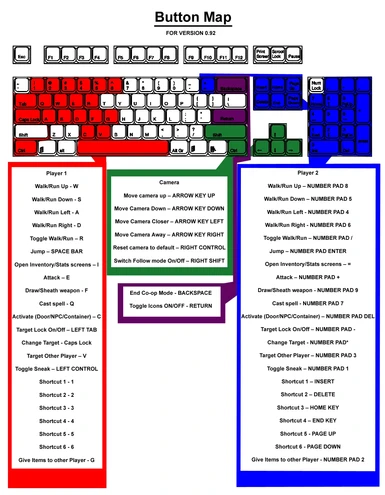About this mod
This mod enables two players to play Oblivion as two separate characters in the manner of Baldur\'s Gate I and II (console versions) NEW version released 24 Sept 2011
- Requirements
- Permissions and credits
OBSE 20 or higher is required to use.
This mod enables two players to play Oblivion as two separate characters in the manner of Baldur's Gate I and II (console versions). Both players share the same pc and screen. Watch the video to see how it plays.
New Update 2 (25th September 2011) see lower down the page for details of what's been added/changed.
Both player characters can:
Use Blade/Blunt/Marksman weapons. Blade, Blunt and Hand to Hand power attacks can be done by holding the attack button.
Cast Self/Touch/Target spells
Jump
Open doors - load and animated
Loot dead bodies
Talk to npcs
Lockpick doors and containers
Access individual inventory, spell and stats screens
Set up and use shortcut keys (up to 6 shortcuts for player 1 and 4 shortcuts for player 2)
Buy and sell items and spells from shops independently (i.e. if player 2 buys a spell it will only appear in their spell list)
Ducking/sneaking work but not (yet) for pickpocketing and stealth striking
Give items and gold directly to each other.
Starting and Stopping Co-op mode:
The recruit and start spells are added to the player once the mod starts.
To start cast the Recruit Player 2 spell on the npc you would like to be player 2.
Currently any friendly npc can be recruited as player 2's character. To un-recruit them cast the spell on them again.
Then (in a clear area) cast the Start Co-op Mode spell.
To exit Co-op mode at any time press BACKSPACE. Player 2's character will revert to following player 1.
Features:
Attack Damage
Blade, Blunt, Hand to Hand and Arrow damage are calculated using a close approximation of the games standard formulae. In other words the damage your character does directly relates to your weapon, attribute and skill values.
Target Lock:
To assist with casting spells and firing bows use the Target Lock function. If they are fired without Target Lock they will fire directly ahead of the player character on a flat trajectory.
When the Target Lock button is pressed the targeted npc will briefly flash red (for player 1) and blue (for player 2)
The player character will now move relative to the targeted npc. If close enough all blade, blunt and hand to hand attacks will hit the target.
You can now alternate between different targets that were in front of your character when you activated Target Lock (see the Demo 2 video for example of this)
Arrows and Target spells will fire at the targeted npc.
Touch spells can only be used with Target Lock.
Press the Target Lock button again to switch off Target Lock. Target Lock will automatically switch off if the targeted npc dies.
Target Lock won't target the other co-op player character to do this press the Target Other Player button. Targeting the other player enables you to cast Touch spells on them as well as damage them with melee attacks.
To use power moves Target Lock your enemy and then hold down the attack button whilst pressing Left, Right, Forward or Back. Like in the one player game it helps if you are walking rather than running and power moves are dependent on character skill.
Friendly hits:
Unless a Player is targeted by their co-op partner they will not take melee hits from them. Arrows and targeted spells will damage them as normal.
Activating:
To activate a door, npc or a container walk up to them, face them with your character and press the Activate button. Unfortunately this (currently) won't work for containers that are lower than the player characters chest level. Crouching can help in some situations.
Camera:
IMPORTANT - the camera will be jerky if the player is in third person view - change to first person.
The camera is intended to focus on a point between the two players.
The camera will move back the further apart the players move from each other - I haven't set a limit to how far apart they can go.
Moving the mouse left and right will swing the camera around the players.
Pressing up/down/left/right on the arrow keys moves the camera up/down and further away/closer. The angle is still controlled by mouse.
Pressing Right Control will revert the camera height and distance to the mod's default settings.
Pressing Right Shift will switch follow cam on/off
Whilst in interiors the camera will be closer and lower.
Icons:
Context sensitive icons appear above the players heads when they are able to activate: Doors, Containers (see Demo video 2 for gameplay example).
Getting knocked down
In Co-op mode both player characters are essential so cannot be killed only knocked unconscious. However if both players are knocked unconscious at the same time then they both die.
Controls: (see the control layout picture)
This mod has two default layouts (a PC and Laptop version) as well as the ability to customise the controls. If you plug a second USB keyboard into your PC it should enable each player to use a separate keyboard. This should also work with extra mice.
PC default controls:
I have attempted to keep these controls close to the default Oblivion settings.

Controls:
I've added a Button Layout spell that, when cast, will take you to an environment that enables you to change what functions each key controls.
You can also switch to a PC default layout or a Laptop default layout. At the moment the Laptop default is the same as the PC default - please email me your laptop (and pc default) suggestions.
Example: Player 1 (red) would like to change the attack key from E to X. Open the container marked E take the item called P1 Forward out of the container and place it in the container called X. The container will change colour. Now press the round button called Update controls. To exit the button layout environment press the round button called Return to Game.
Look at this video to see how it works:
Note:
You must be in single player mode to change controls. No key can do more than one function. All keys must be assigned before the controls can be updated. You cannot change what backspace does.
Other changes:
The time the characters unequip when switching to inventory has been reduced.
Player 2 can now use 6 short cut keys. The button layout picture has been updated.
The Torch un/equiping bug has been fixed. At the moment the player characters will equip a torch if the they have one in their inventory and the environment is dark. Draw a weapon if you want to prevent this.
Player characters should now cast less of their own spells (they are still able to use their race specific spells)
Elements I'm currently focusing on:
Improving the combat and include blocking functionality.
Enabling players to activate all doors/containers/switches.
Enabling players to pick up dropped items and harvest flora.
Elements to be implemented:
Riding horses.
Power attacks using bows.
Ability to use staffs.
Enable hits whilst sneaking/undetected to do more damage
Enable wait function.
Include experience increases for player 1 - e.g. when you hit an enemy with a sword you'll also increase your Blade xp.
Include extra stat bars to indicate the health etc of the two players
Make swimming viable
Enable Night Eye and Detect Life to apply to the players
Improving camera control and options
Improving player movement and animation.
Known bugs:
For a second or two after starting co-op mode or moving through a load door the player characters may not move. They will respond shortly afterwards.
Unable to open many containers.
It is possible to jump through solid objects/Walls - use caution
Swimming tends to cause the player characters to get stuck on the surface of the water. If this happens press BACKSPACE to revert to one player mode.
Sometimes when a player is knocked unconscious they don't fall to the ground and they may also slide away.
Entering Pillaged Mine (west of Chorrol) can cause the characters to stop responding but pressing BACKSPACE will still revert to one player mode. If you encounter this problem elsewhere please let me know.
Player characters remove all clothing for a few seconds when accessing the inventory.
Split screen and LAN
I have no plans to make this split screen or LAN. LAN has been tried before by someone with far more knowledge of servers et al than me and they appear to have given up some years ago. Split screen is not possible using the Construction Set (even using plugins). I don't think it could be implemented even by Bethesda without a major rewrite of the core game engine (ie the bit that mods can't touch). I'd be happy to be proved wrong but I've no intention of attempting it myself.
Tips:
As with any mod save before installing it and save regularly whilst running it.
Bear in mind that whilst you can recruit any npc to be Player 2 some situations may require certain npcs to do specific things - for example if you recruit the Emperor in the starting dungeon then scripted events may not occur correctly.
In most situations where you have encountered a problem pressing BACKSPACE should revert you to one player mode.
Install
=======
1. Extract the files to a temporary location.
2. Examine the folder structure and make corrections where necessary.
3. Copy files to (install folder)\Oblivion\Data\
4. Start Oblivion Launcher, click 'Data Files', place a checkmark beside the .esp file(s).
Uninstall
=========
1. Start Oblivion Launcher, click Data Files, uncheck the .esp file(s).
2. Delete the files/folders associated with the mod.
3. Delete the Co-op Mod folder from the Oblivion/Data/Meshes/ directory.
Incompatibility
===============
This mod is likely to be incompatible with other mods that add extra functions to the keyboard keys.
Contact
=======
You can find me on TESNexus as 'Melkiah'
Credits
=======
Bethesda
Elder Scrolls Construction Set wiki
The Unofficial Elder Scrolls Pages wiki
Tesnexus
The makers of OBSE
Chainsaw for ideas and artwork
Boilingover for ideas and game testing assistance
Misbit for games testing
Thanks to LHammonds for the Readme Generator this file was based on.
BBCode.org
This mod was inspired by (but not based on) "Shocks Oblivion Multiplayer Mod". ShockKiller's mod works differently and allows you to control creatures as well.
Tools Used
==========
7-Zip - http://www.tesnexus.com/downloads/file.php?id=15579
NIFSkope - http://niftools.sourceforge.net/wiki/NifSkope
Oblivion Script Extender (OBSE) - http://obse.silverlock.org/
TES Construction Set - http://www.tesnexus.com/downloads/file.php?id=11367
Readme Generator - http://HammondsLegacy.com/obmm/tools_readme_generator1.asp
Licensing/Legal
===============
You can do whatever you want with this mod but all I ask in return is that
you give me credit if you distribute any part of this mod.