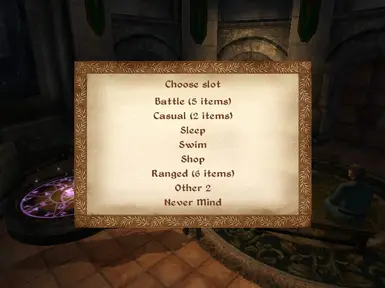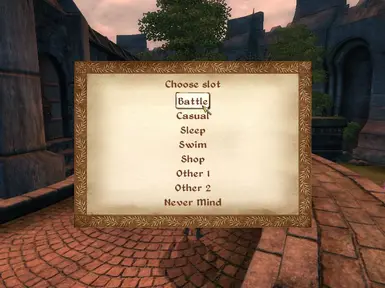About this mod
Quick Equipment Swap allows you to quickly swap between different sets of armor and weapons. Makes it very easy to go dress casually and then quickly put on your battle gear if needed.
- Requirements
- Permissions and credits
- Changelogs
Description
This mod allows you to easily swap armor and equipment in general depending on the situation where you are. I don't know about you but I wouldn't want to go running around in full armor while I'm chatting with people in town. I usually want to dress more casual in that situation. I also prefer not to go swimming with all my armor and clothes on and when I want to sleep I like to do it with comfortable sleeping clothes. However, swapping armor and weapons manually can be a bit of a chore. Especially if you have a lot of different armor pieces.
This mod attempts to make it a little bit easier. When you install this mod you get two items in your inventory: 'Equipment Remember' and 'Equipment Recall'. When you activate 'Equipment Remember' you can choose a 'slot' to which you want to store the currently equipped equipment. If you later activate 'Equipment Recall' then your current equipment will be unequipped and it will equip the weapons and armor from the selected slot. Currently the following slots are available (but you can change their names at will):
- Battle: use this for battle armor and good weapons with rings to protect you.
- Casual: use this for when you walk around towns and just want to dress casually.
- Sleep: when you feel tired, this slot should contain the clothes for you.
- Swim: do you have a swimsuit? If so this would be the perfect slot.
- Shop: I personally use this slot so that I can put on equipment that gives me bonusses to personality and things related to shopping.
- Other 1: use this for whatever you please.
- Other 2: use this for whatever you please.
It is very handy to assign the 'Equipment Recall' item to a hotkey.
Requirements
This mod requires OBSE. Otherwise I don't think it needs much.
Installation
This mod is only a single ESP so it is extremely easy to install. Just put it in your data directory or else let OBMM or BAIN handle the archive.
Uninstallation
Just remove the ESP.
Disclaimer and Issues
This is my very first mod ever so it is likely it has some issues. I already
know about the following issue:
- If you activate either of the two items you get an error from Oblivion telling you that the item cannot be equipped. Soon after you get the slot selector so the message is not a real problem. I don't yet know how to avoid that message so any tips you can give me are very welcome.
Don't hesitate to contact me for comments, bug reports or any other question related to this mod.
History
Version 0.1 (10 august 2011):
- The first released version.
Version 0.2 (10 august 2011):
- Fixed the long delay after activating the items. Now the scripts react a lot faster.
Version 0.3 (11 august 2011):
- Fixed a bug where the mod would sometimes (depended a bit on timing) fail to equip items which were defined in other sets.
Version 0.4 (12 august 2011):
- Technical: Now equipped items will have their 'OnEquip' called. For normal users this means that special objects that have some extra action when you equip them will now work properly (i.e. objects that add a spell as soon as they are equipped).
- The user interface now shows how many items every slot contains. That way you can easily see which slots are still empty. Empty slots just have the slot name (see the new screenshot on how this looks).
- You can now name the slots according to your own preferences! After using the 'Equipment Remember' item it will first ask a slot (as it used to do) and then it will present you with a dialog where you can change the name. If you want to keep the name you can just press 'Finished' there.
Version 0.5 (13 august 2011):
- Set an icon (quill) on the two items so it looks a bit nicer. If you upgrade from 0.4 or older and want the icons it is best to first create a new savegame without this mod before upgrading.
- Fixed a string cleanup bug that could cause savegame bloating.
Author
Jorrit Tyberghein ([email protected])