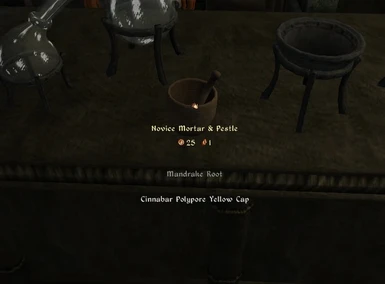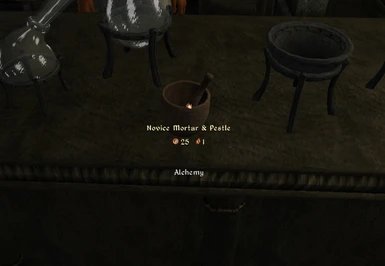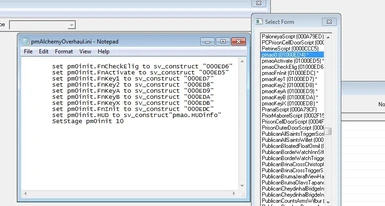About this mod
The aim of this mod is to do away with as much \'frozen time\' menumode, Oblivion as possible, bringing the content in real-time play, as well as effecting new, previously impractical, content into real-time play.
- Permissions and credits
Version: 1.13
Requirements: OBSE, MenuQue
Author: PrettyMurky
RealTime Mods so far:
Persuasion Overhaul
NPC Services - Training, Repair & Recharge
Repair & Recharge
Skooma Deals
Skyrim-style Alchemy Overhaul
Magicka Channeling and Customisable Spells
Sexlivion Girl Redux and Prostitution
Lockpicking
Crime Handler with Regional and Provincial Bounty
Natural Hunger for RTI
Description
========================================
The aim of this modder's resource is to do away with as much 'frozen time' menumode, Oblivion as possible, bringing the content in real-time play, as well as effecting new, previously impractical, content into real-time play.
It can be used to avoid compatibility issues, as an alternative to adding script to objects.
It is a controller to interface between a UI, and the script functions of any 'plugged-in' mods.
Basically: This mod handles all the button presses & displaying the HUD, calling the appropriate script from your mod when neccessary.
This mod also handles regional and provincial tracking for the Crime Overhaul, Skooma Deals, and Sexlivion plugins. Regions can be added and customised in 'data\ini\RTIPlugins\pmRealTimeInteractions.ini'.
TOGGLEABLE FEATURES
========================================
These features can be turned on or off in the ini file.
Daily Gold - NPCs in towns are given fresh money each day, with the ammount based upon the NPC and the town they are in.
NPC names unknow until met - Inspired by Syclonix' 'Nice to Meet You'. Until the first time you talk to any NPC, their name will be replaced with their race and their class (eg. 'Breton Mage'). If you do not speak to them for a week, you will forget their name again, however once they have been spoken to three times, it will be remembered permenantly.
MultiLoop AutoSave - ( initially disabled. Turn on in pmRTISettings.ini ) Performs autosaves at the usual times apart from on fast travel, with additional option of saving when a timer elapses (time counts down in live play, not menus). With a total of 5 stored, but saving in the order A B 1 A B 2 A B 3 A B 1 ... . The normal auto saves can be disabled in Oblivion.ini ,
This version also contains:
A UI based weapon selection system. Press F4 when not targetting anything(or when holding shift), then use F1/F2 to navigate to what will initially say 'No Weapons in list'; then hold shift and press F4 to add or remove your equipped weapon to the list. Then use mousewheel to select desired weapon, and F4 to equip it.
A UI based arrow selection system. As above, except the list is automatically populated with all arrows in your inventory. Simply select with mousewheel, and press F4 to activate.
Details
========================================
There are three states of operation:
Firstly, Object-targeted interactions, such as interaction with a mortar & pestle.
Secondly, Engaging with NPCs.
Finally, Non-target options. Such as the weapon selection demonstration.
Controls are fully configurable in the ini file, but as default:
F4 - Initiate and activate interactions.
F3 - Cancel. Hold for over 3 seconds for force cancel.
F1,2 - Select between applicable plugins & within current plugin if active.
Mousewheel - Change selection within plugin
shift, control - modifier keys
It should make more sense when actually using it...
As mentioned; when not already in an RTI menu, holding shift whilst pressing F4 will force into non-target options, even if you have a target in your crosshairs. As default it will start on the option you last had selected (if it is still applicable); however you can set a favourite that holding shift will force and default to. To do so, have the option you wish favourited active in the UI, then open the console and enter 'StartQuest pm0SetFave'; wait for the confirmation message, and it is set.
To plug-in your own mod, all you need is a correctly named and located ini file, containing the FormIDs of the various functions in your mod. More details in the documentation.
Future Versions
========================================
The current version is, as far as I can tell, fully functional and bug-free. If there are any problems, or good suggestions, I will try to fix or implement them respectively.
Install & Uninstall
========================================
Copy the files into your Oblivion\Data folder, and activate the esp. To uninstall, simply delete them.
Compatability
========================================
I don't think that this should clash with anything. The only issue would be with including it, or any plugins, in a bashed patch. However it wouldn't be much effort to combine plugins through other methods, so it hopefully won't be an issue.
Thanks to
========================================
TheNiceOne, without whose code to learn from, I'd still be trying to work out how to do most of this.
The Nexus forum community, especially FG109, for quickly solving numerous issues.
Bethesda, for making such a fine game in the first place.
Kyoma, the maker of MenuQue; without which, this wouldn't be possible.
The OBSE team, codings gods to us mere modding mortals.
Permissions
========================================
I intend to continue working on this for the immediate future, but if you wish to offer any help or suggestions, please do so. Feel free to make/request any translations desired.