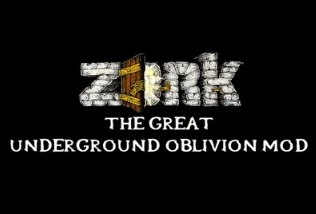About this mod
This is a patch to make it so you can use both \"Unique Landscapes - Ancient Yews\" and \"Zork\" at the same time. It fixes landscape tears and ground texture discontinuities.
- Requirements
- Permissions and credits
Game: TES IV: Oblivion
Requires: Zork Mod http://www.tesnexus.com/downloads/file.php?id=30951
Unique Landscapes - Ancient Yews http://www.tesnexus.com/downloads/file.php?id=11458
Shivering Isles
Author: David Brasher
Release Date: 5/4/11
************************************************************************
CONTENTS
************************************************************************
1. Information on the Mod
2. Installation
3. Version History
4. Conflicts, Known Issues, and Troubleshooting
5. Copy Status and Credits
************************************************************************
1. INFORMATION ON THE MOD
************************************************************************
This is a patch to make it so you can use both "Unique Landscapes - Ancient Yews" and "Zork" at
the same time. It fixes landscape tears and ground texture discontinuities.
Place this unmastered patch in your load order after the two mods. After landform reconciliation,
there were no floating or sunken trees or rocks, so there was no need to make it a mastered patch.
************************************************************************
2. Installation
************************************************************************
Load order is very important and this patch will not work if you don't fix your load order after
installing it. It must be placed in your load order after both of the other mods like this:
Zork.esp
xulAncientYews.esp
UL Ancient Yews Zork Patch.esp
The patch is not mastered so Wrye Bash will not warn you if you have your load order wrong.
Extract (decompress) the .esp to your Oblivion directory,
the default is: C:\Program Files\Bethesda Softworks\Oblivion\Data\
Mark the box next to the "UL Ancient Yews Zork Patch" plugin. Fix your load order as explained above.
Alternately, extract someplace else. Then move the .esp to Oblivion\Data. Then fix your
load order.
************************************************************************
3. Version History
************************************************************************
V 1.0 5/4/11Initial release.
************************************************************************
4. Conflicts, Known Issues, and Troubleshooting
************************************************************************
If you don't have Shivering Isles installed when you are running Zork Mod, then Oblivion
may fail to start or may crash.
If you locate a bug, contact David Brasher on TES Nexus so that the situation can be
examined so that the bug can hopefully be fixed.
************************************************************************
5. Copy Status and Credits
************************************************************************
Credits:
AndrewMaul for "Zork Mod." http://www.tesnexus.com/downloads/file.php?id=30951
Carel de Winter for "Unique Landscapes - Ancient Yews."
http://www.tesnexus.com/downloads/file.php?id=11458
Bethesda for making Oblivion in an open format anyone can mod.
Copy Status:
This patch is public domain with proper attribution and courtesy notification. Feel free to
modify it, share it, or use it in whole or in part in another mod.
************************************************************************
************************************************************************
************************************************************************
************************************************************************