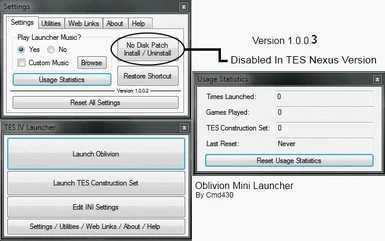Documentation
Readme
View as plain text
Name: Oblivion Mini Launcher
Version: 1.0.0.3
Date: 17/04/2011
Category: Utilities
Author: cmd430
Source: http://tesnexus.com/downloads/file.php?id=38057
Forum: N/A
HomePage: http://cmd430-files.web44.net
=================
Requirements:
=================
Oblivion
Windows XP, Vista, 7
=================
Description:
=================
This is my custom oblivion launcher
It can Launch the game (it will launch obse if it's installed)
It can also launch the TES Construction Set
(it will launch through obse if it's installed)
You can edit the INI file as well and it will play the default launcher music
(can be turned off in settings)
And allot more to come!
Version 1.0.0.3
Added More Programs Under Utilities Tab
More Speed
Fixed Minor Code Issue (sometimes made settings reset after reboot)
Please If You Have A Request Or A Suggestion Don't Hesitate To Ask/Tell
Just Post It In To The Comments :)
Version 1.0.0.2
New Features:
1)Play Custom Background Music
2)Added New Utilities Tab
3)Set Up To Two User Specified Programs To Start From Within The Program
( Under The Utilities Tab )
4)Added Start OBMM Button Under Utilities Tab
5)Recoded From Scratch (For Better Speed And A Easier Layout
6)More To Come ( I Think :D )
=================
Details:
=================
A New Better Faster Launcher For Oblivion
Can Launch OBSE of Oblivion From One Button
Can Launch CS With Or Without OBSE From One Button
Can Launch Notepad With INI Open
Can Play The Oblivion Launcher Music Or Your Own Custom Launcher Music (Must Be A .WAV File)
Can (With No Disk Patch Plugin) Patch/Unpatch Game To Run Without Disk In Drive
Has Usage Statistics
Has Links To Populer Modding Tools
And More To Come Soon!
=================
Installation
=================
1. Download the installer.
2.Run it and your done.
=================
Un-Installation:
=================
1. Goto Start All Programs.
2. Find Oblivion Mini Launcher.
3. Run The Uninstaller.
4.And your done.
=================
Upgrade:
=================
1.Download The Upgrade then run it click yes to any overwrite prompts.
2.And your done.
=================
Incompatibility:
=================
None
=================
Known Issues:
=================
Windows XP has error editing INI (Is Fixed In Version 1.0.0.3)
=================
History:
=================
1.0.0.3 - Added More Programs to Utilities Tab
1.0.0.2
Bug Fixes - Fixed Music Missing Cusing A Crash
GUI - Improvements - Better Layout
Speed Improvements
More Settings
1.0.0.1 - Public Release
1.0.0.0 - Private Test Release
=================
Contact:
=================
If You have any problems email me at [email protected] and make the Sbuject as Oblivion Mini Launcher
(If you want the no disk patch option/plugin goto my website at http://cmd430-files.web44.net
=================
Credits:
=================
Thanks to Bethesda for creating Oblivion.
Thanks to InsanitySorrow for his ReadMe Generator this file is based on.
Thanks to Microsoft For VB.NET 2010
=================
Tools Used:
=================
Insanity's ReadMe Generator
VB.NET 2010
=================
Licensing/Legal:
=================
You Can't Modify This (Dah.. Its A Compiled EXE)
No The Source Is Not Currently Avalible