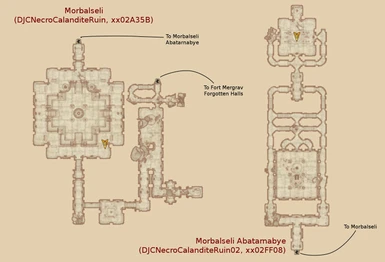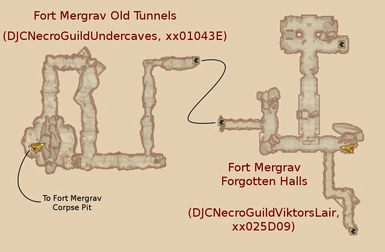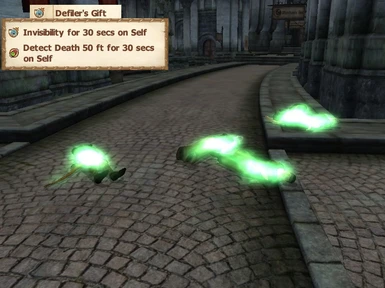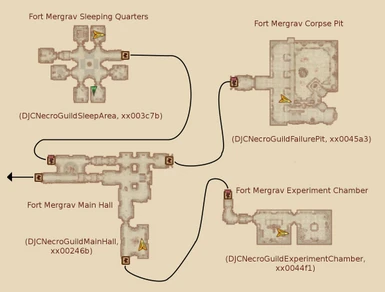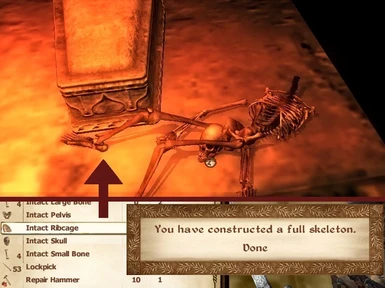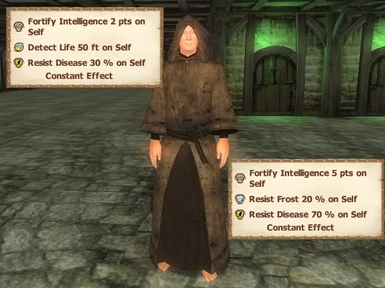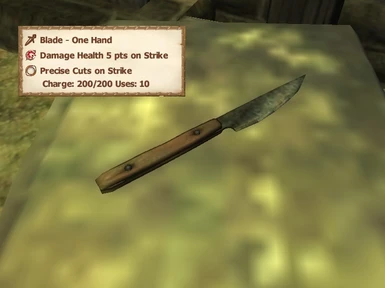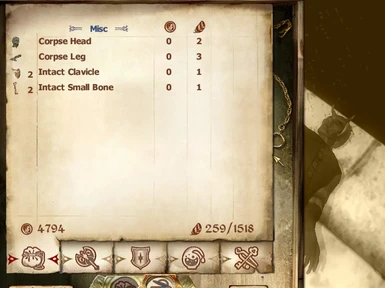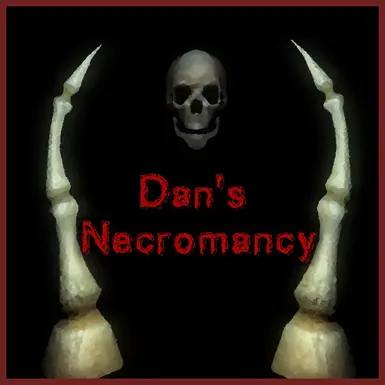Documentation
Readme
View as plain text
Name: Dans-Necromancy
Version: 0.8
Date: 7/2/2011
Category: Miscellaneous
Author: Takark
Source: http://www.tesnexus.com/downloads/file.php?id=36595
Contents
========
- Requirements
- Description
- Details
- Configuring
- Installing
- Uninstalling
- Upgrading
- Incompatibility
- Known Issues/Bugs
- History
- Contact
- Credits
- Licensing/Legal
Requirements
============
Patch 1.2.0.416
Shivering Isles
Oblivion Script Extender (OBSE) v18 or later
(http://obse.silverlock.org/)
Oblivion Magic Extender (OBME) v1.0*
(http://www.tesnexus.com/downloads/file.php?id=31981)
* As of 0.8 OBME is a requirement. Along with the scripted icons in
previous versions, 0.8 changed Detect Death to a magic effect in it's
own right. As such, OBME is needed in order for the spell to function.
The scripted effect on Defiler's Gift still works, but any other Detect
Death enchantments/spells won't exist without OBME. Plus, as a magic effect
you can use it for spellmaking, which is nice.
Optional
========
Elys Universal Silent Voices
- Not needed, but if you don't have something to slow down silent speakers, you'll
probably need this. Otherwise you'll have approximately -1 second to read the subtitles.
Description
===========
Adds a reasonably simple way to practice that oh-so-forbidden Necromancy everyone
talks about. Also has a small "guild" and quest chain for the beginner Necromancer.
Oh, and this the first mod I've let leave my computer, so be gentle. ;)
Details
=======
##################
I have tried to include as much information within the mod itself so you don't have to
go trudging through this readme to figure out what the hell you just downloaded. I will
give this hint here and now though: CHECK BOOK STORES.
##################
"Necromancy may be legal in Cyrodiil, but few will openly admit to practicing it now the
Mages Guild has banned it."
"Arch-Mage Traven is the first to take such a hard stance on Necromancy. It upset more
than a few people."
Talk to any Mages Guild member and they'll like reel off a few lines about how Hannibal
Traven has banned Necromancy. And he seems to have done a good job; there doesn't actually
seem to be a way to practice it. But all that (hopefully) changes now!
This mod adds a quite simplistic, yet functioning way to play Lego with people's body parts.
To begin your gory journey, simply pick up a sharp thing (i.e. a bladed weapon) and have a
go at slashing a nearby dead person. It's as easy as that!
Well, almost as easy as that. In order to make something undead you're gonna have to gather
a few more bits and bobs, depending on what you want to create.
This mods adds those items and places them in reasonably common and mundane places. They are,
after all, quite common and mundane items.
Once you've successfully created a dead friend, it'll need some magic to wake it up. After all,
this thing is dead, so an alarm clock just won't work. Once you've SHOCKED (subtle hint there)
your friend into the world of the living/undead, it'll obey simple commands if you talk to him.
You can even tell him to die if you get sick of him.
Who knows, maybe someone will notice your talents...
##################################
## A more in-depth explanation ##
## Could be considered spoilers ##
##################################
The mod adds a reasonable amount of new body parts and pieces to Oblivion that can be obtained
not only through slashing through people* that tripped onto your sword/axe/fireball, but can also
be found in coffins, tombs etc. A warning though: cutting someone up in front of a responsible
person may get you some attention you didn't really want (*cough* GUARDS *cough*).
After cutting up a corpse, obviously there won't be much left on it so it'll disappear, leaving
behind a lovely splash of blood. This is the very reason quest NPCs can't be cut up; the ability
to make quest-related NPCs disappear is quite risky and could lead to some problems.
(* Just in case you think I'm joking, you really do just need to attack a corpse with a Blade
weapon. You'll get a message appear if you can't use that particular body; quest NPCs in particular
cannot be sliced. The victim also has to have been dead for at least 2 seconds. This is to prevent
you accidentally cutting 'em up if you take another swing as the NPC dies.)
The other items that are required, as mentioned, appear in the rest of the world as clutter.
These are, namely, thread and leather patches, and are needed in different quantities to make
different undead.
Note: There are some new books in the world that contain notes with a "shopping list" inside,
detailing exactly what is needed for each construct. The books are sold at:
- First Edition, Imperial City Market District
Talk to Phintias to buy it (should be a topic). The note in this book talks about getting parts.
- Renoit's Books, Chorrol
Talk to Estelle Renoit to buy it. This book has the zombie "recipe". You'll need to get her
disposition above 60 for her to admit she has it.
- Mach-Na's Books, Cheydinhal
Talk to Mach-Nah to buy it. This one has the skeleton recipe in it.
The lists for the other ones are from the guild quests.
Now, to construct your little friend, you need to go to the Miscellaneous tab of your
inventory (you know, where the repair hammers and lockpicks are) and click on any part of the
creature you want to create (so, to create a zombie you can click on it's head, torso, arms or
legs). If you have all the parts, you'll get a lovely message telling you that you've successfully
made your minion. If you don't, you'll get a message informing you of what you're low on.
Once you've successfully constructed your minion, close your inventory and it'll drop to the
floor somewhere near you, ready to be woken up.
Every now and then you may put your minion together all nicely, only to realise you didn't actually
want to make him here. If only you could pack it away again... Oh, you can! Before reanimating a
minion, activate it and you'll be presented with a menu. From this menu, you can dismantle the thing,
picking up all the bits for reconstruction later, or you can just carry on and reanimate it there
and then. And who said necromancy was inconvenient...
When you've created a construct, as we'll call them, you need to use a spell to wake it up. The
spells that work are:
Shock Damage
Restore Health
Fortify Health
Rally
Reanimate
Nothing different happens if you use a different spell, I've just tried to add a variety.
Now, your construct is alive and moving around. What can he do? To be honest, not much.
Activate him and you'll be given a short list of instructions: follow/wait, die, or nothing.
Follow/Wait will, surprise surprise, tell him to follow you or wait where he is, whichever
he isn't doing at that moment. Die ("I have no further use for you") will kill it. The last
option simply closes the menu.
Speaking of dead constructs, when it does eventually die, whether from an army of mudcrabs or
you just got sick of the strange noise he makes, you can loot him for a few reusable parts.
Bear in mind, you won't get enough to rebuild your little friend, just a few as a "I enjoyed
our time together" present.
With these creatures being bound to your will, you don't have to worry about them turning on you.
Feel free to beat them to within an inch of their (un)life and they will barely even flinch. Of
course, they won't be very useful in such a condition, but to each their own...
So, you know "how", but now we need the "what".
There are, in total, 6 undead things you can make. Not all of them are available at the start.
The first two are the meat and potato undead: zombie and skeleton. They're not particularly strong
but they do what they need to. And they're quite easy to get parts for.
The next two up are ghost and wraith. These are more caster based (I'll explain later) and have
a slight strength advantage over the zombie and skeleton. They are also quite easy to make, but
you won't be able to until later on.
The final two are the beefy ones: a mutated construct (known for his role as the Gatekeeper) and
a disfigured construct (or "Shambles" to his friends). These guys aren't available until quite late
on but they are big and fudgin' nasty.
I mentioned up there that the ghost and wraith are more "caster based". What did that mean?
Well, when a construct is alive and following you (or nearby if it's been told to wait), it'll
give off a nice little aura. This aura is different depending on the undead it's coming from.
Here's a little list of the auras for each of them:
Skeleton Aura: Shield 10%
Zombie Aura: Fortify fatigue 30, restore health 2 points
Ghost Aura: Restore magicka 2 points, resist magic 5%
Wraith Aura: Restore magicka 2 points, reflect spell 5%
Mutated Aura: Restore health 3 points, resist poison/disease 50%
Disfigured Aura: Reflect damage 7%, shield 7%
(These aren't the actual names of the abilities, I've just labeled which guy they come from.)
And yes, they do work together. So you can wander around with all 6 auras, but I think someone
might get suspicious if you have an army of undead wandering with you.
Once you have made your first skeleton or zombie, you'll probably bump into a lovely little
Dunmer lady. She doesn't say much, but she does give you a note. It seems you've been invited to
join some sort of secret Necromancy group! There's a key attached to the note as well...
This is the start of the quest line I added. I won't go into detail because I can't be bother-
I mean, I don't want to spoil it for you. ;)
Note that this does only happen with skeletons and zombies as these are the only two minions you
are technically able to make without bending the rules to some degree. The others become available
as you progress through the questline, so it doesn't really make sense that making them begins
the questline.
I will say one more thing though: there are a few new weapons and clothing/armour items added as
well. Most, if not all, are from the questline. They're reasonably unique in appearance and what
they do (for instance, wear some of them together and you get an ability to detect dead bodies).
##################
The quest line currently consists of around 7 main quests, and 4 lesser side-quests. I am planning
to add another 2-ish quests to finish it (hence version 0.8).
##################
That's pretty much what this mod does. In later versions some things may change a bit, but I'm happy
with how it all works now so there won't be any drastic changes.
Hope you like it! :)
P.S. If you just want to play with everything, typing "coc DJCNecroTestCell" into the console will
take you to a special place that contains pretty much everything the mod adds, including our good
friend "Keel'en'Kut" who you can kill 'n' cut (geddit now?) until your arm aches.
Configuring
===========
Included with the other mod files is one called "DansNecromancyConfig.ini". This is a simple
configuration file that can be used to change some of the basic settings of the mod. Currently
it only has settings relating to the chance of getting certain parts, though more settings are
added every now and then when I realise something could be personalised. The settings are all
explained within the file, this bit is just to inform you of what it does. Oh, and just in case
you miss it in the file, DO NOT EDIT THE "D0ALoadedIni" SETTING EVER AT ALL! Okay, it's not that
serious, all it does is tell the mod whether the config file was found and successfully loaded.
But still, best not to mess with these things, eh?
Installing
==========
1. Extract the files to a temporary location.
2. Copy Dans-Necromancy.esp, Dans-Necromancy.bsa and DansNecromancyConfig.ini to \Oblivion\Data\
3. Start Oblivion Launcher, click 'Data Files', place a checkmark beside Dans-Necromancy.esp.
Uninstalling
============
1. Start Oblivion Launcher, click Data Files, uncheck the .esp file.
2. Delete the files/folders associated with the mod.
Oblivion\Data\Dans-Necromancy.esp
Oblivion\Data\Dans-Necromancy.bsa
Oblivion\Data\DansNecromancyConfig.ini
Upgrading
=========
This should be (note the reassuring tone) as easy as replacing the old files with the
new ones. Specifically:
Dans-Necromancy.esp
Dans-Necromancy.bsa
A new .ini file will be included with the download, but unless I specifically state
that it needs updating, the old one can be kept.
I may occasionally add a .7z file that just contains the .esp file if that is the only
thing that is changed. So you don't have to redownload the whole thing when upgrading.
Incompatibility
===============
I've tried to keep this as compatible as possible, but there are a few things that may
cause as issue:
- Cells 0,18 and 0,19 have been edited. As such, anything else that changes these cells
will probably be incompatible. But, ya never know.
- Several areas have not been directly edited, but are used by NPCs or creatures that I
simply move to the area. This should be alright with any mods that change it, providing
they don't remove the floor or something equally drastic.
- Some leveled lists are changed to incorporate new items into them. The lists in question
are:
LL0ClutterBones75
This does of course mean that anything that changes these probably won't be as compatible
as you'd like.
Note: Other leveled lists are dynamically edited. The one above is actually edited directly
as it's completely redone.
I haven't gone on a search for specific mods that may be incompatible because, frankly, that
would take longer than I'm willing to spend doing so. I can happily say, though, it hasn't
conflicted with any of the mods I have, and I've tried to make it so it won't interfere with
any others too.
Known Issues or Bugs
====================
- If you have any issues cutting NPCs, please try going to the test cell (by typing
"coc djcnecrotestcell" into the console, without the speech marks) and trying to
cut up the happy Dremora there called Keel'en'Kut. He's only got 1 health so don't
worry about him fighting back. He's designed to be a perfect candidate for cutting,
as such he shouldn't suffer from the effects of other mods or accidentally being
flagged as a quest NPC etc. Let me know how, if at all, your experience cutting him
differs from other NPCs you've tried.
Relating to this, it seems there can be an issue cutting parts when sneaking. I have
not personally experienced this but have heard others have, so if you find you're
having issues while sneaking, try leaving sneak mode briefly.
- The system used to simulate cutting bodies is exactly that: a simulation.
The corpse the system targets is the one you currently have targeted i.e. the one with
it's name showing in the bottom-right of your screen (or wherever names appear on your
setup). Even if your weapon actually hits the corpse near to the one you're looking at,
you will still actually be cutting the one your crosshair is over.
- The way I've created the zombie, skeleton etc, means that you can only have one of
each type with you at a time. For example, if you've got a zombie with you and you make
a new zombie, your old one will die and disappear at the exact moment your other one hits
the floor. In case you haven't guessed, I reuse the old bodies when you make a new one.
I have been trying to come up with a way to change this so you can have that army of
rotting things you've always wanted, but haven't come up with anything yet. Suggestions?
Feel free to let me know.
- The Detect Death effect has been known to leave behind it's particles if something
affected by it is in a different cell when the spell fades. I've only seen it happen
once or twice, so it may have sorted itself out. A temporary fix for this, should it happen
to you, is open the console and type in "Set DJCNecroGeneralQuest.ClearBodyAura to 1". This
should go through any potential bugged bodies and clear the shader.
- One thing I have to mention is that all of my modding, playing, everything is done
on Ubuntu 10.04 using Wine 1.2. This means that I simply cannot do certain things or
daren't in case it doesn't work on someone else's Windows OS (if only you Windows
users cared so much if it worked on Linux, eh! :p). I'm not excusing any issues
with this mod, this is just a side note so you can offer a bit of understanding
if I say I genuinely can't do something.
(As an example of this, I can't change the description etc of the .esp. For some reason
it completely wipes all data in the .esp file, leaving me with a mod 0 bytes in size.)
- Yes, I know the guild rank images are crap. My lack of artistic talent is a known issue,
and it probably can't be fixed. :p
History
=======
0.8, 7/2/2011 - Yay, (relatively) big update.
- Added the next quest in the chain. Head to Evrira after finishing "Recruitment"
to have a go. Also, new areas of Fort Mergrav available (including an Ayleid ruin, strangely).
- Detect Death changed to a magic effect. It will also be less bright now. If you don't
use OBME, the effect won't exist outside of "Defiler's Gift".
- The final part of "Recruitment" will properly complete the quest now.
- "Initiation" changed so it is only started by making a skeleton or zombie again.
- Added several new icons for scripted effects.
- Mutated Construct has a bit of a new look. (As a side note to this, I've removed his harness
and patched up the body texture beneath the harness as best I can. It doesn't look too bad, but I'm
no artist so it's far from perfect. If you want the harness back, you'll have to go into the CS
and add it in his model list.)
- Mutated Construct now correctly returns 10 thread if dismantled.
- Only Tesana will now have the topic regarding her spell selection.
- The Enchanted Chest will actually appear now when it's supposed to.
- S'rikas will now have the correct topic(s) if Nocturnal's quest has been completed.
0.73, 15/1/2011 - Major fix and some changes
- Fixed the lack of door and map marker for Fort Mergrav (thanks nKalle!).
- Changed the Necro Guild intro to make it a bit smoother.
- Readded the script effect to Defiler's Gift. Somehow deleted itself. :s
0.72, 13/1/2011 - More minor fixes and additions
- Fixed a bug which caused no parts to appear if using a normal weapon.
- DansNecromancyConfig.ini updated - please replace your old one.
0.71, 13/1/2011 - Some minor fixes.
0.7, 12/1/2011 - Initial release.
Contact
=======
You can find me on TESNexus as 'Takark'.
You can send me an email at dan DOT cowlishaw AT googlemail DOT com.
Or you can just put something in the comments. I'll check back every now and then.
Also, PLEASE put a comment or something if you spot a bug, error, typo, anything
like that. Some people might not be appreciative of such feedback, but I'm only
one person and, no matter how hard I try, I can't spot every problem.
Credits
=======
Thanks to Bethesda for creating Oblivion, the one game I enjoy changing as much as playing.
Thanks to TESNexus.com for providing a place to find a bazillion mods.
Thanks to LHammonds for the Readme Generator this file was based on.
Thanks to The Elder Scrolls Construction Set Wiki for getting me into modding and providing
answers to nearly every modding question I've ever had.
Thanks to everyone that's commented so far. Whether you know it or not, I've fixed quite a
few things already thanks to your feedback.
And thanks to you, happy Oblivion player, for at least reading this. :p
Licensing/Legal
===============
I'd prefer that you get in touch with me before using bits of this mod. If that's not possible
or I can't respond 'cause I'm dead or something, just give me credits for the bits you borrow.