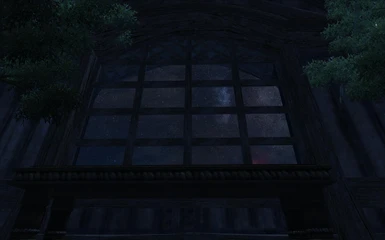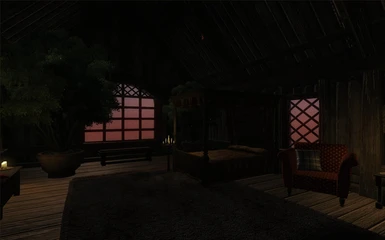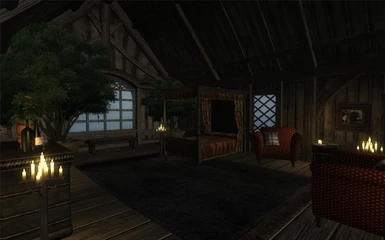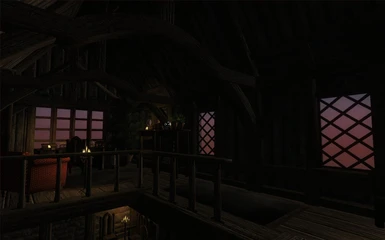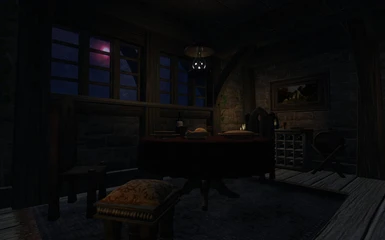Documentation
Readme
View as plain text
Rustle House v1.2 by Khettienna
Official Source 1: http://tesalliance.org/forums/index.php?/files/file/636-rustle-house/
Official Source 2: http://tes.nexusmods.com/downloads/file.php?id=35252
==================================
DESCRIPTION
==================================
My two new loves, Unique Landscapes and All Natural, inspired me to build a house in the Lush Woodlands with great big windows, so I can watch the sunset and stare at the stars. This mod places a middle/upper-class home for the player off the Orange Road between Chorrol and Bruma. You can buy the house for 12,000 septims from Seed Neeus at Northern Goods and Trade in Chorrol. After you buy the house, a map marker will appear automatically, and you can travel to it immediately.
Included are spellmaking, enchanting, repair, recharge, healing altar, adaptive alchemy lab, and free chili. These features can be toggled on or off as you wish using the control panel in the foyer, except for the chili. You can't say no to free chili.
A teleport spell (lesser power) can be added to or removed from your spellbook at anytime by using the Hearthstone on the fireplace. This spell will move you, your horse, and any followers to the house exterior instantly. It is up to you to use it wisely.
"Adaptive alchemy" means that when you activate the alchemy equipment, the alchemy menu opens and behaves as though you had one of each apparatus of your current alchemy skill, thus you do not need to provide your own equipment. So if you are an expert alchemist, the alchemy menu will open as though you had one each an expert mortar & pestle, retort, alembic, and calcinator in your inventory.
Cobl features include automated ingredient/potion/scroll storage, grinder, dinner plate, water source, and the Luggage.
Non-Cobl users will still have automated ingredient storage, but none of the other Cobl features. The non-Cobl ingredient storage menu can be bypassed by holding the left Shift key while activating. Nirnroots and quest items are not moved automatically, to promote saved game health & well-being.
All of the containers in the house start empty, and are safe/non-respawning except the Cobl grinder and the wastebaskets.
Path grids have been edited and seating has been made persistent, so that a companion can enjoy the house with the player. The bed sleeps two.
Support has been provided in the main download for All Natural, Cobl, and See You Sleep, and Unique Landscapes. I especially recommend use with All Natural, because the effect on the interior of the house is absolutely stunning, and will explain why I have left the windows so very unadorned.
All meshes have been pyffi'd for best performance, all resources have unique file paths, and all plugins have been cleaned with TES4Edit for best compatibility.
New this version:
--Cleaned up the exterior just a little to prevent grass from growing through the stone walkway.
--Fixed the cupboard near the wood stove clipping into a support beam in the corner behind it. If you are using the Cobl version, you may have to use the console to disable/re-enable it while outside the house and then "resetinterior khrhinterior" before going back inside to fix its placement, because it is marked as a persistent object to serve as the Food Larder. Alternately, you can make a clean save, if you aren't familiar with console use.
==================================
REQUIREMENTS
==================================
Requires the latest official Oblivion patch (1.2.0.416).
Requires OBSE v0017 or higher.
Elys' Universal Silent Voice is recommended, unless you don't care to read any dialog.
==================================
INSTALLATION
==================================
This package contains alternate/optional files, and is structured as a BAIN-friendly archive to be installed manually or with Wrye Bash. Other mod managers such as NMM cannot install this package correctly; however, you may re-structure the package yourself for use with your manager if you do not wish to install the mod manually. The "Download With Manager" button at Nexus has been disabled to prevent installation errors.
Manual Installation:
1) Use 7zip to extract the archive you downloaded to a temporary location.
2) Copy the contents of the "Core Files (Required)" folder to your ..Oblivion\Data folder. Click "Yes" to overwrite, if prompted.
3) If you have Cobl, copy the contents of the "Alt Plugin - Cobl Version" folder to your ..Oblivion\Data folder. You will be using this plugin instead of the one in the "Core Files" folder. Click "Yes" to overwrite, if prompted.
4) If you want a brighter interior and aren't using All Natural, copy the contents of the "Brighter Interior Patch" folder to your ..Oblivion\Data folder. Click "Yes" to overwrite, if prompted.
5) If you have All Natural, copy the contents of the "All Natural Support" folder to your ..Oblivion\Data folder. Click "Yes" to overwrite, if prompted.
6) If you have See You Sleep, copy the contents of the "See You Sleep" folder to your ..Oblivion\Data folder. Click "Yes" to overwrite, if prompted.
7) If you have Unique Landscapes - Lush Woodlands, copy the contents of the "Unique Landscapes Patch" folder to your ..Oblivion\Data folder. Click "Yes" to overwrite, if prompted.
8) If you'd like to have slightly improved performance while in the house, copy the contents of the "Lower-Rez Gizmodian Lantern Textures" folder to your ..Oblivion\Data folder. Click "Yes" to overwrite, if prompted.
9) If you are using the High Quality Rugs mod by Xerus, copy the contents of the "HQ Rugs Patch" folder to your ..Oblivion\Data folder. Click "Yes" to overwrite, if prompted.
10) Activate the plugin(s) in the launcher of your choice.
Notes for Updaters:
If you are updating from a version earlier than 1.1, please fully uninstall the old version and make a clean save before installing this version. If you are updating from 1.1, a clean save isn't necessary.
Load order goes like this:
P1DseeYouSleep.esp
Rustle House.esp
Rustle House - HQ Rugs Patch.esp
Rustle House - AN Patch.esp -or- Rustle House - Brighter Interior.esp
Rustle House - SYS Patch.esp
xulLushWoodlands.esp
Rustle House - UL Patch.esp
Bash users can merge the See You Sleep patch and HQ Rugs patch into their Bashed Patch and de-activate them, if desired.
Please don't ask me how to install mods. Here is a guide: http://sites.google.com/site/khettienna/mod-user-guides/how-to-install-mods
==================================
COMPATIBILITY, BUGS & TROUBLESHOOTING
==================================
There are no known bugs or conflicts.
Mod Troubleshooting Guide: http://sites.google.com/site/khettienna/mod-user-guides/mod-use-troubleshooting
I wrote this guide to help you troubleshoot mod problems, because I prefer to spend my time other ways. Please respect that, and use the guide before asking for help. If the solution isn't in the guide, I'm happy to lend a hand. The fastest way to get help is to leave a comment on this mod's download page at TESNexus (linked at the top), or message me (Khettienna) privately at TESAlliance, Nexus, or the official Bethsoft Forums.
==================================
CREDITS
==================================
Thanks to/for (in no particular order):
--Brumbek & the All Natural team, for allowing me to use the beautiful mesh and texture work for full All Natural support
--Pheonix Amon for the original Ingredient Storage Shelves mesh & script
--Vince Bly & his Abandoned Mountain Shack for the gorgeous hanging lantern, potbelly stove, vines, trimmed fire logs, glass textures & normal map, and pot & ladle
--Vince Bly some more for the HMTK, used to make the false wall & baseboard
--Xiamara for the armchair and pillow meshes, planter dirt (that used to be a pillow), original wine rack mesh, and Manor Bedroom furniture meshes and wood textures
--Pendaiara for the red fabric texture on the armchairs
--Meo for the wood post meshes used to build the stable
--JDFan for the sheep bookends
--Garak for the static booksets
--Hel Borne for the wall shelves
--Deandra/Merilia for the original Blue & White Porcelain textures
--Floydian1 for the beautiful screenshots used to make two paintings
--grond for the cabinet mesh
--garnet for the hutch mesh, tablecloth mesh, more bookset meshes, firewood rack, abacus, and plaid cloth texture
--The AWLS Team for the exterior house mesh, smoke/steam & lit window textures
--Lady Nerevar for the original book texture used on the spellbook
--Trollf for the free-standing lantern
--Edoc'sil for the fireplace poker mesh
--Leo Gura & The Lost Spires team for the original brain-in-a-jar mesh, also used for canisters
--the UOP team for the corrected house interior mesh
--the Unofficial TESA Clutterers Guild for the original teapot & teacup meshes & textures
--Sam Lake's Coffee Resource for the texture and Texian for the mesh used to make "tea"
--LittleBaron's Flower Pot Makeover for the planters
--photodash at deviantART for the original stock image used to make the tablecloth texture
--Marilyn Bolles for the beautiful leaf art used to customize the plate, clock, and tray
--Gizmodian for the beautiful gothic lantern
--Stroti for the telescope
--Athray, Chi, Yevic, Greenwarden & Elm for playtesting
Credits for Clocks of Cyrodiil, per WillieSea:
--WillieSea: The Clocks of Cyrodiil mod.
--Always Z: Clock face, Post and hands NIF's (Initial support and help with mod, without whom this mod would never have gotten off the ground. I thank you "Always Z" for your generous help!)
--jackmix69: Static Gear NIF
--JDFan: Fixing active Gear NIF's, Deer Antler NIF, General Help
--Phitt: Efficient starter clock script, Animated Pendulum NIF w/sound
--MaRzY: Animated Gear Rods, IC Arcane University Plaza NIF
--Xiamara: NIF help
--mikejonesuk: Several good ideas during playtesting!
==================================
PERMISSIONS
==================================
You may re-use any of this mod's content in your own Oblivion mods, as long as you don't charge money for it, you credit me for my work, and you credit anyone I credited for their work.
You may share this mod freely, as long as you don't charge money for it, and you include my original Readme.
Please enjoy. =)