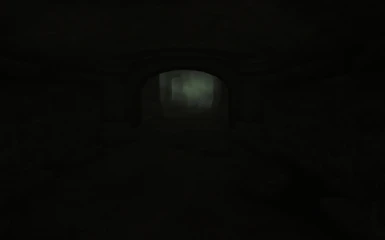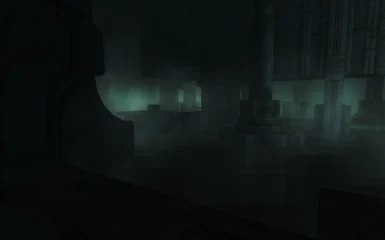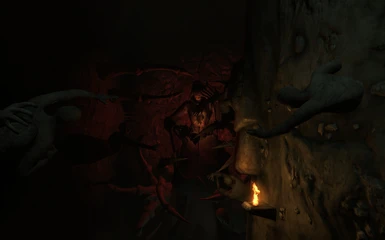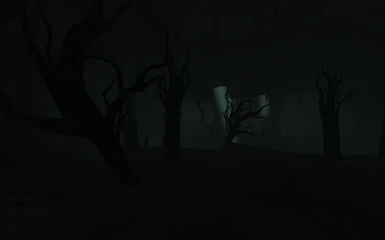Version: 2.0
Date: 5/16/2015
Category: Visual and Graphics
Requirements: Oblivion Patch 1.2.0.416
Author(s): BlackerrR
Source: http://www.nexusmods.com/oblivion/mods/32446/?
Introduction
===========
Makes dungeons, forts, Alyeid ruins, caves, and other interiors of interest darker than the vanilla Oblivion.
Description
==========
1. This mod reduces global dungeon lightning by making them darker.
2. Supports DLC Vile Lair, DLC Thieves Den, DLC Mehrunes Razor and of course DLC Shivering Isles. Look under "History" for more info.
3. Each ESP file IS OPTIONAL, for example, you can use Dungeon Lightning Reduced for Shivering Isles or Thieves Den only without the base game if you choose so, in case you are using different mod that makes the dungeons darker.
4. Every ESP file can be merged in Bashed patch if you are using Wrye Bash, saving ESP slots in the process.
Details
======
This mod does almost the same thing as "Dark Dungeons" mod. I've single-handedly reduced global lightning in all vanilla and some DLC dungeons one by one. Caves, Mines, Ayleid and Fort Ruins are all affected. Besides dungeons/caves/ruins, I changed few interiors where it made sense to do so (like Abandoned House or Lighthouse Basement). Instead of making all dungeons pitch black, my mod reduces most of the light, keeping things visible even without a torch.
Q: "Why did you make this mod? You can see things without torch in vanilla too."
A: - See screenshots. This makes dungeons darker, but the point of this mod is to keep the same original "brilliancy" when Oblivion was first released.
Q: "I simply can't see any difference."
A: - I suggest you to run through any vanilla dungeon without this mod, then activate this mod and repeat the process.
Q: "What does this mod change exactly?"
A: - This mod changes CELL lighting options only, so no static or light items have been removed or changed (candles or other light sources).
Q: "This cell is too light/dark..."
A: - Please let me know which one, and I gladly take a look.
Q: "Err .esp files are named LightNing Reduced (with N) instead of Lighting Reduced, bad grammar dude."
A: - Sorry about that, English is not my native language. When I noticed the mistake, it was already too late to rename.
Install
=======
It is MOSTLY RECOMMENDED to use Wrye Bash
A) This is a BAIN friendly mod, which means you can/should use Wrye Bash to install Dungeon Lighting Reduced.
1. Copy whole archive to folder where you put your Bash archives.
2. Open Wrye Bash and go to "Installer" tab;
3. Find "Dungeon Lighting Reduced" archive and on the right side of the screen choose which ESP/s you want to install. Bear in mind that each ESP file is optional.
4. Once you have selected plugins you want to install, right click on archive and click on install.
5. Go back to Mods tab. You should already have "Bashed Patch, 0.esp" in your Data folder. Concerning Load Order, you should place this ESP files right after its requirements.
6. DO NOT activate desired ESP files, find Bashed Patch, 0.esp, right-click on it and select "Rebuild Patch". Once in there, be sure that "Import Cells" and "Merge Patches" are checked and in both windows make sure that "LightningReduced_XXX.esp" is selected and everything associated with it. Click on "Build Patch".
Well done, you're finished. Load your game and enjoy.
B) If you're not using Wrye Bash (even if there is no reason not to), copy desired plugins to Oblivion\Data folder, activate "Oblivion Launcher", click on "Data Files" and check desired ESP file.
Uninstall
========
A) Using Wrye Bash: - Go to "Installers" Tab, right-click on archive and click on "Uninstall"
B) Manually: - Go to Oblivion\Data folder and delete every file which starts with "LightningReduced".
Incompatibility
=============
This mod IS NOT compatible with Dark Dungeons and any similar mod, don't use both. If you want this mod to be compatible with All Natural's Real Lights or other similar mods, use Wrye Bash and its awesome Rebuild Patch option. Otherwise, my mod's CELL entries can replace other mod changes (or vice versa).
History
=======
v2.0 - Supports: Vanilla, DLC Shivering Isles, DLC Mehrunes Razor, DLC Thieves Den and DLC Vile Lair interiors;
- Fixed some dirty edits;
- Changed few more cells;
- Caves and towers inside Oblivion Gates are a bit darker now.
v1.0 - Initial Release
Contact
=======
You can find me at nexusmods.com as 'BlackerrR'
Credits
=======
Thanks to Bethesda for creating Oblivion.
Thanks to nexusmods.com for the one-stop-shop resource for authors and players.
Thanks to LHammonds for the Readme Generator this file was based on.
Tools Used
=========
7-Zip - http://www.7-zip.org/download.html
Oblivion Mod Manager - http://www.nexusmods.com/oblivion/mods/2097/?
TES4Edit - http://www.nexusmods.com/oblivion/mods/11536/?
TES Construction Set - http://www.nexusmods.com/oblivion/mods/11367/?
Readme Generator - http://lhammonds.game-host.org/obmm/tools_readme_generator1.asp
Wrye Bash - http://wrye.ufrealms.net/Wrye%20Bash.html
Licensing/Legal
=============
You can do whatever you want with this mod as long as it's not used for profit. You don't even need to credit me.