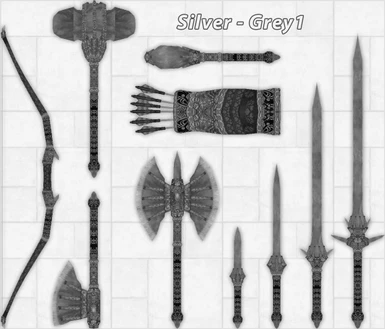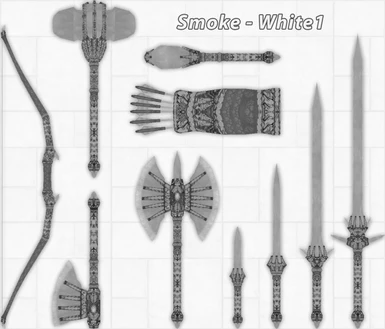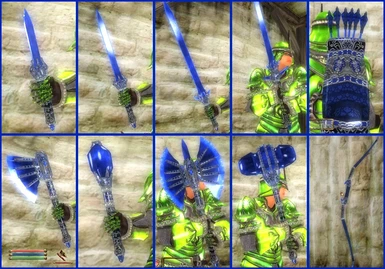Important update; please redownload; read "Upgrade" for details.
Name: JTP_GlassWeaponRecolors - Readme.txt
Version: 1.1
Date: 11/25/2009
Category: Weapons and Armor
Requirements: Oblivion Script Extender (OBSE)
Author(s): JTP
Source: http://www.tesnexus.com/downloads/file.php?id=28207
Description
===========
Adds upto 18 sets of Glass Weapon recolors as unique items. The "All" zip includes all 18 sets with one .esp file. The user can also choose whichever set(s) they want because each set comes with it's own .esp file. The attached photos let the user know what each set looks like before downloading anything. Please note this is not a replacement set and that means you can add multiple sets without any conflict.
For anybody interested in using these files as replacements instead, see "Replacement Install" for instructions on that. You could also mix-and-match to use several different colors. ie: Crimson Maces, Cobalt Claymores, and Seagreen Arrows to replace the default Glass Maces, Claymores, and Arrows.
Location
========
The Glass Weapon recolors can be found as standard equipment as loot from NPCs, loot in treasure chests, or bought in Weapons stores. The recolors start appearing once the user reaches the appropriate level:
-NPCs or Chests: Level 12
-Weapons stores: Level 17
Details
=======
The LeveledLists are updated when the mod installs, but you won't see any Glass Weapons until you're at the appropriate level. Users that install this mod on a game with the appropriate level will find new NPCs spawn with a combination of new and old Glass Weapons. However it will take at least 24 hours for Weapon shopkeepers to update their stock with the new Weapons. Normally the shopkeepers do not sell any glass Weapons or Armor, and now they sell just the recolored Weapons. You should also know that each shop will carry a few randomly selected recolors, but not every single one.
Installing 1 or More Set(s)
===========================
1. Download the set(s) you would like to install.
2. Extract the files to (install folder)\Oblivion\Data\
3. Start Oblivion Launcher, click 'Data Files', place a checkmark beside each .esp file(s).
Installing "All" Sets
=====================
1. Download the "JTP_GlassWeaponsRecolorsALL.zip".
2. Extract the files to (install folder)\Oblivion\Data\
3. Start Oblivion Launcher, click 'Data Files', place a checkmark beside the JTP_GlassWeaponsRecolorsALL.esp file.
Installing the update
=====================
Optional: Sell any Yellow1 Glass Weapon recolors, this set will disappear after the update.
1. Redownload the set(s) you would like to install.
2. Extract the files to (install folder)\Oblivion\Data\
3. You do NOT need to deactivate and reactivate the .esp file. Scripts from the old version are renamed so they activate automatically.
4. You do not need to sell items collected with the old version ; they will not disappear.
Replacement Textures Install
============================
1. Download the files you would like to replace the default Glass Weapons textures with.
2. Extract the files to a temporary location.
3. In the next step you can ignore any files named "_g.dds", "_n.dds", ".esp", or ".nif".
4. Create folders in this structure if they do not exist:
a: Oblivion\Data\Textures\Weapons\Glass
b: Oblivion\Data\Textures\Menus\Icons\Weapons
c: Oblivion\Data\Textures\Menus50\Icons\Weapons
d: Oblivion\Data\Textures\Menus80\Icons\Weapons
5: Copy .dds files from each folder in temporary location and place in above folders:
a: (temporary location)\Data\Textures\Weapons\JTP_GlassRecolors\(setname)
b: (temporary location)\Data\Textures\Menus\Icons\Weapons\JTP_GlassRecolors
c: (temporary location)\Data\Textures\Menus50\Icons\Weapons\JTP_GlassRecolors
d: (temporary location)\Data\Textures\Menus80\Icons\Weapons\JTP_GlassRecolors
Standard Uninstall
==================
Optional: Sell any Glass Weapon recolors before they disappear.
1. Start Oblivion Launcher, click Data Files, uncheck the .esp file(s).
2. Delete the files/folders associated with the mod.
Replacement Textures Uninstall
==============================
1. Delete the files/folders associated with the mod.
Basic Mod Structure
===================
Oblivion\Data\Meshes\Weapons\JTP_GlassRecolors\
Oblivion\Data\Textures\Weapons\JTP_GlassRecolors\
Oblivion\Data\Textures\Menus\Icons\Weapons\JTP_GlassRecolors\
Oblivion\Data\Textures\Menus50\Icons\Weapons\JTP_GlassRecolors\
Oblivion\Data\Textures\Menus80\Icons\Weapons\JTP_GlassRecolors\
Upgrade
=======
I apologize for the earlier problems; I was focused on testing how the items looked and forgot to test how the mod worked in the long-run.
The main problem was the new items did spawn when the mod was first installed, but then stopped spawning. I did not realize OBSE does not save any changes made to the LeveledLists. When the user quits all changes are forgotten, and since my mod only made the changes once they were forgotten as soon as the user quits, aka the new items would no longer spawn. The update includes a script that readds my items to the LeveledLists everytime the user starts a new session, aka it works properly now.
There was also a problem where textures would not appear properly on the meshes if you have a non-standard installation drive. The meshes were using a direct path (C:\Program Files\Bethesda Softworks\Oblivion\Data\Textures\<etc>), but for optimum compatability they now use a relative path (Textures\<etc>), aka the textures work for everyone now.<br><br>Incompatibility<br>===============<br>Conflict-wise, I haven't run into any problems myself, but I don't have any 'Leveled Item' mods installed. This mod adds to default LeveledLists, so I believe it should be on the load order under any 'Leveled Item' mods that alter the lists in a big way.<br><br>Known Issues or Bugs<br>====================<br>A normal NPC spawns with 1 set of Arrows, the default Glass Arrows. Now a NPC spawns with several different sets of Arrows, both the recolor Glass Arrows and the default ones at the same time.<br><br>ie: Normally NPCs spawns with 10 Glass Arrows and this gets 1 slot in the inventory. Now NPCs spawn with 10 different sets of Arrows and gets upto 10 slots in the inventory. This isn't mod-breaking or anything, it just means Arrows clutter up the inventory faster than other Weapon recolors.<br><br>I'm not sure how to fix this without creating a new LeveledList for each different set of Arrows, and letting the game randomly pick 1 Arrow set instead of randomly picking 10 Arrows from the Arrow set. But this might cause problems with other 'Leveled Item' mods. .. I think.<br><br>Statistics<br>==========<br>-The "All" set comes with 938 files, 54 folders. Archived 45.1, extracted 72.5 MB. Installs 180 new Weapons.<br>-Each recolor set comes with 54 files, 20 folders. Archived ~2.5 MB, extracted ~4.03 MB. Installs 10 new Weapons.<br>-Altogether the recolored sets have 972 files, 54 folders. Archived 45.2 MB, extracted 72.5 MB. Installs 180 new Weapons.<br><br>History<br>=======<br>1.1: 11/25/09<br>-Fixed major problem where new items stop spawning after user restarts game.<br>-Fixed minor problem where textures do not appear for users with non-standard-installation-folders.<br>-Replaced Yellow1 items with Yellow2 items.<br>-Fixed very minor texture problem on Glassbattleaxe.dds, Glassclaymore.dds, Glassmace.dds, and Glassquiver.dds. Affects all colors.<br><br>1.0: 11/14/09<br>-Basic version.<br><br>Final Notes<br>===========<br>I put in a lot of time and effort so let me know how it looks. If there are any problems or suggestions, leave a comment. I tried to include a wide variety of colors, but there might be too many. Or not enough. Also should I build a separate shop specifically where these sets can be purchased?<br><br>Contact<br>=======<br>-You can add a comment here. (Most reliable way.)<br>-You can send me a message on the thenexusforums.<br>-You can send me an email here: jimmy_the_pipe42 @ yahoo . com - Be sure to include "Glass Weapon Recolors" in the subject.<br><br>Credits<br>=======<br>All of the files are modified versions of Bethesda files and assembled with their Construction Kit. A lot of thanks goes to the people who wrote the Construction Kit Wiki. Also thanks to Pronam for the advice. Also LHammonds for the Readme Generator and Tesnexus for letting me submit my mod. Also whomever wrote that helpful tidbit in the OBSE Documentation, they definitely helped me fix the major problem.<br><br>Currently this mod is only uploaded on tesnexus.com.<br><br>Tools Used<br>==========<br>-7-Zip - http://www.tesnexus.com/downloads/file.php?id=15579<br>-BSA Commander - http://www.tesnexus.com/downloads/file.php?id=3311<br>-DDS Converter - http://www.tesnexus.com/downloads/file.php?id=8698<br>-NIFSkope - http://niftools.sourceforge.net/wiki/NifSkope<br>-Oblivion Script Extender (OBSE) - http://obse.silverlock.org/<br>-Photoshop - http://www.adobe.com/products/photoshop/<br>-TES Construction Set - http://www.tesnexus.com/downloads/file.php?id=11367<br>-Readme Generator - http://lhammonds.game-host.org/obmm/tools_readme_generator1.asp<br>-OBSE Command Documentation - http://obse.silverlock.org/obse_command_doc.html<br><br>Licensing/Legal<br>===============<br>You can do whatever you want with this mod but all I ask in return is that you give me credit if you distribute any part of this mod. I would also like to know what mods are including my work.</etc></etc>
Name: JTP_GlassWeaponRecolors - Readme.txt
Version: 1.1
Date: 11/25/2009
Category: Weapons and Armor
Requirements: Oblivion Script Extender (OBSE)
Author(s): JTP
Source: http://www.tesnexus.com/downloads/file.php?id=28207
Description
===========
Adds upto 18 sets of Glass Weapon recolors as unique items. The "All" zip includes all 18 sets with one .esp file. The user can also choose whichever set(s) they want because each set comes with it's own .esp file. The attached photos let the user know what each set looks like before downloading anything. Please note this is not a replacement set and that means you can add multiple sets without any conflict.
For anybody interested in using these files as replacements instead, see "Replacement Install" for instructions on that. You could also mix-and-match to use several different colors. ie: Crimson Maces, Cobalt Claymores, and Seagreen Arrows to replace the default Glass Maces, Claymores, and Arrows.
Location
========
The Glass Weapon recolors can be found as standard equipment as loot from NPCs, loot in treasure chests, or bought in Weapons stores. The recolors start appearing once the user reaches the appropriate level:
-NPCs or Chests: Level 12
-Weapons stores: Level 17
Details
=======
The LeveledLists are updated when the mod installs, but you won't see any Glass Weapons until you're at the appropriate level. Users that install this mod on a game with the appropriate level will find new NPCs spawn with a combination of new and old Glass Weapons. However it will take at least 24 hours for Weapon shopkeepers to update their stock with the new Weapons. Normally the shopkeepers do not sell any glass Weapons or Armor, and now they sell just the recolored Weapons. You should also know that each shop will carry a few randomly selected recolors, but not every single one.
Installing 1 or More Set(s)
===========================
1. Download the set(s) you would like to install.
2. Extract the files to (install folder)\Oblivion\Data\
3. Start Oblivion Launcher, click 'Data Files', place a checkmark beside each .esp file(s).
Installing "All" Sets
=====================
1. Download the "JTP_GlassWeaponsRecolorsALL.zip".
2. Extract the files to (install folder)\Oblivion\Data\
3. Start Oblivion Launcher, click 'Data Files', place a checkmark beside the JTP_GlassWeaponsRecolorsALL.esp file.
Installing the update
=====================
Optional: Sell any Yellow1 Glass Weapon recolors, this set will disappear after the update.
1. Redownload the set(s) you would like to install.
2. Extract the files to (install folder)\Oblivion\Data\
3. You do NOT need to deactivate and reactivate the .esp file. Scripts from the old version are renamed so they activate automatically.
4. You do not need to sell items collected with the old version ; they will not disappear.
Replacement Textures Install
============================
1. Download the files you would like to replace the default Glass Weapons textures with.
2. Extract the files to a temporary location.
3. In the next step you can ignore any files named "_g.dds", "_n.dds", ".esp", or ".nif".
4. Create folders in this structure if they do not exist:
a: Oblivion\Data\Textures\Weapons\Glass
b: Oblivion\Data\Textures\Menus\Icons\Weapons
c: Oblivion\Data\Textures\Menus50\Icons\Weapons
d: Oblivion\Data\Textures\Menus80\Icons\Weapons
5: Copy .dds files from each folder in temporary location and place in above folders:
a: (temporary location)\Data\Textures\Weapons\JTP_GlassRecolors\(setname)
b: (temporary location)\Data\Textures\Menus\Icons\Weapons\JTP_GlassRecolors
c: (temporary location)\Data\Textures\Menus50\Icons\Weapons\JTP_GlassRecolors
d: (temporary location)\Data\Textures\Menus80\Icons\Weapons\JTP_GlassRecolors
Standard Uninstall
==================
Optional: Sell any Glass Weapon recolors before they disappear.
1. Start Oblivion Launcher, click Data Files, uncheck the .esp file(s).
2. Delete the files/folders associated with the mod.
Replacement Textures Uninstall
==============================
1. Delete the files/folders associated with the mod.
Basic Mod Structure
===================
Oblivion\Data\Meshes\Weapons\JTP_GlassRecolors\
Oblivion\Data\Textures\Weapons\JTP_GlassRecolors\
Oblivion\Data\Textures\Menus\Icons\Weapons\JTP_GlassRecolors\
Oblivion\Data\Textures\Menus50\Icons\Weapons\JTP_GlassRecolors\
Oblivion\Data\Textures\Menus80\Icons\Weapons\JTP_GlassRecolors\
Upgrade
=======
I apologize for the earlier problems; I was focused on testing how the items looked and forgot to test how the mod worked in the long-run.
The main problem was the new items did spawn when the mod was first installed, but then stopped spawning. I did not realize OBSE does not save any changes made to the LeveledLists. When the user quits all changes are forgotten, and since my mod only made the changes once they were forgotten as soon as the user quits, aka the new items would no longer spawn. The update includes a script that readds my items to the LeveledLists everytime the user starts a new session, aka it works properly now.
There was also a problem where textures would not appear properly on the meshes if you have a non-standard installation drive. The meshes were using a direct path (C:\Program Files\Bethesda Softworks\Oblivion\Data\Textures\<etc>), but for optimum compatability they now use a relative path (Textures\<etc>), aka the textures work for everyone now.<br><br>Incompatibility<br>===============<br>Conflict-wise, I haven't run into any problems myself, but I don't have any 'Leveled Item' mods installed. This mod adds to default LeveledLists, so I believe it should be on the load order under any 'Leveled Item' mods that alter the lists in a big way.<br><br>Known Issues or Bugs<br>====================<br>A normal NPC spawns with 1 set of Arrows, the default Glass Arrows. Now a NPC spawns with several different sets of Arrows, both the recolor Glass Arrows and the default ones at the same time.<br><br>ie: Normally NPCs spawns with 10 Glass Arrows and this gets 1 slot in the inventory. Now NPCs spawn with 10 different sets of Arrows and gets upto 10 slots in the inventory. This isn't mod-breaking or anything, it just means Arrows clutter up the inventory faster than other Weapon recolors.<br><br>I'm not sure how to fix this without creating a new LeveledList for each different set of Arrows, and letting the game randomly pick 1 Arrow set instead of randomly picking 10 Arrows from the Arrow set. But this might cause problems with other 'Leveled Item' mods. .. I think.<br><br>Statistics<br>==========<br>-The "All" set comes with 938 files, 54 folders. Archived 45.1, extracted 72.5 MB. Installs 180 new Weapons.<br>-Each recolor set comes with 54 files, 20 folders. Archived ~2.5 MB, extracted ~4.03 MB. Installs 10 new Weapons.<br>-Altogether the recolored sets have 972 files, 54 folders. Archived 45.2 MB, extracted 72.5 MB. Installs 180 new Weapons.<br><br>History<br>=======<br>1.1: 11/25/09<br>-Fixed major problem where new items stop spawning after user restarts game.<br>-Fixed minor problem where textures do not appear for users with non-standard-installation-folders.<br>-Replaced Yellow1 items with Yellow2 items.<br>-Fixed very minor texture problem on Glassbattleaxe.dds, Glassclaymore.dds, Glassmace.dds, and Glassquiver.dds. Affects all colors.<br><br>1.0: 11/14/09<br>-Basic version.<br><br>Final Notes<br>===========<br>I put in a lot of time and effort so let me know how it looks. If there are any problems or suggestions, leave a comment. I tried to include a wide variety of colors, but there might be too many. Or not enough. Also should I build a separate shop specifically where these sets can be purchased?<br><br>Contact<br>=======<br>-You can add a comment here. (Most reliable way.)<br>-You can send me a message on the thenexusforums.<br>-You can send me an email here: jimmy_the_pipe42 @ yahoo . com - Be sure to include "Glass Weapon Recolors" in the subject.<br><br>Credits<br>=======<br>All of the files are modified versions of Bethesda files and assembled with their Construction Kit. A lot of thanks goes to the people who wrote the Construction Kit Wiki. Also thanks to Pronam for the advice. Also LHammonds for the Readme Generator and Tesnexus for letting me submit my mod. Also whomever wrote that helpful tidbit in the OBSE Documentation, they definitely helped me fix the major problem.<br><br>Currently this mod is only uploaded on tesnexus.com.<br><br>Tools Used<br>==========<br>-7-Zip - http://www.tesnexus.com/downloads/file.php?id=15579<br>-BSA Commander - http://www.tesnexus.com/downloads/file.php?id=3311<br>-DDS Converter - http://www.tesnexus.com/downloads/file.php?id=8698<br>-NIFSkope - http://niftools.sourceforge.net/wiki/NifSkope<br>-Oblivion Script Extender (OBSE) - http://obse.silverlock.org/<br>-Photoshop - http://www.adobe.com/products/photoshop/<br>-TES Construction Set - http://www.tesnexus.com/downloads/file.php?id=11367<br>-Readme Generator - http://lhammonds.game-host.org/obmm/tools_readme_generator1.asp<br>-OBSE Command Documentation - http://obse.silverlock.org/obse_command_doc.html<br><br>Licensing/Legal<br>===============<br>You can do whatever you want with this mod but all I ask in return is that you give me credit if you distribute any part of this mod. I would also like to know what mods are including my work.</etc></etc>