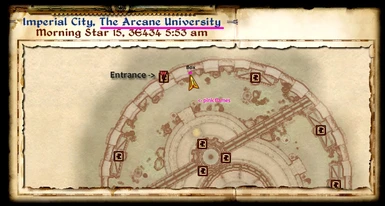About this mod
This mod adds 8 Jedi lightsabers to your game. They come with fully functional sound effects WITHOUT affecting other normal weapon sounds. It also provides better textures and meshes for more immersive experience. Enjoy!
- Permissions and credits
====================================
Jedi LightSaber with Sound Mod v1.00
====================================
By AP - [email protected]
0. Release History
1. Description
2. Requirements
3. Installing the plug-in
4. Playing the plug-in
5. Uninstalling the plug-in
6. Save games
7. Conflicts/Known Errors
8. Credits
9. Contact and Information
10. Legal Stuff/Disclaimer
11. Anything else
===============
0. Release History
===============
v1.00 - This is the very first time release.
===============
1. DESCRIPTION
===============
A Light Saber! A Jedi weapon! It literally "SPEAKS" for itself and it should.
An active lightsaber gives off a distinctive "hum", which rises in pitch and volume as the blade is moved rapidly through the air
However, we can't hear it in Cyrodiil even if you have your own lightsabers.
Of course there are mods out there that give the lightsaber its distictive sounds but they seem to replace all weapon sounds with lightsaber sounds.
So, it turns out that your favorite katana blade or mace might sound like a lightsaber, which is absurd and can be annoying.
This mod solves that problem.
This mod adds 3 dedicated sound effects (an unsheathing sound, a wielding sound, and a sheathing sound) to your sabers
WITHOUT CHANGING ANY NORMAL WEAPON SOUNDS used by generic weapons.
Also, this mods adds 4 different colors of lightsabers to your game - Blue, Red, Green and Purple.
I believe Plasma blades by SAHARDOOM as in the Children_Of_Rourken_Episode1_Secret_of_Enourk_v1 mod should be credited with the first real looking plasma blades.
Meanwhile, a modder named "alexn" came up with brighter and richer lightsaber column textures.
and they look more real (thicker and longer and tips are moderately round-purely my taste only ;-) hehe) being true to the lightsabers in the film, Star Wars.
And I want to add "safe" lightsaber sound effect to jazz up their excellent lightsabers!!
I actually recorded and extracted sound clips directly from the movie (Star Wars: Episode VI: Return of the Jedi) using Soundprobe2 utility
in order to stay true to the original sound from the movie.
****Location of the Lightsabers*********
They can be found in the small Box near the area where pink magic flames burn in the Arcane University District in the Imperial City.
(Please refer to the screen shot named "location" for the exact spot to find.)
In the box, there are 8 light sabers total: a One-Handed Saber and a Two-Handed Saber for each 4 different colors.
Some people prefer one-handed blade and others two-handed blade, so I made two types for each color.
Note that the colors of lightsabers may look slightly different from the screenshots depending on the types of graphic cards you have on your computer.
I have Nvidia Geforce 8400M, so the textures colors are optimized for it.
I have tested my mod on a computer with ATI graphic card and the colors looked ok.
But again, beauty is in the eye of the beholder! :-) Taste differs.
******Warning: These light sabers are powerful. They do around 300 shock damage to your enemy!!
If you swing it once, some enemy or NPC will just fall dead on the ground electrified.
I intended so because it is supposed to be so - "the Lightsaber." Cut and Kill instantly ^^ haha. So, use it at your own risk.
===============
2. Requirements
===============
This mod uses a script based on Oblivion Script Extender.
So "OBSE" is a MUST.
Any version from OBSE ver. 0010 to the latest ver. 0017b should make the sound effects work OK.
If you don't have one, download at
http://obse.silverlock.org/download/obse_0017b.zip
And read the readme in the downloaded file and follow the instruction carefully.
(It's not that hard; and it is the script that makes the Cyrodiil more magical!! You need it!!)
NOTE: You have to start your game using OBSE, otherwise you won't hear the sound.
========================
3. INSTALLING THE PLUGIN
========================
Unzip the file into the /data folder where oblivion is installed.
Or unzip the file into a convenient location of your choice
and copy Meshes + Sound + Texture folders and Jedi Lightsaber with Sound.esp file
and then paste them in the Data folder.
=====================
4. PLAYING THE PLUGIN
=====================
From the Oblivion Launcher, select Data Files and check the box next to the
name of Jedi Light Sabers with Sound.esp.
=====================
5. UNINSTALLING THE PLUGIN
=====================
From the Oblivion Launcher, select Data Files and UNcheck the box next to the
name of Jedi Light Sabers with Sound.esp.
OR
For a clean total uninstallation, remove the following folders.
Textures\mycastle
Meshes\mycastle
Sound\fx\saber
===============
6. SAVE GAMES
===============
This file has no known effect on save games.
============================
7. CONFLICTS / KNOWN ERRORS
============================
This mod known to have a conflict with "Better Cities" mod.
If you have better cities mod or open cities mod installed or any mod that changes the structures of imperial cities dramatically, you can simply uncheck those mods temporarily and play your saved game. And after retrieving 8 sabers in the arcane university district, you should save. And exit oblivion. And then you can reactivate the better cities mod by checking the boxes and load your saved game and you will find you have 8 Jedi lightsabers in your inventory.
Please let me know any other conflicts.
================================
8. CREDITS
================================
Thanks to
Bethedsda for the great game Oblivion and the TES Construction Set
OBSE team for cool script extender which makes the magic happen!!!
SAHARDOOM for creating stunningly awesome and beautiful plasma columns
alexn for excellent texture and lightsaber metal hilt design
NAVER Testing Hall cafe for excellent resources
NAVER ElderScrolls cafe for useful tips and tutorials
==========================
9. CONTACT AND INFORMATION
==========================
[email protected]
=========================
10. LEGAL STUFF/ DISCLAIMER
=========================
Feel free to use this mod as you wish. Just a little credit would be nice :)
=================
11. ANYTHING ELSE
=================
"May the Force be with you." ^^; and Enjoy!!