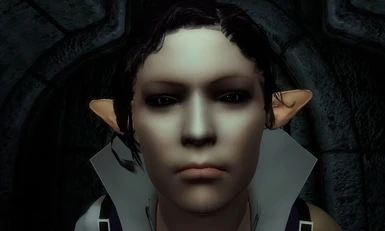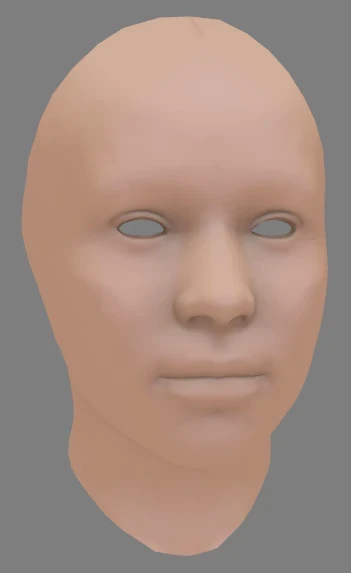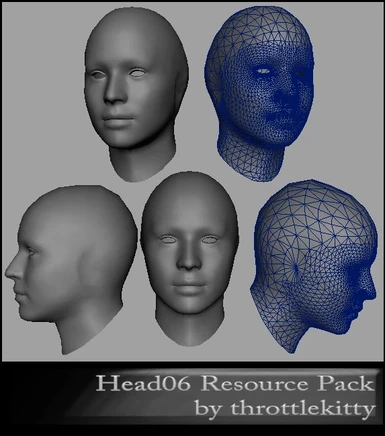Documentation
Readme
View as plain text
-������������|--|������������-
Head06 Resource Pack
By throttlekitty
For TES4:Oblivion
v1.0
-������������|--|������������-
-������| What is it? |�������-
Head06 is a new totally custom head model to work with the FaceGen
system in Oblivion. I created this in order to get more detailed
and attractive characters with less fuss than the stock human head.
This was done with three things in mind:
*Higher polygon count with a flexible topology. This allows for a
smoother look, easier to create many types of faces with less fuss.
In a 3d application, it is also very easy to reshape this head to get
a better starting place for getting that 'perfect look'.
*More Detailed UV layout. I often got frustrated texturing for the
stock head, the UVs made details around the eyes and mouth impossible,
and many areas have bad stretching. In Head06, I've maximized the area
for the face with a strong layout; this allows for more detailed
texturing. However, everything past the ears is incredibly stretched,
I have included a special 'baldy cap' to be worn in the place of hair.
*Compatibility. I've taken special care to ensure that Head06 is
compatible with existing hair, eyes, ears, mouth/teeth/tongue and bodies.
The topology for the skull and neck has been retained, as well as the
skin weighting. The overall default shape very closely matches the stock
head, so existing characters can be switched without problems.
However, beard models may not fit well with this head due to the
differences in topology, but I have not tested these yet.
Also, since the UV layout is much different, textures for the stock
head will not fit on Head06 and need to be converted.
-������| Using Head06 |������-
So, as a resource pack, I've included many things to assist you with
creating a customized race. There is the base head model, the FaceGen
files, Eyelashes, a .PSD file (for creating textures) and a number of
variations of the head.
Forgive my wordiness, it really is easier than it sounds. There has
been plenty of confusion with previous face-related resource, so I'm
choosing to talk a bit more here.
To get started, it's best to keep your race organized in its own folder.
Oblivion\Data\Meshes\Characters\[Your Custom Race Here]
Oblivion\Data\Textures\Characters\[Your Custom Race Here]
For the model to work, you need a .nif, .egm, .egt and .tri, and they all
need to share a common file name. These will all go into:
Oblivion\Data\Meshes\Characters\[Your Custom Race Here]
Head06.nif - The model file
Head06.egm - The FaceGen file responsible for shape-changing
Head06.egt - The FaceGen file responsible for tone-changing
Head06.tri - The FaceGen file responsible for expressions
When setting up a race, you only point the Construction Set to the .nif file.
It will automatically pick up on the others based on the filename, in this
case, it is "Head06". If you want to use more personal filenames, make sure
that this name is the same across all four files, otherwise the head might
not be visible, won't react to the shape sliders, or crash the game outright.
Note, I'm not truly covering the creation of a race, just detailing on what
concerns this mod. Please see the CS wiki at http://cs.elderscrolls.com/
This has been the most challenging mod I've done, and I hope you enjoy it.
-�-�-�-�-�-�-
For the textures to work, you need at least two .dds files in a similar location:
Oblivion\Data\Textures\Characters\[Your Custom Race Here]
You need at least a color and normal map. Sticking with my example, I've chosen
to use Head06.dds and Head06_n.dds. Again, in the Construction Set, you only
direct it to the base image: Head06.dds, the normal map (and others) will be
picked up automatically.
In addition, agemaps can be included, see textures\characters\imperial for an
example of what they look like. They add wrinkles progressively through the
set of images, and their filename corresponds with the Age slider in-game.
Each agemap needs a normal map associated with it as well. (if agemaps are
present, the base images' normal map is never seen, FYI.)
Head06F10.dds would be the youngest.
Head06F60.dds would be the oldest.
We can do neat tricks with these, rather than just age, we can add new details,
like scars, different makeup, or faked shadows for a dramatic effect.
-��������| Shapes |���������-
When setting a race up, you have the option of choosing how all members of that
race will appear in the Face tab. This can be thought of as 'rules' for how
the game-sliders or random button work once you create the character in the game.
If you know you want to focus on a sharp nose, or strong jawline, you may find it
helpful to create those shapes here first. Later, it will be easier to create
the look you're after.
I've created a number of variations of the head shape. Certain facial features
or shapes can be difficult or impossible to achieve with the shape-sliders in
the game or the CS. So I've focused on different face shapes to make life easier.
I've included a sample screenshot of these, or feel free to preview them in NifSkope
first.
When using a variation, you'll be using the same egm/egt/tri files. All you need
to do is make sure the filenames match.
## Quick note ##
If you plan on releasing this mod, you may want to consider keeping "H06" somewhere
in the filename. For example, I'm using "H06ForestElf.nif" and subsequent files.
This is mostly to let people know that it will need a Head06 texture, and save you
a few questions/answers after release.
-�-�-�-�-�-�-
Setting up the Eyelashes, mouth and teeth is much the same. Make sure the files
in your meshes subfolder have matching names. mmouthhuman and teethJOINED
should also be present, as they free up facegen slots for you to use. Try this:
Set mmouthHuman to the mouth slot: it contains the mouth and the tongue combined.
Set teethJOINED to one of the teeth slots: It contains both upper and lower teeth.
Set the Eyelashes to the tongue slot: We discovered using this slot allows for
proper transparency to work.
I've included a single texture for the eyelashes, courtesy of Luchaire.
For more eyelash textures, please see the downloads section for the original
'Working Eyelashes' mod.
http://www.tesnexus.com/downloads/file.php?id=18185
-���| Eyelash Fit Chart |���-
-�����������|�|�������������-
Mesh | Lash
-------------|---------------
Head06 |H6Lash_Neutral
Male2 |H6Lash_Male2
Fem2 |H6Lash_Fem2
Fem3 |H6Lash_Fem3
DB1 |H6Lash_Neutral
Slim1 |H6Lash_Slim1
HL1 |H6Lash_Neutral
ST1 |H6Lash_ST1
Skully |H6Lash_Neutral
Xivilai |H6Lash_Xivilai
tkMale1 |H6Lash_tkMale1
tkFem1 |H6Lash_tkFem1
-�����������|�|�������������-
-�����������| |�������������-
The tkMale/tkFemale variations are designed to match the shapes from my older
"Hot Heads" pack. Characters based on those should use one of these two if
you wish to upgrade to Head06.
-��������| Colors |���������-
There are a few .egt files to select from. This file is what alters the colors
on the face when adjusting the 'tone' values during character creation.
In the main folder, Head06.egt is the default version, and acts like the stock
head. It was converted from the original, there may be very small differences.
In the extras folder we have:
"Head06 (Blank).egt" from Scanti. This .egt has no color-changing ability, which
makes it perfect for personal use, if you've created a face texture in Photoshop
and don't want the game uglyfying it for you.
"Head06 (Luchaires Neck Seam Reducer).egt" from Luchaire. This one has a reduced
palette of flat colors. This adjusts colors only, no details like eyebrows,
lips, beards, etc. This is handy for a custom face texture you don't want uglyfied,
but do want to be able to adjust for skin tone once in-game.
### Please see the guide to using the .psd resources for more information to that end.
-���| Modding the Head |����-
-��| Techy Stuff Warning |��-
Altering the shape of this head to better suit your race/character is up to you,
but I've included Head06Cage.obj to help. In Maya, I've used it as a Wrap Deformer.
This lets me make adjustments to the lower-res cage to quickly make edits to large
areas, such as mouth shape, or cheek height before moving in for fine tuning.
Blender calls this a Cage Deform, I don't know what other apps may call this, sorry.
Before you start, do a quick export test, as the Vertex Order is very important here.
The .nif, .egm and .tri all need to have the same number of vertices in the same order
for the whole thing to work.
Typically, I use the .obj format and NifSkope for this. First, make sure that the head
is more centered at XYZ 000. (around the feet, not the shoulder height.). To make sure
the exporting works, take the head in, then right back out as .obj. In NifSkope, check
the TriShapeData block, there should be 3,515 vertices. If it isn't go back and play
with export settings. In Maya, I use Normals AND Smoothing On. Some apps may have
an 'Auto-Weld' setting, make sure that is turned off.
If all goes well, you can just copy your new TriShapeData, open Head06.nif, select the
TriShapeData there, and do Block>Paste Over to overwrite only that block. Redo the
Tangent Space calculation, and you're done.
I've included a picture guide to show you how to mirror the model properly. Not all
apps work well in symmetry, so this may be of help to you.
Keep in mind that Some shape changes should be done inside the game, like the overall
height/width of the head. This breaks connections with the ears, or hair. Taking the
mouth too far may clip the teeth, or make them appear "crooked".
-�����������| |�������������-
-���| Credits and Usage |���-
throttlekitty - Model, facegen customization, textures, etc.
CapsAdmin - 'Male' and 'Female' additional texture resources, feedback, testing,
advice. :)
Scanti - Conformulator, tools for 010 Editor.
Luchaire - .egt file and Eyelash texture.
jclyde6108 - The original Eyelash model which the Head06 eyelash is derived.
NifTools Crew - .nif Editing tools.
AlienSlof - Fit Eyelashes for Xivilai head.
XMarksTheSpot - Advice and encouragement!
You are free to use this resource in your mods with credit to those mentioned above.
No permission is needed.
Feel free to redistribute this mod, again, with proper attribution. Translations into
other languages are also welcome, please contact me (throttlekitty) at the official
Bethesda Softworks forums so I can adjust links.
http://www.bethsoft.com/bgsforums/index.php?showuser=175051
-�����������| |�������������-
Why Head06, and where are the other five?
When I first began my experiments, I started a project folder simply named "newhead".
The first file in was named Head01, and was little more than a glorified cube that I had
toyed with various positions, testing small aspects of The Conformulator. Head02 was a
little more head-shaped, as I toyed with the expressions in a very cartoony way. (total
jaw-unhinging, eye-popping madness!) Head03 was my first attempt at good topology, but
just wasn't good enough. I learned a lot during this stage! I hit the books hard,
studying face topologies of professionals, and started fresh on Head04. Head04 progressed
into Head05 simply because when an object in Maya is duplicated, it takes the same name but
the number is always incremented. Head05 was only a backup while I worked on Head06.
By this time, I was satisfied with my work, separated the cream, and the Head06 project
folder was created. Now I have grown attached to this generic name, "Head06". It felt
strange to even try to give the project a 'real' name, as it now has a meaning as is for me.
- Enjoy!