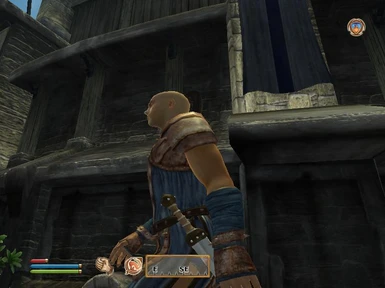About this mod
So finally the time has come for me to release my first mod with a custom mesh made by be. The sword is high poly and I worked on it quite some time counting that I am a beginner modeler. This mod adds a gladius sword to the Imperial City Arena Bloodworks. You can find two gladius in the cabinet next to Owyn.
- Permissions and credits
- Mirrors
------------
Weapon plugin for TES IV Oblivion
Author: Maafiaman
Description:
------------
So finally the time has come for me to release my first mod with a custom mesh made by be. The sword is high poly and I worked on it quite some time counting that I am a beginner modeller. The texture is compiled by me from a reference photo that I used for the sword. The sword also has a custom icon.
This mod adds a gladius sword to the Imperial City Arena Bloodworks. You can find two gladius in the cabinet next to Owyn. NOTE! You must join the Arena as a combatant in order to get access to the gladius. The type is shortsword and the stats are same as Elven Shortsword.
ATENTION! This mod contains 2 sword meshes: one normal and one shiny (like glass armor and weapons). You can use only one weapon at a time. If you want both weapons in the game maybe I will release it in a future version. Check below for installation instructions.
Installation:
-------------
Open the Maafiaman_Gladius.rar (with WinRar or 7Zip). Then choose wich version you want to install (the archive contains 2 folders: Normal version and shiny version).
After that go to your Oblivion installation directory and enter Data folder (example: C:\Program Files\Bethesda Softworks\Oblivion\Data\; but mine is like this :D:\Games\Oblivion\;" So I think you got the idea.
After that extract the content (NOT THE FOLDER...example not "Shiny Version"...open folder and extract folders: Meshes and Textures from Shiny Version folder) in the Data directory. A window will popup. Click "Yes to all".
Next start Oblivion Launcher, Data Files and look for the file "Maafiaman_Gladius.esp". Activate it by checking the box next to it.
After that enjoy ;)
P.S. Sorry for this "tutorial" but I noticed that there are people who don't know how to install mods. So maybe this will help them :).
Uninstallation
---------------
Remove this file and folders from the Data folder:
-Maafiaman_Gladius.esp
-Meshes\Maafiaman\Gladius
-Textures\Maafiaman\Gladius
-Textures\Menus\Icons\Maafiaman\Gladius
Contact me
----------
If you want to report a bug or sugest something mail me at: [email protected]
You can find me on The Nexus Forums and Bethsoft as "Maafiaman"
Tools used
-----------
-Blender
-Adobe Photoshop CS3
-NifSkope
Credits
-------
Thanks to LHammonds for his collision tutorials and for pointing out the texture path error from version 1.0
Thanks to Bethesda for creating Oblivion
Thanks to all the people who suported me
Thanks to TesNexus and it's staff for this wonderfull site.
Legal
--------
You can use any part of this mod as long as you credit me for my work. Also it is not necessary to ask for permission but it would be nice.
I would also like to know in what mod/s this is gonna be included (if it's gonna be included).
And as usual...
Cheers ^_^
Maafiaman