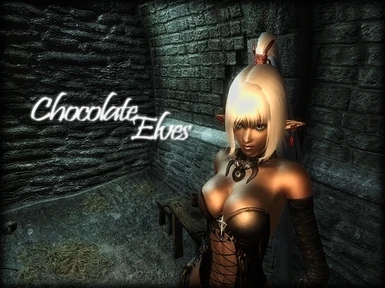Documentation
Readme
View as plain text
--- CHOCOLATE ELVES v1.4 ---
created by XiNAVRO
===========
Description
===========
This mod will add a new playable race named "Chocolate Elf". Basically they have identical stats to the vanilla Dark Elves (dunmer), with a retextured body and a different head mesh. This mod requires Corean Race v1.8 in order to to work properly.
This mod is compatible with the following body mods: Vanilla, Exnem Eyecandy, HGEC, TFF, Robert's Female Body Replacer mod Alpha v1 and Robert's Male Body Replacer mod v4. However I recommend using HGEC and Robert's Male Body Mod v4, since I have put the most time and effort in those two.
Uncheck any ESP files from the previous version and use the new Chocolate Elves.esp provided.
=============
Requirements
=============
Corean Race v1.8 (FULL)
http://www.tesnexus.com/downloads/file.php?id=15568
======
Install
======
1. Extract all files to Oblivion\Data.
2. Activate Chocolate Elves.esp.
========
Uninstall
========
Delete the following:
Oblivion\Data\Chocolate Elves.esp
Oblivion\Data\Meshes\Characters\Chocolate
Oblivion\Data\Textures\Characters\Chocolate
Oblivion\Data\Sound\Voices\Oblivion.esm\Chocolate Elf
================
Version changes
================
v1.4
- Changed the race default FaceGen skin tint sliders to prevent the blueish face issue. Note that this will, however, affect your old savefiles and will make your previous characters' skin tone darker.
- Added support for Robert's Female Body Replacer mod.
v1.3
- Added support for Team Fantasy Figures Body Replacer mod.
- Added male support based on Robert's Male Body Replacer mod v4.
- ESP file has been simplified. Now the ESP will only add Chocolate Elves without Coreans.
- Texture file path has changed a bit. (You don't have to worry about this, unless you plan to modify this mod)
v1.2
- Added voiceset for Chocolate Elves and Coreans. (I have obtained this from a Japanese website but the credit wasn't there, so I failed to contact the original author of this voiceset. If you do know who it is, please let me know)
- Added various eye colors for Chocolate Elves.
- Replaced the orange-ish Red eye texture with a pure Red one.
- Changed RaceID of both ESP files to ChocolateElf. In case you were using the Corean Integrated version, you may need to create a new savefile because of the RaceID change.
v1.1
- Created two ESP files for easier installation / use.
- Renamed head mesh to prevent ghostly-floating eyes/mouth. (This happens when you did not install the Corean race mod properly)
v1.0
- Initial release.
===========================
Frequently Asked Questions
===========================
[Q] I am using a certain type of body mod, and the body texture looks bizarre.
[A] You have chosen the wrong installation option. Uninstall and reinstall the textures. If your body mod is not listed in the description above, then please inform me so that I can include it in the next update.
[Q] I updated from an older version, and the character's skin is too dark now.
[A] This is caused due to a change in the ESP file. Basically, the default race settings for skin tone values are changed from what it used to be: This will make it much easier to create a chocolate-ish skin color, but will also affect your old savefile as well. Note that you still have to RESET the face values when you create a new character, even with the new settings.
*There are no other changes made to the ESP other than this, so if you don't like the new tone values, you can safely rollback to the previous 1.3 version's ESP to get the previous skin tone.
[Q] The face tone is too blue when I create a new character.
[A] Whenever you create a new character from scratch, RESET the face first. This is also recommended for vanilla race or any other race mods out there. It will restore the facial features and tone to the original value that the author intended.
[Q] Still, the skin tone and gloss looks different from the screenshot.
[A] There are several reasons for this.
1. Different INI settings and environment mods will cause a difference. I am using RD's Natural Environments color tweak mod with HDR and Shader 3.0 turned on. The gamma / blur setting for indoors was also changed - and so on. You will have to find a value that fits you the best. Do mind that the extreme gauzy settings like in the screenshot will look horribly bright when you are navigating outdoors. I used the "screenshot-only" values.
2. The character was standing under the torch light, which gives a yellow-ish tone to the skin. To put it bluntly, lighting conditions does matter a lot - and this is the part where everyone's rig has different settings from one another due to their capacity. If you have a PC that was built three years ago, apparently it won't look as good on a quad-core PC with 4870 / GTX280. (Note that my rig was built two years ago, so mine isn't a beast either)
3. I have installed ScreenEffects, which is available from the following link:
http://www.tesnexus.com/downloads/file.php?id=16323
[Q] The savefile has different hairstyle / ears / eyes from the screenshot.
[A] first of all, the "hair" and "ears" in the screenshot are not actual hair and ears.
1. HAIR: It's not really a hair, but a Havoked wig that uses the helmet slot made by Growlf. You can either install Growlf's Animated Hair mod or Apachii Goddess Store to obtain this.
2. EARS: These are not real ears either; it's an accessory that uses the amulet slot, which was available with Ren's Stranger race mod. Unfortunately, due to personal reasons, Ren stopped the distribution of this mod from public and forbid any re-uploads. Do NOT ask me to obtain this mod. I will respect her decision.
3. EYES: Well... the frost aura was photoshopped. :P
=======================
Other recommendations
=======================
1. Working Eyelashes: A major cosmetic improvement for female characters. May look horrible if you have a male character, since it alters the race itself.
http://www.tesnexus.com/downloads/file.php?id=18185
2. Oblivion Sound Sets: Makes your character speak random speeches according to situation. This will vastly increase the individuality of your character.
http://www.tesnexus.com/downloads/file.php?id=12588
3. F-INevOblivion skinset for EC and HGEC: This is for those who want more optional features like pubic hair and sort. Much thanks to navetsea for the support.
http://www.tesnexus.com/downloads/file.php?id=19021
=======
Contact
=======
PM me (XiNAVRO) on the official ElderScrolls forums.
http://www.bethsoft.com/bgsforums/
*QUESTIONS THAT ARE ALREADY EXPLAINED IN THE README WILL NOT BE ANSWERED.
=======
Credits
=======
IDkrrr, for Corean Race v1.8 (closedmouthversion)
Ozmo, for High Rez Skin Textures for HGEC
CapsAdmin, for Lattamer Race v2 (facial textures)
Exnem, for Exnem EyeCandy Body Replacer mod
RAIAR, for HGEC Body Replacer mod
TeamFF, for Fantasy Figures Body Replacer mod
Robert, for Robert's Male/Female Body Replacer mod
===============
Licensing/Legal
===============
You are free to edit and use this mod as long as it is for personal use. In case you wish to edit and redistribute it in any form, please contact me and the original authors to gain permission (I have done so as well).
Enjoy!