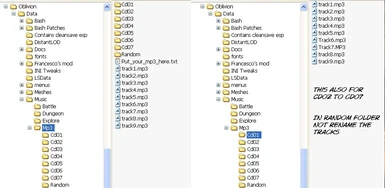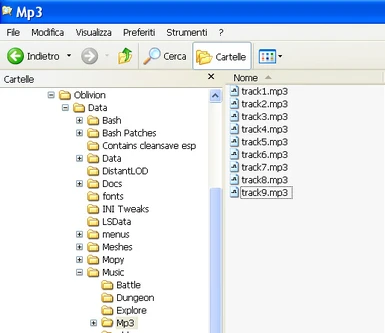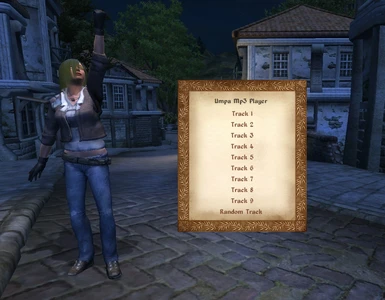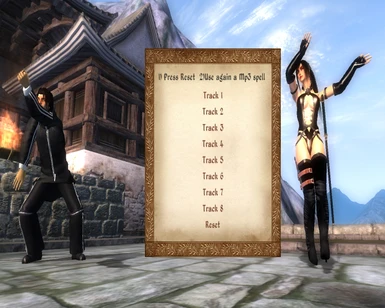Documentation
Readme
View as plain text
==============================================
Umpa Obse/Normal Mp3 Player
==============================================
First I'm Italian and my English is very bad .....
In New OBSE version You shouldn't need the reset music code anymore.
==============================================
Description
==============================================
This mod add a OBSE Mp3 Player
Thanks to Scanti for your new sound Obse commands (PlayMusicFile) and Obse team
Note of Scanti:
The music will get overridden according to the rules that the Oblivion engine uses. i.e. if you change a cell and the music type for that cell is different from the type that's playing or if you enter or exit combat
==============================================
Required for OBSe
==============================================
-This mod only supports Oblivion version 1.2.0.416 (Not work in other version)
-You need OBSE v 0015 or greater for this plug-in to work http://obse.silverlock.org
==============================================
Installation Normal
==============================================
- Extract the file and copy all file in oblivion data folder:
- Put your mp3 in data\music\mp3 and rename them in track1.mp3,track2.mp3,track3.mp3,track4.mp3 .... from 1 to 9
- In oblivion launcher choose 'Data Files' from the menu,
and mark the checkbox close to file name you copied previously,
- Run the game, load your save, Umpa mp3 Player spell should be added automatically after a while.
==============================================
Installation OBSE v 076
==============================================
- Install OBSE v 0015 or greater http://obse.silverlock.org
- Extract the file and copy all file in oblivion data folder:
For Item Mp3 Player 1:
- Put your mp3 in data\music\mp3 and rename them in track1.mp3,track2.mp3,track3.mp3,track4.mp3 .... from 1 to 9
- You can put more than 9 mp3 in data\music\mp3 without rename
For Item Cd Mp3 Player:
- Put your mp3 in data\music\mp3\Cd01...Cd07 and rename them in track1.mp3,track2.mp3,track3.mp3,track4.mp3 .... from 1 to 9 for every cd Folder (from CD01 to Cd07)
- Put your mp3 in data\music\mp3\Random without rename
- In oblivion launcher choose 'Data Files' from the menu,
and mark the checkbox close to file name you copied previously,
- Run the game, load your save,Umpa Cd mp3 Player spell, Mp3 Player 1 and Cd Mp3 Player misc item should be added automatically after a while.
==============================================
Uninstall
==============================================
1. Start Oblivion Launcher, click Data Files, uncheck the 77_Umpa_Mp3_Player_obse.esp
2. Delete the 77_Umpa_Mp3_Player_obse.esp and your mp3
==============================================
Usage Normal
==============================================
-Use the spell Umpa Mp3 Player
-For listen your mp3 first push Reset (this reset the music cell),use again the spell Umpa Mp3 Player and then a desidered track
-For change track first Push reset and then a desidered track
-If not work ,push reset again
==============================================
Usage OBse v 076
==============================================
You get this spell or item in two ways:
1)If is the first time you installing the mod , Spells and item will be automatically added to Player when loading a saved game
2)if you already have a savegame with Mp3 Player, read the Umpa book in Edgar Discount Spell on the lower shelf near the exit door
-Use the spell Umpa Cd Mp3 Player
Or
-Put the Mp3 Player 1 and Cd Mp3 Player in Hotkey
==============================================
Changelog
==============================================
v076 Obse
-New menu and item for hotkey
-New Icon
-The old Spell now is in Hotkey
v05 - Initial release OBSE
v01 - Initial release normal (Non obse)
==============================================
Future
==============================================
- ?????
==============================================
KNOWN ISSUES OR BUGS:
==============================================
Not compatible with:
Enhanced Music Control http://www.tesnexus.com/downloads/file.php?id=19772
Music Controller http://www.tesnexus.com/downloads/file.php?id=15369
-Work only in Oblivion version 1.2.0.416
-At the end of track ,the oblivion music returns
-Work fine with Deadly reflex mod (v043) ,because when you dance with an idle animation the menu not appears but if you use a
Deadly reflex Shield bash and use the spell the menu appears
-Work in Battle
-Ideal for Dance Mod ;)
If the mod not work or miss some item try this:
-Disable the 77_Umpa_Mp3_Player_obse.esp
-Save the game
-Reinstall the mod
-Enable 77_Umpa_Mp3_Player_obse
==============================================
Thanks
==============================================
Scanti - for sound Obse commands (Thanks a lot) http://www.tesnexus.com/downloads/file.php?id=16288
OBSE Team - for Obse commands http://obse.silverlock.org
Skycaptain - for Deadly reflex mod and Shield bash
Everyone - for play my mod
My Sister - for the english lesson
===============================================
Who is Umpa ?
===============================================
I'm Italian, my english is not good.
I am absolutely new in oblivion modding
I am not a Scripter i've just followed a tutorial step by step...
===============================================
Licensing/Legal
===============================================
-You can do whatever you want with this mod but all I ask in return is that you give me credit if you distribute any part of this mod.
I would also like to know what mods are including my work.
-I am not responsible for any damage to your computer caused by this or any other mod
-Anyone who disapprove because their works are included in this package without permission or/and their approval,PM me, I will remove your files.
-If there is any similarity to anyone or/and anyone's works .etc is purely coincidental.
===============================================
NOTE
===============================================
Ciao dall'Italia e Buon Divertimento da Umpa