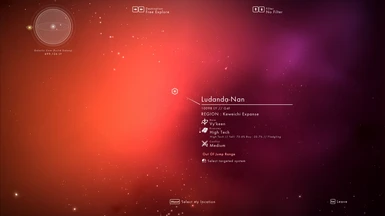About this mod
A reskin of the galactic map's UI and star rendering to resemble a hybrid of the E3 2014 and E3 2015 appearance while maintaining modern functionality.
- Permissions and credits
There are multiple components to this mod that can be enabled or disabled to control certain features. The E3 Galactic Map Icon Remover component will remove the icons correlating with the system's race, economy type, economy level, conflict level, and quests. This information is still visible in the expanded panel, but without the icons it is a little bit more vague and ambiguous. I think this captures the intent of mystery from the prerelease versions, but it can get a little annoying when looking for specific types of systems (although the filters do still work fine for this). Disabling this component will keep all the other UI changes while maintaining all of the vanilla game's icons in the info panel, for if you prefer knowing what's in the system at a glance.
The E3 Galactic Map Star Colours component sets the star colours to be much closer to what was shown at the E3 2015 stage demo, but if you prefer the vanilla colours or want to ensure compatibility with a different star colour mod (Such as Lo2k's Colorful Starfields) this component can be disabled.
The design of the info panels has been reworked to be reminiscent of what was seen specifically in the 'Galaxy' trailer from 2014, but with the font seen in the E3 2015 version. Some text has been rearranged or scaled and almost all of it has been recoloured to white. The 'Out Of Jump Range', 'Hyperdrive Damaged', 'Indium Drive Required' etc warnings have been changed to resemble the on HUD ship notifications seen in the 'Portal' trailer and E3 2014.
The control tips, as well as the destination and filter dropdowns have had their backgrounds removed to make them match the new info panels.
The galactic minimap has been changed, replacing the galaxy render with the map originally introduced back in the NEXT update. This version is much cleaner and more minimalist, and is also more accurate because it has the correct perspective distortion compared to the vanilla one (for whatever reason, Hello Games replaced it with an image that doesn't have any perspective shift but didn't change the way that the current location marker is placed to compensate for it).
The star system map that appears when a star is selected has been made smaller, and it's angle has been adjusted. This is to make it a little more reminiscent of the star selected state seen in one early screenshot that's on the press page on the No Man's Sky website, and also to account for some of the star rendering changes.
The stars in the galaxy map are now much more varied in size, with more overlap between the sizes of different star types, while being much smaller overall. This is to make them seem further apart, similar to how they looked in the E3 2015 demo.
If you have the Star Colour component enabled, the colours of the stars types have also been dramatically changed, with yellow, blue and green being much less saturated and harder to tell apart (Though they are still different enough that you should be able to tell which is which). Red stars are much more saturated, making them a bit more easy to spot. These changes are set specifically to match the map as seen in the E3 2015 stage demo, because I really like the cohesiveness of the yellow green and blue being similar with the interest of the red stars standing out. None of these changes will at all effect the contents of the systems, and there are no colour changes to any of the colour blind filters.
INSTALATION
Download the zip and extract it to [Game Directory]/GAMEDATA/MODS (This is different from the old location from before Worlds Part II). To remove either of the optional components, either delete the component in question's folder or go to [Game Directory]/BINARIES/SETTINGS/MODSETTINGS.MXML after launching the game with the mod installed and disable them from there.
COMPATIBILITY
Because of the new modding system, this mod should now be compatible with any mod that doesn't edit UI/GALAXYBAR.MBIN, UI/GALAXYBARVR.MBIN, or UI/TOOLTIP_GALAXY_SYSTEM.MBIN
If another mod edits GCGALAXYGLOBALS but hasn't been properly configured for the new modding system, it may cause conflicts. To fix this all you should need to do is go to [Game Directory]/BINARIES/SETTINGS/MODSETTINGS.MXML and set this mod to have a higher priority value than the offending mod and both should work as intended.
CHANGELOG
Version 1.0: Release
Version 1.1: Updated for Orbital and added optional star colour patch
Version 1.2: Updated for Adrift
Version 1.3: Updated for Worlds Part I, added support for the VR specific UI and changed a naming issue that prevented the optional star colour patch from being loaded by the game
Version 1.4: Updated for version 5.05
Version 1.5: Updated for The Cursed
Version 1.6: Updated for Worlds Part II, reworked the mod to fit the new modding format and changed how the modularity functions to take advantage of the new modding system.
Version 1.7: Updated for slight UI file format change