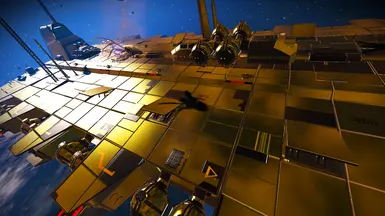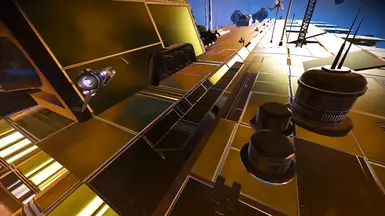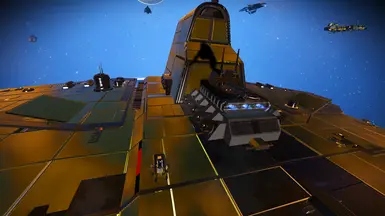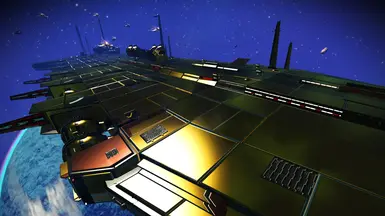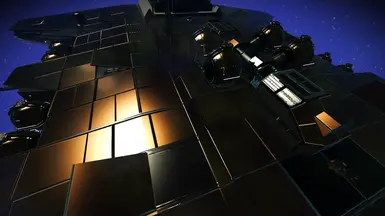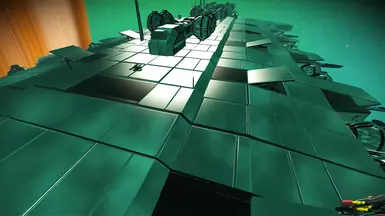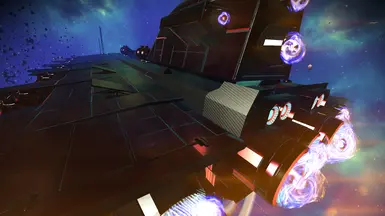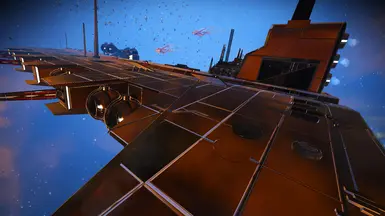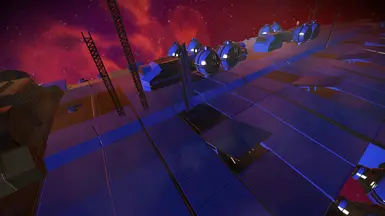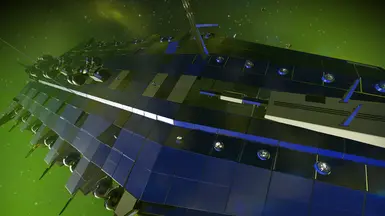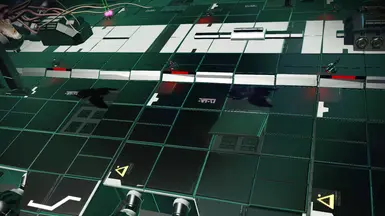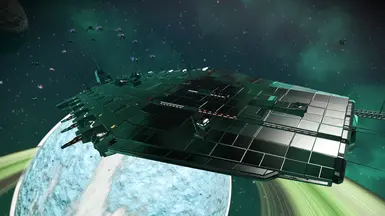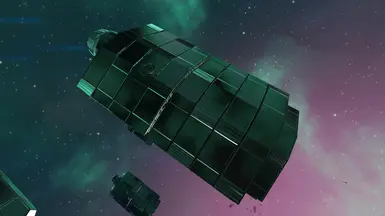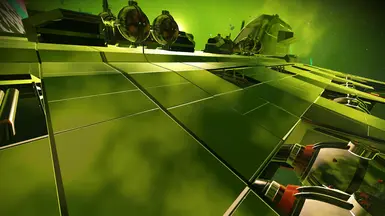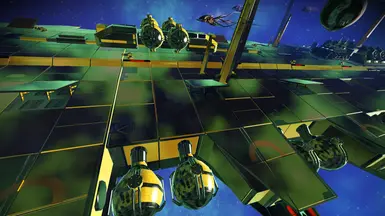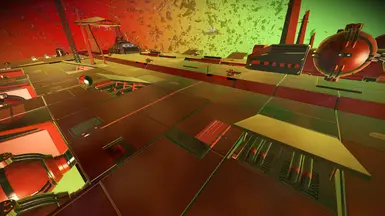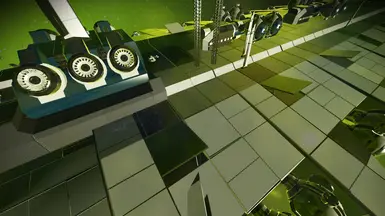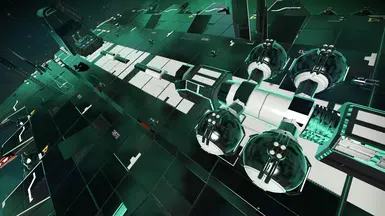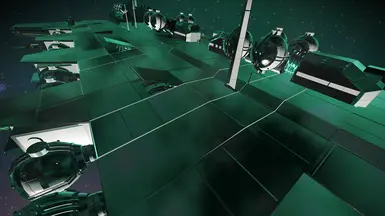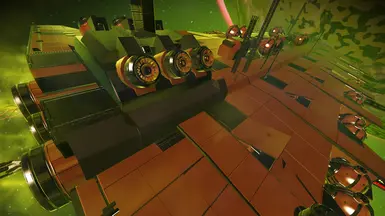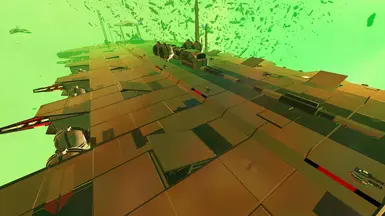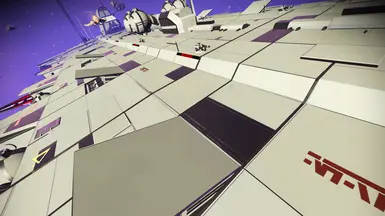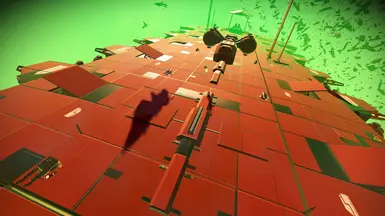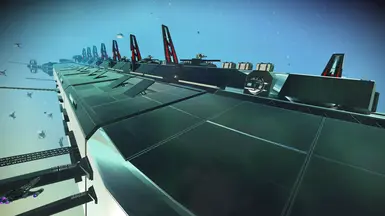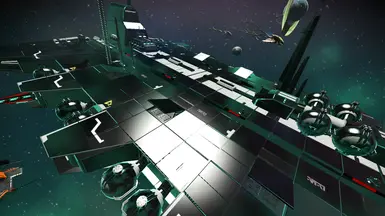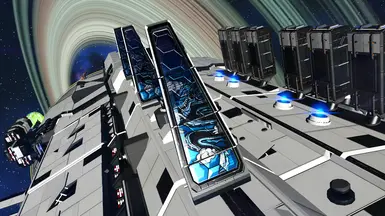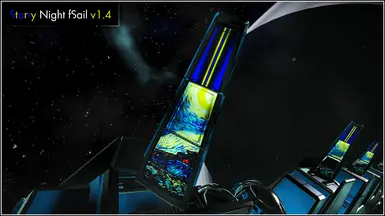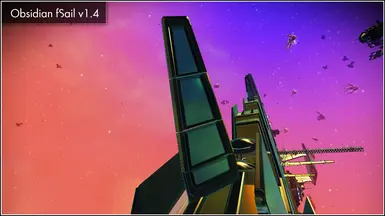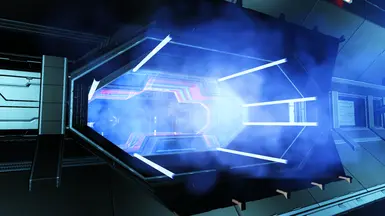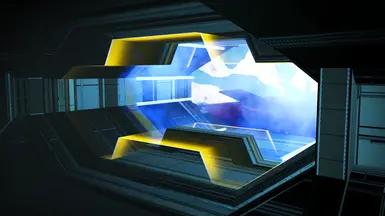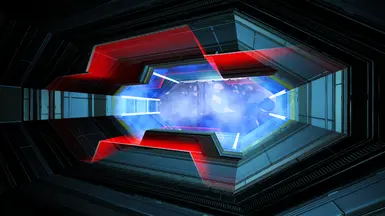Documentation
Readme
View as plain text
Freighter Retexture (Carbon Fiber + Golden Freighter)
by hemisFEAR
To install:
1. Navigate to Content> GAMEDATA> PCBANKS folder (inside of your NMS installation folder)
2. Rename DISABLEMODS file to ENABLEMODS
3. Create MODS folder inside of the same directory (PCBANKS)
4. Copy _hF_FreighterRetexture_0.6.pak into that MODS folder
Note: This is the very first version of the mod and there are some quirks.
1) Primary reds are actually gold.
2) Secondary RGB color swatches are mixed up, the actual color of ship wont match selections. You'll have to go by eye.
3) Primary white is more grayish (like old color version), secondary black is more of a dark smokey gray.
Black and white is done by: Primary Black, Secondary White. This will always, without fail, look incredible. :-)
This mod is in the very early stage of development. I am still learning, so expect to see updates w/ fixes and improvements as I progress.
*There is a MODS folder a level up inside of the GAMEDATA directory, DO NOT COPY THE FILE THERE*