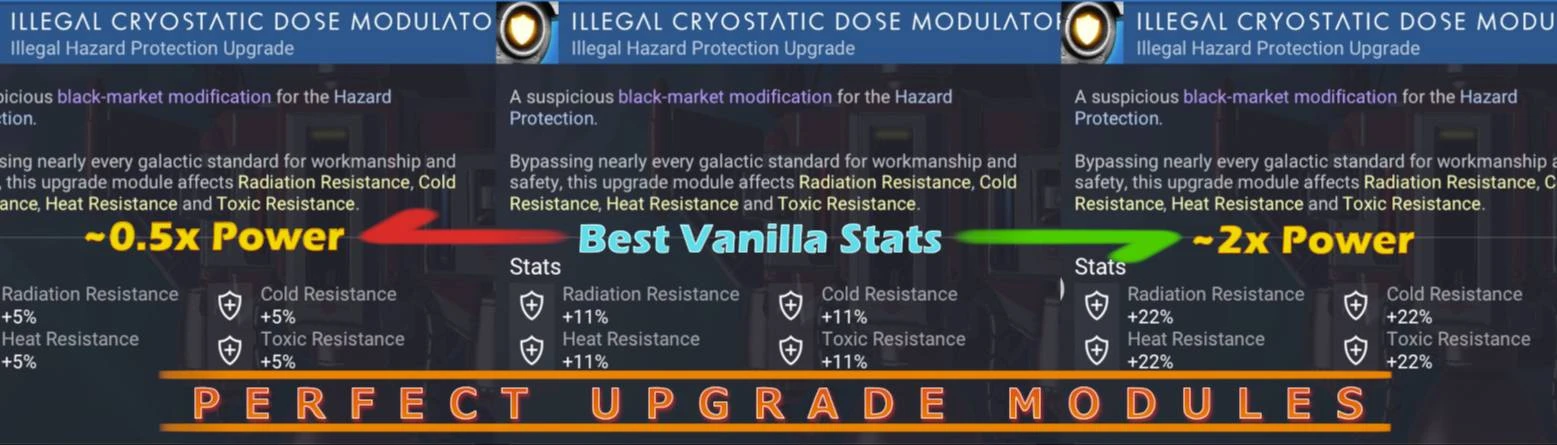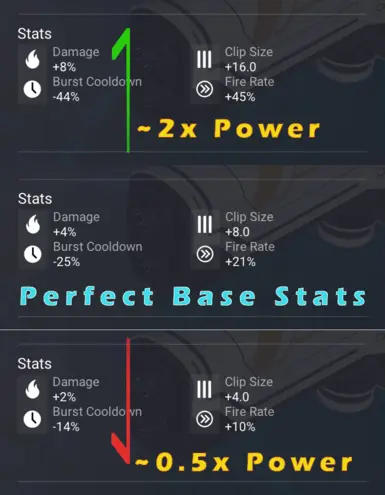About this mod
Provides the best possible stats for all tech upgrade modules in the game, along with a way to easily scale their relative strength by editing a single value. AMUMSS-compatible Lua available, and is designed to be very easy to update/maintain. Should even pick up new/future modules without any code changes (without scaling.)
- Permissions and credits
- Changelogs
- Donations
Latest Updates
December 17, 2023
All mod packages updated for NMS v4.47!
Mod has been updated to be fully compatible with the current version of NMS.
This version update is only necessary for those running any version with Tech Overload enabled. I forgot to check this file when I was going through the NMS update, as the main technology table file was not changed, but the file needed to enable the Tech Overload did actually get some minor changes, which was causing crashes if the old version attempted to be used. Apologies for the issues this may have caused.
-----
It also appears that HG has not yet fixed the bug with the X-Class Neutron Cannon upgrades, which got buffed back in v4.30. As a result, X-Class Neutron Cannon upgrades are still worse than their S-Class counterparts, and I have left in the optional code to buff them in this script. The description of this functionality is detailed below, from the previous version of this mod:
As part of the v4.30 changes, HG buffed all of the Neutron Cannon upgrade modules, with particular emphasis on the A-class and S-class modules' stats.
However, while they technically did also buff the X-class Neutron Cannon upgrade module, they appear to have forgotten about the level of buffs they gave the S-class, meaning as of right now, X-class Neutron Cannon upgrades are strictly worse than S-class ones until HG gets around to updating its values.
In the meantime, I have added a set of arbitrary, but reasonable, values to override those X-class upgrades with, such that they will once again be (slightly) better than S-class.
However, as the premise of this mod is simply to provide you the maximum vanilla stats, this override is disabled by default. Those wishing to enable this override will have to edit the Lua script and recompile the mod using AMUMSS (directions to do this generally are in the ReadMe's and Docs tabs here.)
To enable the overrides, simply scroll down to where I've indicated
Main Script Completed
and add a third dash to the next available line, such that
--[[
on line 602 becomes
---[[
with three dashes instead of two.
Then just save the script and compile it in AMUMSS. To disable the override afterward, delete that third dash and revert it back to just two, save the script, and recompile.
Additional overrides can be added to the overrideStats table, following the pattern observed by adding entries as a table with 3 required parameters and 1 optional one:
- Internal name of the module
- Internal name of the stat line
- The desired base value of that stat
- Optionally, the type of scaling you want to apply to it (via the powerScale variable; can be omitted for no scaling/hardcoding of values.)
Use this power responsibly!
What This Is
This is a mod for No Man's Sky, initially written in Lua for use with the NMS AMUMSS mod builder. AMUMSS is not required to run this mod. It is only used to recompile a new version with a tweaked Power Scale value.
This mod scans through every technology upgrade module in the game and sets them to the best possible vanilla/default values, both higher and lower, depending on the type of stat. This is because of the way HelloGames has coded the upgrade stats - Not every stat gets better at higher values. Some get better at lower values, and this mod has grouped all stat lines appropriately.
Additionally, this mod has an optional custom Power Scaling feature. This allows you to quickly and easily adjust the strength of all module values to be approximately around however much stronger (or weaker) you want them to be. All that is necessary to do this is to change a single number in the Lua script, and recompile with AMUMSS. You can set modules to be roughly 25% stronger, or make them roughly 40% weaker, or go nuts and try to make them 3x stronger - the choice is yours. By default the mod ships with no scaling whatsoever, to adhere to vanilla stat values.
The mod now also has an optional setting (default off) to override the number of tech upgrades that can be installed before they overload, added to help players who miss the ability to install extra techs into the (now-removed as of NMS v4.0) General inventory, so that you can reinstall all of them into the newly-expanded Technology inventory.
This mod was inspired in part by JustRuthless' Max Technology Stats mod. Since he has retired from NMS modding and Babscoole and I took over maintenance of his scripts, I decided to rewrite the script for that mod from scratch to make it easier to keep up to date. Along the way, I decided to add the ability to scale stats easily.
What's Customizable
By default, this mod ships with the Power Scale set to 1; That is, no scaling whatsoever.
This way, the stats "out of the box" should adhere to completely default vanilla values, and recompiling will adopt any balance changes from HG automatically.
There is also an optional setting to change the tech overload cap, which is disabled by default.
If enabled, then the desired number of tech modules allowed before they overload can be adjusted.
Keep in mind that enabling this setting will force the mod to edit an additional global file, which may cause conflicts with other mods.
Should you wish to play around with more powerful, or weaker, upgrade modules, you can do so by opening up the Lua script in any text editor, and changing the variable named powerScale to any number of at least 0.1, and then recompiling the script. That's it! I've set the minimum value to 0.1 because you might as well not equip any upgrades if you go any lower.
If you are using AMUMSS v4.0.0.5 or above, this process is even easier: This mod is fully compatible with the user input request feature, allowing you to alter these settings right from the console as AMUMSS is compiling the script, without ever having to open or edit the file itself.
Be aware that while you can set the Power Scale to anything you want as long as it's above 0.1, a lot of the stats in the game are set as multipliers, so this mod will scale those multipliers exponentially with the defined Power Scale. I highly recommend being conservative with whatever custom value you may want to define. (More technical explanation below.)
You have been warned!
I take no responsibility for any deaths/permasaves wiped if you decide to accidentally nuke the entire planet with a "Power Scale 100'd" Plasma Launcher shot.
How To Use
- Installation of this mod is very simple:
- Download the mod package *.zip file.
- Find your No Man's Sky installation folder.
- Navigate into the \GAMEDATA\PCBANKS\ folder
- Delete or Rename the DISABLEMODS.TXT file in that folder.
- Create a new folder named MODS in that same folder if it doesn't already exist.
- Extract the *.pak file into that \MODS\ folder.
- Updating this mod is as simple as overwriting/deleting the old *.pak file in the \MODS\ folder and replacing it with a new version.
- Uninstalling this mod is also very simple:
- Navigate back into the \MODS\ folder from above.
- Delete or move this mod's *.pak file.
Usage Tips
Please note: As with virtually all other mods that alter upgrade module stats, this mod must remain installed and in a non-broken state for the modules to continue providing the "forced" best stats. Any time a game update renders this mod (and all other similar ones) broken, all installed upgrade module stats will revert back to whatever they would have normally been before this mod was installed. Once this mod is updated and working, the stats on them should be restored.
If changing the Power Scale to any value besides the default of 1, I highly recommend keeping the new value fairly conservative, because it will be applied exponentially to all multiplier values.
To explain why this is so (Math warning:)
If we have a "flat" value for something like Hyperdrive Distance, which is just defined as 250, and then translates into 250 LY in-game, then simply multiplying it by 2 gets you the expected 500 LY distance, and multiplying it by 0.5 gets you the expected 125 LY distance. This is pretty straightforward, and any stats that are like this have been set to scale this way already.
However, suppose we have two values from the game files that are these multipliers:
- 1.1 representing a stat bonus of +10% in-game
- 0.85 representing a stat bonus of -15% in-game
Let's say we have a PowerScale of 2, as we want to double the effects in-game:
The expected value of a +10% bonus then should be +20%
If we do 1.1 * 2, we get 2.2, which would actually be considered +120% in-game; far too high.
If we do 1.1 ^ 2, we get 1.21, which would be +21% in-game; slightly off, but much closer to expected.
On the other end, the expected value of a -15% bonus would be -30%
Doing 0.85 * 2 gets us 1.7, turning our -15% bonus into a +70% penalty.
Doing 0.85 / 2 gets us 0.425, giving us a -57.5% bonus; far too much compared to expectations.
Doing 0.85 ^ 2 gets us 0.7225, or -27.75% in-game; much closer to expectations, even though it is still "off" by a bit.
The exponential scaling also holds up relatively well when going the other way, such as with a Power Scale of 0.5
See screenshots provided on this mod page for examples.
This is also why I highly recommend keeping Power Scale to something like 2-3 at most, otherwise the values start getting incredibly far off from expectations.
A Power Scale of 10 would turn our 1.1's 10% bonus into a staggering 159% bonus instead of 100%
How To Tweak/Recompile
This mod has been intentionally written in a way that should make it very easy to tweak and recompile into a new/custom version, or to update for future versions of the game if I am no longer able to maintain this mod for any reason.
The primary requirement is to have AMUMSS working.
This may be the most difficult step of this process. Please visit the github release page for AMUMSS and download a copy of the latest release in the form of a *.7z file, which can be opened/extracted with 7-zip or similar software. Be aware that AMUMSS requires specifically .NET6 to work; .NET7/8 will not work, at least as of this time. Links to AMUMSS' prerequisites are in their documentation; Please follow its instructions to get it installed, updated, and running properly.
Once AMUMSS is ready to go, the remaining steps are quite simple.
- Grab a copy of this mod's Lua, which I've provided here as an optional download. In the event that the Lua file becomes impossible to acquire directly, I have left instructions in the ReadMe file on how to use AMUMSS to extract a copy of it from the *.pak file directly.
- Once you have the Lua file, place it in the \AMUMSS\ModScript\ folder.
- If you are using AMUMSS v4.0.0.5+ you can skip ahead to step 6.
- Open the Lua file in any text editor, and edit the first three variables to the desired values.
- Save the file, navigate back out of the \ModScript\ folder into the root AMUMSS folder.
- Run BUILDMOD.BAT and follow the prompts.
- If you selected (Y)es to have it auto-move the compiled mod for you, then you are done. If not, copy the new *.pak from the \CreatedModPAKs\ folder into your No Man's Sky \MODS\ folder following the procedure from the previous How-To section.
- Select (Y) to globally allow user input requests to change script settings during compile without needing to edit the script itself.
If you have managed to do all this, then any time you want to change the strength/overload of your upgrade modules, simply edit the powerScale variable in the Lua again, and/or run BUILDMOD.BAT and allow user input requests, then follow the prompts, and you're good to go.
If this mod becomes outdated with me unable to maintain it, simply running BUILDMOD.BAT on the Lua with no other changes should update the mod to work again with the latest version of the game. Only if significant changes have rendered the script full of errors should you try and read through the documentation I've left in the script itself past the adjustable variable to try and repair it.
How To Deconflict Mods
The major limitation with modding in No Man's Sky is that at the end of the day, only a single mod can leave its changes on any single game file at a time.
If two mods each alter a different set of game files with no overlap, then there is no conflict, and both mods can run happily.
However, if two mods happen to both want to alter the same file, even if every other file has no overlap, there will be a problem. Only the last mod to load will have its changes applied, and the earlier-loaded mod "loses" its changes, which can potentially cause it to break completely, or in unexpected ways.
For reference, this mod requires changes to one key file.
As such, this mod will conflict with any other mods that alter/use the following file:
- METADATA\REALITY\TABLES\NMS_REALITY_GCPROCEDURALTECHNOLOGYTABLE.MBIN
This mod will also require the following file only if the optional overload setting is enabled, otherwise this file is skipped:
- GCGAMEPLAYGLOBALS.GLOBAL.MBIN
However, there are ways to deconflict where possible:
If it turns out that the conflicting mods do not actually modify the same lines in the overlapping files, you can attempt to use AMUMSS to automatically merge the mods together. You will need to follow AMUMSS' instructions in its documentation to do this, but it's relatively simple (drop both Lua files into \ModScript\ simultaneously.)
An alternative is to manually merge the code of the two mods together. For obvious reasons, this is only recommended for those people familiar with, and comfortable with reading code. I have left space and instructions within my Lua file's code for modders to insert code relevant to each file being changed so that our changes can be merged together into a single mod.
Unfortunately, if any mods attempt to modify the same line(s) in the same file(s), there is no way to deconflict and a decision must be made to run one mod, or the other.
Known Conflicts
Currently, this mod is directly incompatible with JustRuthless' (deprecated) Max Technology Stats mod because this mod is a complete rewrite of it, covering the same basic usage (with permission, of course.)
Feel free to let me know if any other conflicts emerge, but at the minimum I expect this mod also conflicts with most every other upgrade-stat-changing mod available.
If anyone runs into any other major conflicts, please report them to me and I can post them here.