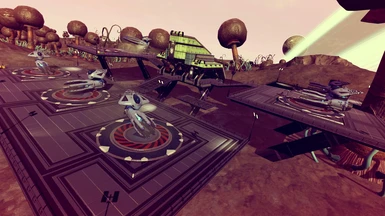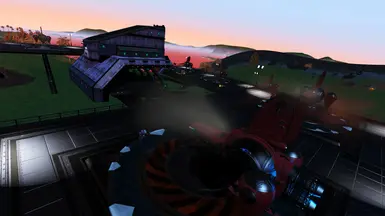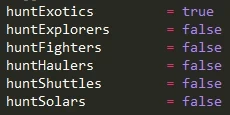Documentation
Readme
View as plain text
-- ReadMe for Fast Locate Assistant for Ship Hunting (FLASH)
-- Author: DarkScythe
-- Date Created: Jul 09, 2022
-- Last Updated: Aug 29, 2023
--------------------------------------------------------------------------------
Contents:
--------------------------------------------
- What is this?
- How and why does it work?
- How do I use this?
- Usage Tips
- How do I change the settings for this mod?
- Managing Conflicts
- How do I contact you?
- Changelog
----------------
-- What is this?
----------------
This is a mod for No Man's Sky, initially written in Lua for use with the NMS AMUMSS mod builder, with inspiration and help from Lenni, Apex Fatality, Gumsk, Babscoole, and others from the "No Man's Sky Modding" discord community.
This mod DOES NOT require AMUMSS to run; it is only needed for recompiling custom or outdated versions of the mod.
It is a customizable and simple-but-powerful Ship Hunting Assistant to help people find ships they are searching for quickly, but don't want to go the route of using coordinates from other people/sources. In essence, people who enjoy finding ships themselves, and don't want to subject themselves to the punishment and pain of reloading for 3 hours at every system to find what model of Exotic lies there. In addition, this mod also speeds up NPC spawning/arrival and turnover at Trading Posts and Space Stations to allow you to rapidly find the model you want. This part of the mod remains in effect no matter what ship types are selected.
The biggest advantage to this mod is that it DOES NOT ALTER default RNG seeds used by the vanilla game to determine what models exist in each system. What this means is that any ship you find using this mod (assuming no other mods which alter seeds themselves are installed) will still exist in the system after you remove this mod. This makes it possible to rapidly find a particular ship model, and then share those coordinates with players who do not run any mods, and they will still find it in your system eventually.
NOTE:
This mod DOES NOT help with Sentinel Ship/Interceptor searches. They require inteeraction with the Crashed Ship system, which is a completely separate system in the game not touched by this mod. I may look into that system in the future, but it remains to be seen whether that system can be modified without altering any default seeds used by the game.
----------------------------
-- How and why does it work?
----------------------------
Every system in the game comes with a pool of about 21 ship models; one of them being Exotic (even in Poor systems) and the other 20 being procedurally generated (random) ships with the distribution of ship types varying between systems based on the dominant race of that system - Vy'keen systems have more Fighter models, Korvax systems have more Explorers, Gek systems have more Haulers, Pirate systems replace some Shuttle models with Solars, etc.
When the game spawns ships, it will randomly pick from its system's 21-ship pool until it has reached a certain number of spawns, and the chance of picking an Exotic are quite low, which is why it can sometimes take hours to get the game to spawn one.
This mod "removes" the ability for the game to be able to successfully spawn ship types that have been "filtered out." This doesn't mean the game won't try to spawn them, but when it does, it will fail and end up with nothing spawning (but the spawn attempt will still be used up.) Knowing this, the mod, if set to Exotics-only mode (default release mode,) cranks up the number of spawn attempts to ridiculous amounts. Most of these will end up "failing" and nothing will spawn, but eventually one or two of those attempts will spawn an Exotic; This ensures that this mod allows you to find that system's Exotic almost immediately, as they should be the only ships that appear.
Although Exotics-only is the default mode, this mod was created to be easily tweaked to spawn any other ship type, or combination of ship types desired; For example, Fighters-only, or Fighters+Haulers only. The mod also comes with an optional toggle to force spawns to be S class, but is turned off by default. Between all the different toggles, there are a whopping 252 different possible combinations that can be selected, so everyone should be able to find a combo they like. See below for how to do these things.
---------------------
-- How do I use this?
---------------------
Installation is simple:
1. Find your No Man's Sky installation folder
2. Navigate into \GAMEDATA\PCBANKS\
3. Delete/Rename the DISABLEMODS.TXT file in that folder
4. Create a MODS folder there if it doesn't already exist
5. Extract the .pak file for this mod into that MODS folder
5a. If load order is interfering with this mod, add more underscores (the _ characters) in front of the .pak filename
Done! Launch the game.
Uninstallation is complica-- No, it's very simple:
1. Navigate back to the above MODS folder
2. Delete/move the .pak file
Done! Launch the game.
Usage Tips:
-----------
Note that Space spawns in general are much lower in quantity than planetary Trading Post spawns, despite my attempts to increase them.
As such, Trading Posts will have far higher ship spawning and cycling speeds, compared to Space Stations.
Landing away from one will also allow all 6 pads to be used simultaneously, allowing you to check out more ships.
Space Stations can also fill up and not allow you inside until one of the NPC's leave.
If at some point it seems the Space Station has stopped getting spawns, hopping into your ship, flying straight out and forward into the nearest asteroid cluster, and flying back to the Space Station will usually force another wave to spawn immediately. Still, it might be better to fly down to a planetary Trading Post, which is trivial to do if you have an Economy Scanner installed.
Be quick though - the NPC waiting time has been reduced from 20-60 seconds down to a mere 15-30 seconds at most, so they will fly away if you're not paying attention.
---------------------------------------------
-- How do I change the settings for this mod?
---------------------------------------------
Okay, THIS step might be slightly more complicated.
This mod was created using AMUMSS (Auto Modbuilder-Updater with Mod Script-definition System) so you will need to ensure you grab a copy of it and get it working according to its instructions:
https://github.com/HolterPhylo/AMUMSS/releases
Download the .7z file and extract it somewhere you can easily find with something like 7-zip, because this will be the main working directory.
Note that AMUMSS also requires .NET6 DESKTOP to be installed (.NET7/8 will not work.) Links to these things are in AMUMSS' documentation.
Once AMUMSS is set up and updated, it becomes relatively simple:
0. If you already downloaded or have the Lua for this mod, skip ahead to step 4
1. Otherwise, drop this mod's .pak file into AMUMSS' \ModScript\ folder with nothing else in it
2. Run BUILDMOD.bat
3. It should automatically decompile the mod, and there will be a new folder in \ModScript\ called EXTRACTED_PAK
4. Grab the Lua file in there and move it back out into \ModScript\
4a. You can delete everything else in that folder, as only the Lua is needed at this point
4b. If you are running AMUMSS v4.0.0.5 or above, skip ahead to step 7, as editing the file itself is no longer necessary for simple tweaks
5. Open the Lua file in any text editor
6. Adjust the first 8 settings to true/false according to your preferences, and save the file
6a. Be aware that enabling the optional settings may cause conflicts with other mods, because those settings require extra files to be modified.
7. Run BUILDMOD.bat again, and follow the on-screen prompts
7a. Either select (Y) to have it auto-move the compiled mod for you, or move it back into your NMS \MODS\ folder manually from AMUMSS' \CreatedModPAKs\ folder
7b. Enable global user input requests to change script settings on-the-fly
Done! Launch the game.
Managing Conflicts:
-------------------
This mod currently uses the following files:
These files are always in use:
METADATA\SIMULATION\SCENE\EXPERIENCESPAWNTABLE.MBIN
GCAISPACESHIPGLOBALS.GLOBAL.MBIN
This file is optional ONLY when all ship types are enabled simultaneously because nothing gets filtered:
METADATA\SIMULATION\SPACE\AISPACESHIPMANAGER.MBIN
The two optional settings, if enabled, will cause extra changes to and conflicts with other mods that use these files:
METADATA\REALITY\TABLES\INVENTORYTABLE.MBIN (If force S-class setting is enabled.)
GCSOLARGENERATIONGLOBALS.GLOBAL.MBIN (If spawn frequency multipliers are enabled.)
Niether of these two optional files are loaded at all if their toggles are disabled.
If the conflict cannot be resolved by changing load order, then you may need to merge the conflicting mods together via the Lua files.
If AMUMSS' automatic merging process is having problems, I have left instructions and clearly labeled space in my Lua for any code from other mods to be merged together. Those spots are in the bottom half of the script.
------------------------
-- How do I contact you?
------------------------
The easiest way is to poke me over at the "No Man's Sky Modding" discord. Invite links should be floating around all over the place.
Otherwise, posting a comment to my NexusMods page may work. URL is here: https://www.nexusmods.com/nomanssky/mods/2363
If in the unfortunate event that I'm no longer around/active/responsive or otherwise unable to maintain this mod, I have left a generous amount of documentation in the Lua file for people to keep it up to date with in the future.
For the most part, unless whole file structures change dramatically, it should be as simple as dropping the Lua as-is into AMUMSS' \ModScript\ folder and running BUILDMOD.bat. That's it; that's all that should be necessary to keep it working in future versions. If not, follow the instructions left inside the Lua files to update file paths and keywords in the appropriate places.
Enjoy!
-------------
-- Changelog:
-------------
* August 29. 2023
Updated mod for NMS version 4.42 Echoes
Added AMUMSS timers to speed up automated script processing when unattended
* August 27, 2023
Updated mod for NMS version 4.40 Echoes
* August 1, 2023
Updated mod for NMS version 4.38 Singularity
* November 14, 2022
Updated mod for NMS version 4.06 Waypoint
Increased ship activity at Space Stations
Optimized and streamlined the Lua script slightly
* October 25, 2022
Updated mod for NMS version 4.05 Waypoint
* October 15, 2022
Updated mod for NMS version 4.04 Waypoint
* October 7, 2022
Updated mod for NMS version 4.00 Waypoint
Updated the Lua script for compatibility with AMUMSS v4.0.0.5+
Updated the ReadMe with more information
* August 2, 2022
Updated mod for NMS version 3.98 Endurance
* July 27, 2022
Updated mod for NMS version 3.96 Endurance
Fixed a minor issue that could result in a harmless warning in AMUMSS when all ship types were enabled simultaneously
* July 9, 2022
Initial public release, designed for NMS version 3.93 Leviathan