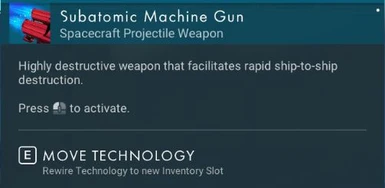Documentation
Readme
View as plain text
This mod replaces:
- /AUDIO/WINDOWS/NMS_AUDIO_PERSISTENT.BNK
IF YOU HAVE ANY OTHER MODS THAT EDIT THIS BNK FILE, YOU ***CAN*** MERGE THIS MOD WITH THE OTHER MODS. HERE'S HOW:
Step 1: Unpack the mod's PAK file (see https://github.com/periander/PSArcTool/releases)
Step 2: Unpack the conflicting mod's PAK file
Step 2a: Unpack any remaining mods. You can merge as many sound mods as you want.
Step 3: Unpack No Man's Sky game files. (* this may be unnecessary. See end of document.)
Step 4: Download BNKMerger (not BNKRepacker, there's two zip files) (https://github.com/XanTheDragon/BNKReplacer/releases)
Step 5: Extract BNKMerger, and run NMSBnkMerger.exe - The program will guide you through the process from here onward.
...
Step 6: Move ALL old sound mods that you merged into a separate directory. I made a "DISABLEDMODS" folder in PCBANKS, but you can do what you like.
Step 7: Repack your new BNK file into a new PAK file. Make sure it follows the same directory and name: ./AUDIO/WINDOWS/NMS_AUDIO_PERSISTENT.BNK
Step 7a: If any mods moved from step 6 include other files (e.g. modified MBINs, textures, etc.) you should include those in your custom PAK as well so that you don't miss out on the other mods' features.
RECOMMENDED STEP: Get No Man's Audio Suite (https://github.com/monkeyman192/No-Man-s-Audio-Suite)
This will allow you to more easily resolve file conflicts as outlined by BNKMerger.
When BNKMerger sees that two files are different from the vanilla file, it will say "File (Some number ID here) conflicts in bnk1.BNK and bnk2.BNK!".
No Man's Audio Suite offers the ability to see the display names of these audio files rather than the numeric IDs, making it easier to find out what exactly is conflicting.
n.b. BNKcompiler.py does not work as of the creation of this document.
If you want to make new BNK files with custom audio, use BNKRepacker (see step 4).
BNKRepacker allows you to patch WEM files into BNK files. It also converts files back into WEM automatically, so you don't need to have wwise downloaded.
* In regards to step 3, if you know what you're doing, you can specify your first BNK file as the vanilla file. For instance:
I have BNK1.BNK and BNK2.BNK that I want to merge. When the program prompts me for the vanilla file, I input BNK1.BNK instead of the default unpacked vanilla NMS_AUDIO_PERSISTENT.BNK.
This imposes an issue, however: No file conflicts will be recognized.
If there's any conflicts, BNK2 will *always* win by default, overwriting all of your changes in BNK1.
This is because it looks for differences from files when compared to the vanilla file. Since BNK1 will never be different than itself, it assumes there is no conflict and that BNK2 is just overwriting the vanilla data.