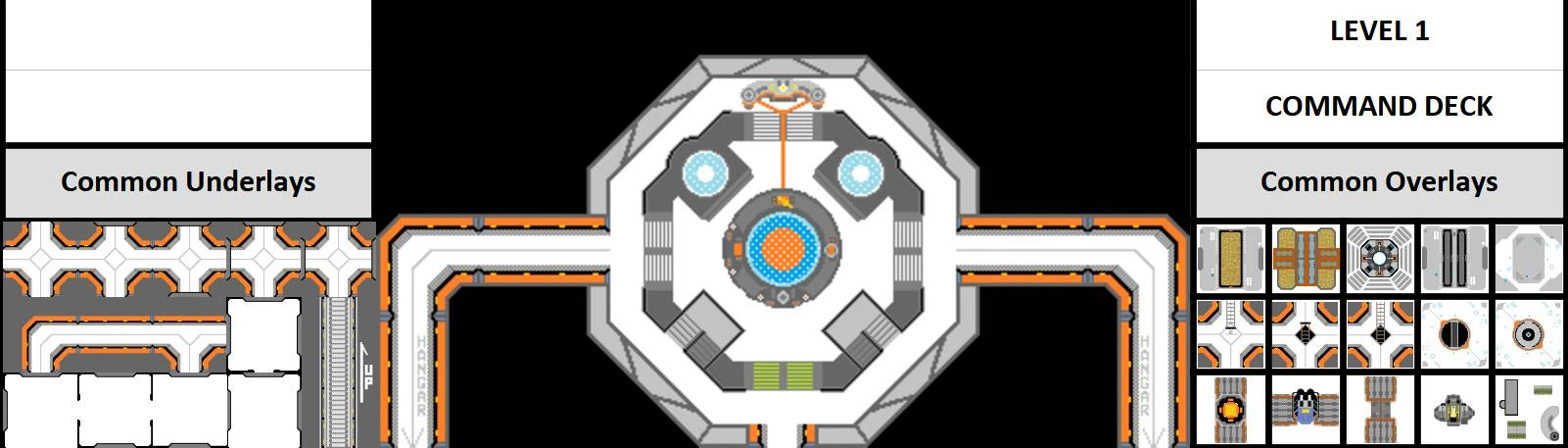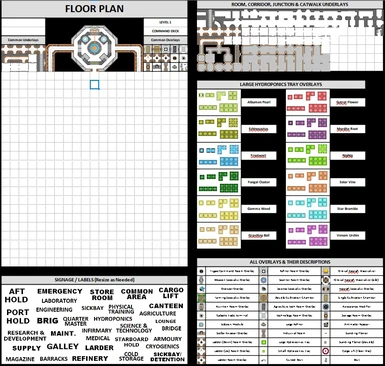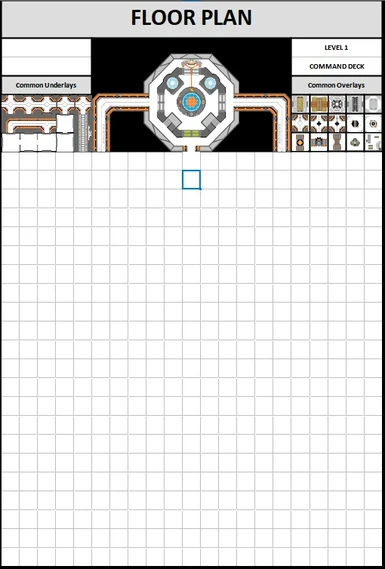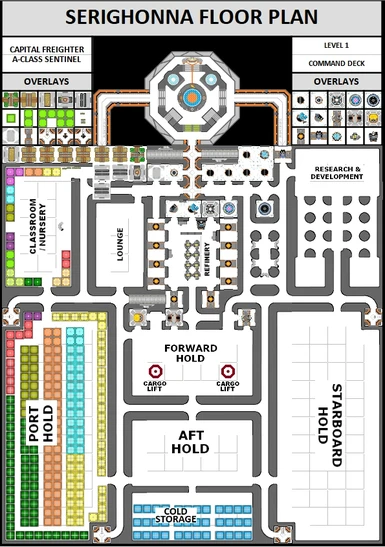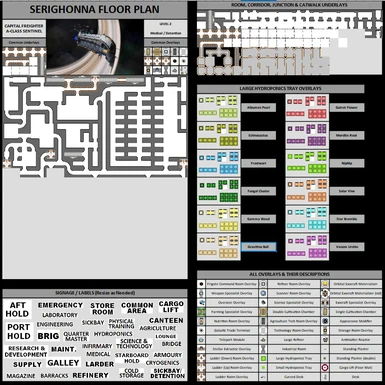Documentation
Readme
View as plain text
FREIGHTER BASE FLOORPLAN 1.2.1 - ENDURANCE UPDATE
The Endurance Update by Hello Games made many changes to freighter base building, beginning with an expansion to the underlying 21 x 21 grid. The grid is now 22 x 21, with an extra row of buildable space near the command bridge. Windows, doors and catwalks have also been added, allowing players to not only see out into space, but also to step outside and build on the exterior of the freighter. And of course many new types of rooms have been added, greatly diversifying the options for the look and feel of freighter bases.
This mod is a mapping and planning tool which, by use of a spreadsheet, allows you to construct a floorplan for each level of your freighter base. Once constructed you will have a map of your ship to guide you as, piece by piece, you build your base in No Man's Sky.
If you have already built a freighter base this mod is still a very useful tool to identify better options for your base to help make it more efficient, logical and easy to navigate. After mapping your base with this spreadsheet you will have the perfect visual tool for altering, improving and expanding your freighter into your ultimate 14-story mobile base - the only base in the game that you can take with you to EVERY system you visit!
Directions:
1. Adding a piece to your map.
To the right of the map grid are numerous pieces of rooms, corridors and junctions. These are called UNDERLAYS. Simply right-click and COPY the Underlay of your choice and PASTE it into the square mapping cell where you want it to be. Continue to COPY and PASTE more pieces to construct your base the way you want it to be. OVERLAYS are pieces designed to be stacked on top of Underlays. Overlays turn a basic room configuration into a specific type of room containing special equipment or particular artistic design.
2. Removing a piece from your map.
Right-click any piece that you have copied to your map grid and simply select CUT. This will remove an unwanted piece from the mapping grid, allowing you to make changes as you plan you base.
***WARNING** DO NOT CUT AND REMOVE THE ORIGINAL MAPPING PIECES! Always COPY the originals from outside the mapping grid. And only CUT pieces from INSIDE the mapping grid. This will ensure that you never lose any of the pieces you may need for further building.
However, if you should accidentally cut an original piece and lose it, don't despair! This mod has 14 tabs located at the bottom of the spreadsheet, one for each buildable level for your freighter base. Each tab contains copies of every piece, so simply COPY the piece you lost on another tab and PASTE it back where it was. Problem solved!
3. Rotating pieces on your map.
Right-click the piece you would like to rotate and then select Position and Size. Select the tab called Rotation and go to Rotation Angle. Simply re-postion the default dot to turn the piece to the desired position. Do Not Change the Pivot Point. I've never messed with this and you shouldn't either.
Another option is to right-click a piece and select Flip. This will basically change a piece into the mirror-image of itself. I've already built all mirror images of each piece, but the Flip function can be a convenient short-cut to scrolling up to grab another piece.
4. Placing OVERLAYS on top of UNDERLAYS.
This version of my mod relies on stacking images upon one another much more than previous versions did due to the nature of how rooms 'smart-change' to adjust to one another in game. To build a Storage Room for example, you will first need to select the piece that places your walls and doors into place first (the UNDERLAY) and then place the Storage Room OVERLAY on top of it. Normally this stacking maneuver works just fine, but occasionally an OVERLAY may slip beneath an Underlay and then . . .
5. What do I do if my piece disappears?!
Relax. An Overlay piece has fallen beneath an Underlay piece. Right-click the piece and select Arrange. The options will allow you to bring pieces forward or send them backwards. This will enable you set a hidden piece to be on top of another piece, making it visible again. This could become very important when using the furniture pieces, which may create the scenario where you have a desk sitting on top of an Overlay, which is itself sitting on top of an Underlay! In such a situation the following will ensure everything appears properly:
a. Send the Underlay to the back.
b. Bring the Overlay forward.
c. Bring the furniture piece to the front.
It may be easiest to Arrange these pieces before you stack them, because once they are stacked it can be challenging to click on the piece you want. But once they are pre-Arranged they will always stack perfectly.
FAQ:
Q: Can I make a copy of a copied piece that I have already placed?
A: Yes, of course. I do it all the time to build long walls and corridors. There is no limit to how many times you can copy a piece. And it's safer than always using your originals.
Q: Will the changes I make on this spreadsheet automatically build my freighter base for me in game?
A: Ummm, no. Of course not! This is simply a floorplan mapping and planning tool, not a cheat mod. Actual freighter base building in No Man's Sky requires resources and your personal actions and attention in game. This mod is in no way an auto-generator. This mod is not actually a mod at all, because it changes nothing in game. It simply equips players with better foreknowledge of what they intend to build.
Q: Everything is too small and I'm having trouble moving and identifying the pieces.
A: There is a slider in the bottom right corner of the spreadsheet. This slider will allow you to zoom in and zoom out of the mapping grid. I do most of my work zoomed in very close!
And that's really about it for now. I havent been asked a lot of questions yet, which inclines me to believe that those that use my mod have little difficulty working with it. But please post your questions on Nexus if you do have one and I will try to answer it as quickly as I am able.
Enjoy!
- Snuggs