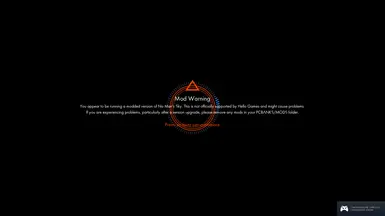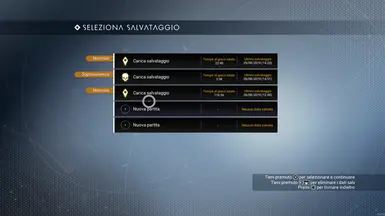Documentation
Readme
View as plain text
XBOX TO DS4
Author: jinkazama82it
Mod type: texture replacement (for more info read the description on nexusmod page)
How to install
Step 1
For make all work as intended you need to do some change in keyboard configuration because for torch light and increase
width of terrain manipulator are used the same button so isn't funny see the torch light go on and off when you need to
change the width of terrain manipulator or change the width of terrain manipulator when you need only to light on the
torch light XD, so go into control settings and change all keyboard input, except that for the torch light, T to Y.
Step 2
For nVidia Overlay User
if you never used the special action label on DS4Windows you need simply to copy the content of the folder DS4W into your
DS4Windows Folder
if you already used the special action label you need to copy the content of DS4WA into your DS4Windows Folder and add
that code into the Actions.xml:
<Action Name="Multy Hold NV Instant Replay">
<Trigger>Share</Trigger>
<Type>MultiAction</Type>
<Details>164/112/164/112,164/121/121/164,164/90/90/164</Details>
</Action>
For non nVidia user
you need simply to copy the content of DS4W2 into your DS4Windows Folder