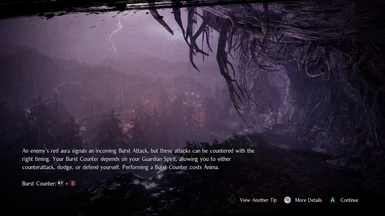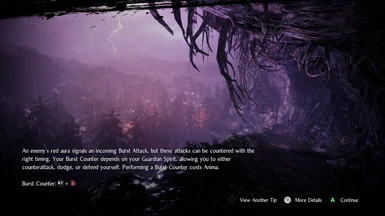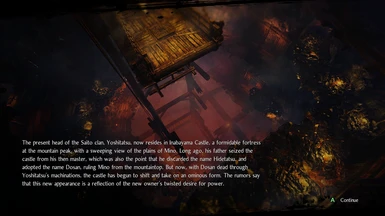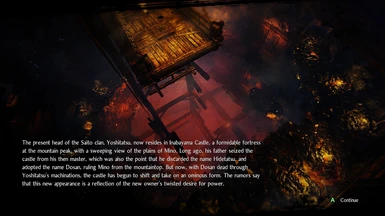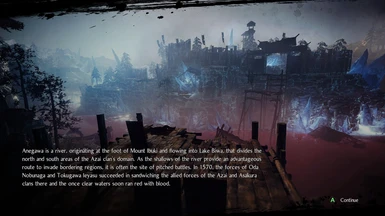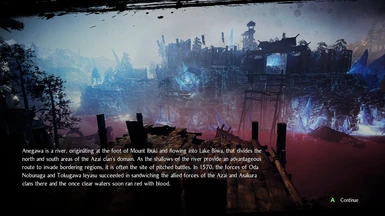About this mod
ReShade preset using the Magic HDR shader combined with a few others to simulate a cinematic "HDR" effect. Low performance impact!
- Requirements
- Permissions and credits
Installation:
(Updated for version 1.3)
Download the newest version of ReShade at Home (reshade.me)
Launch the ReShade Setup file and select "Click here to select a game and manage it's ReShade installation"
Find "Nioh2 Application (nioh2.exe)" in the list of games that pops up and select it
Select "Direct3D 10/11/12" for the rendering API
Check the boxes for the shader packages you need to install which are:
Color effects by prod80
Insane-Shaders by Lord of Lunacy
FXShaders by luluco250
If you do not want to install all the shaders in each pack the specific shaders you need are:
PD8003_Curved_Levels.fx from Color effects
ReVeil.fx from Insane-Shaders
MagicHDR.fx from FXShaders
Copy my preset file "Global HDR 1.3.ini" into the Nioh 2 folder, wherever you have game folders installed on your PC.
Launch the game and hit the Home key to pull up the menu for ReShade. It might have you go through a tutorial so just click through that. Once you have access to the menu select the drop down bar at the top and select Global HDR 1.3.ini from the list.
And you should be good to go!
Update history:
1.1 - Fixed a bug I found with the original shaders used. Replaced with 2 different shaders and rearranged shader order to fix overly bright areas.
1.2 - Fixed a color banding problem I accidentally introduced in 1.1 because of the shader order used. Rearranged and adjusted shaders to make the exact same levels as 1.1 but without the color banding issue.
1.3 - Completely fixed ALL color banding problems, and has better contrast/colors. Overall effect is much more accurate.