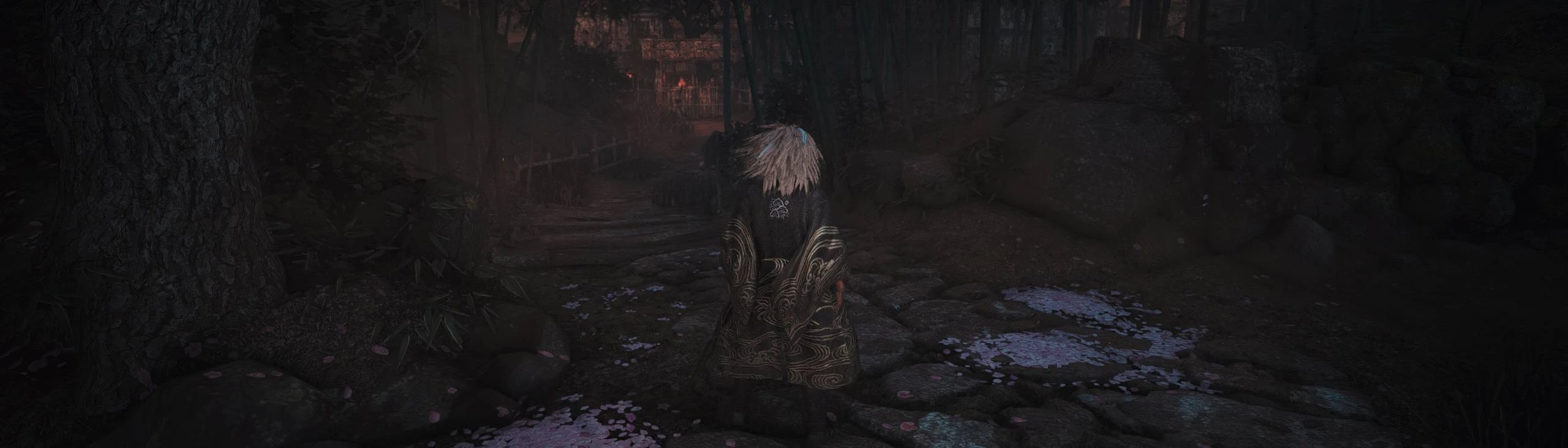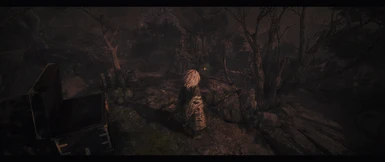About this mod
This is me giving back to the modding community, I wanted to dedicate a preset that was not built around RTGI. My other ReShade mod, White_Noise was built from the ground up with RTGI in mind, this is the other way around. I also wanted to make it unique, so it carries a different palette than the ones available in White_Noise. Hope you guys like.
- Requirements
- Permissions and credits
- Changelogs

Made this one for you guys.

:)
NOTE 12/16/2022
Someone on the nexus changed the files in the download. What you see in the screenshots, is not what you get in the download file. I no longer have the files on my pc, so I cannot reupload without recreating the preset from scratch.
The only reason I was made aware of this was because the Lord made me redownload the game, so I came here for my presets only to find that they look horrible when applied.
Installation:
1. Download ReShade (During initialization choose DirectX10,11&12 after navigating to game directory and selecting the Nioh2.exe)
2. Select and install all packages besides AstrayFX by BlueSkyDefender and OtisFX by Otis Inf.
3. Download my mod "Pale_Start," extract it, and drop it into the Nioh 2 directory.
Skip the Next Step if RTGI isn't on the menu at all.
4. RTGI? Yeah, you can still use it. But you're gonna have to manually tweak some stuff to suit it. If you guys want, I can do the tweaks and add it later. Just give me a heads up. Message me or something, I don't bite......but I do nibble. Kinda depends on the mood tbh. Or you can just drag and drop it in, it doesnt look too bad with default configuration.
All jokes aside, Copy and Paste go brrrrrr!!!
To get this to work, turn it on via the ReShade menu and go into the dx3d11 tab. You'll see a couple fluctuating numbers. Click the one for your resolution (with the larger number) . If you don't do this, it will not work. Usually you don't have to do this, but it didn't work outta the box like it usually does. So if it doesn't work outta the box, this is one of the two reasons why.
What's the other reason?
Display Depth in the ReShade menu needs to have its values changed. Scroll down and look for Display Depth then activate it. The screen will be split in two. One side with purple geometry while the other will be pure black (You might see something else too). Basically, the right side should look like a pencil shaded environment without any line work, while the other is 3D with some coloring hinting where light is cast and where shadows are cast. Following the instructions that's in the detailed menu at the bottom, adjust the values to suit after clicking the edit global processing thingy. Don't click the + and - buttons when you open it thinking it'll change the values. It'll actually remove the field. If you removed the field, just click the + button and while looking at that detailed menu from before, retype the field that you deleted and then manually change the values as the instructions said.
5. Press Home when ReShade finishes loading when the game is launched, click on the long blue bar at the top (next to the left and right arrows), select "Pale_Start" and press the tick button.
6. Adjust your brightness etc. if it doesn't look right. My monitor settings and yours most likely aren't the same.

MXAO??
NOTE: MXAO does not sync to the 3D models during cutscenes. There are 2 MXAO settings enabled, disable them during cutscenes if you want to see characters without that weird ghosting effect (Press "Home" look for em, and put em in time out). I have no idea how to fix the de-sync. I'm thinking it has to do with how it reads the game. I'm not too sure tbh, but as always, if anyone knows, lemme kno. DOF also de-syncs during cutscenes.
Performance Drop?
Short story minus 15-17fps.
Long story -
Bear with me here, I gotta explain some stuff. Dont worry there aren't any parlor tricks or swindling.
My game is locked at 60fps even if I set it to 120fps (and no, I don't have vsync on), so I don't know the performance drop to a max extent, also, this game also runs via cpu cycles. So, if you set the frame rate to 60fps and can't maintain a constant 60fps you get "slow mo" lag. So with that said, setting the game's fps to 30 solves the slow mo lag thing. So if your pc can't maintain a constant 60fps you're gonna be stuck with a default 30fps via the in game configuration in order to keep the slow mo lag thing from happening.
With all that mumbo-jumbo outta the way, this ReShade drops fps from a constant locked 60, to 45-47fps for me (but it depends on the area and what's going on, it might drop to 43fps). But that's not entirely accurate, since that slow mo lag thing is there, it moves, as the label says, in slow mo. Due to cpu cycles.
So to wrap it up with a nice bow, its a default 30fps with this ReShade. But, this is fishy, because with RTGI enabled, I usually lose around 17fps, but with this, it doesn't shy away from 45fps, so I get a around 30fps (since it's locked to not exceeding 30). So it's something to do with that cpu cycle thing. For the most, with RTGI enabled, I lose around 3-4fps with this preset. Which is hella weird. I forgot to mention that slow-mo thing in the description of this ReShade. I mentioned it in the other one though. (this segment is copy and pasted from the comment section.)
But, I just remembered, that I configured the ReShade while the game was locked at 30fps (which was a mistake), lol. So yeah, if you don't mind 30fps, this is it. Call me weird, but your eyes adjust to it. Hence why I made the mistake of configuring the ReShade while it was set to 30fps thinking it was still at 60. Should've seen my face when I was thinking, "dude the performance isn't dropping!" The videos are 30fps for any elitist out there lol. Don't know how YouTube says its 60. You can tell if you look at it or compare it to a 60fps video that it's actually 30.
Thanks for jogging my memory though lol.
Specs:
i5-7600k - OC to 4.8Ghz
GTX-1070
16GB DDR4
My pc is over 3yrs old, so you guys with newer systems should fair better.
Still here :O ?
Here's a video.
(Note: Just uploaded them, YouTube hasn't finished processing the HD versions yet, that usually takes a couple hours. They also dropped a bucket of darkening on them again. Check screenshots for a more accurate representation. Give it a few hours before you watch it, it will not look good. It'll look like a black mess. It's as I said, rely on the screenshots for now. When it finishes processing I'll remove this body of text. I don't know why YouTube always darkens my videos and drops their quality.)
Using Nvidia's GeForce Experience to record, sometimes it records lag and stutter even though there isn't any present as I'm playing.
Update/Edit: yeah, YouTube botched it up, its hella dark... just rely on the screenshots.
Put a new vid up temporarily. I'll post another when i have the time. This was just to defend against the guy in the comments.
YouTube has to finish processing the HD version.
Here's another one.
Bravo 6 going dark..

NOTE: If you already installed my other preset "White_Noise" and want to use this one, just drop this one right next to it and swap it when you go in the ReShade menu. Cya!
White_Noise
Here's that other preset I was talking about, as I said, it supports RTGI, specifically Marty McFly's. I'm really not sure if there's a difference with the other ones. I've heard there were others though. But they shouldn't be hard to tweak em to suit.:
https://www.nexusmods.com/nioh2/mods/5