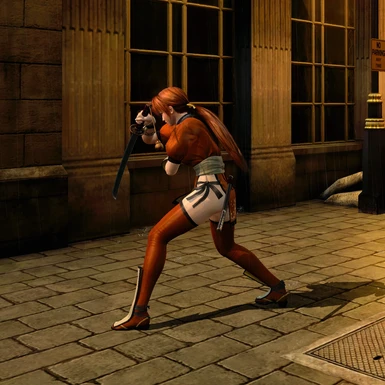About this mod
Custom Alternate Costume for Kasumi's Brilliant Lapis.
- Permissions and credits
- Donations
My first NG3RE mod! An edit of Kasumi's Brilliant Lapis with a custom low ponytail.
Wanted to keep it simple to test Tianmuxia's fbx2tmc tool.
Thanks to Tianmuxia for the tools and tutorial videos
Thanks to kasumihubby for the original doa5 low ponytail mod
Installation instructions are taken from Tianmuxia:
1. extract all files
2. download importer DoaTool.7z, and extract it to Ninja Gaiden 3 RE's "databin" folder in the game directory,
the DoaTool.exe path should be: databin\DoaTool\DoaTool.exe
3. double click “_ImportMod”
4. drag and drop the Mod file:KasumiCos1AltLowPony.TMC, and Enter
5. input dest file id:830, and Enter, you would see "Success"
6. drag and drop the Mod file:KasumiCos1AltLowPony.TMCL, and Enter
7. input dest file id:831, and Enter, you would see "Success"
8. run the game, select Kasumi's Second Costume and Second Hairstyle, have fun
download importer DoaTool.exe here:
https://www.mediafire.com/folder/4k6y95a9bp1wb/Tools
mod import tool by tianmuxia
Wanted to keep it simple to test Tianmuxia's fbx2tmc tool.
Thanks to Tianmuxia for the tools and tutorial videos
Thanks to kasumihubby for the original doa5 low ponytail mod
Installation instructions are taken from Tianmuxia:
1. extract all files
2. download importer DoaTool.7z, and extract it to Ninja Gaiden 3 RE's "databin" folder in the game directory,
the DoaTool.exe path should be: databin\DoaTool\DoaTool.exe
3. double click “_ImportMod”
4. drag and drop the Mod file:KasumiCos1AltLowPony.TMC, and Enter
5. input dest file id:830, and Enter, you would see "Success"
6. drag and drop the Mod file:KasumiCos1AltLowPony.TMCL, and Enter
7. input dest file id:831, and Enter, you would see "Success"
8. run the game, select Kasumi's Second Costume and Second Hairstyle, have fun
download importer DoaTool.exe here:
https://www.mediafire.com/folder/4k6y95a9bp1wb/Tools
mod import tool by tianmuxia