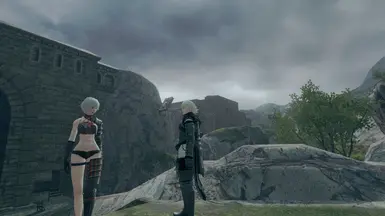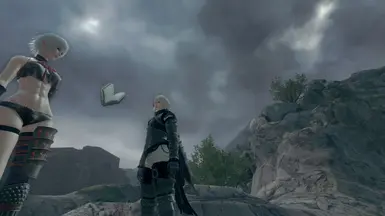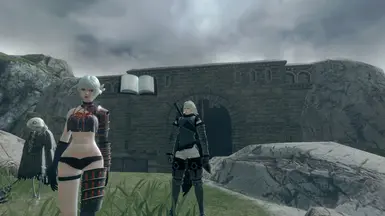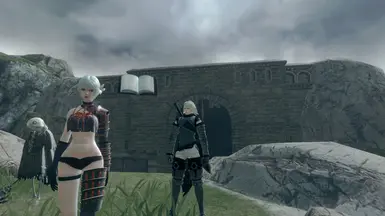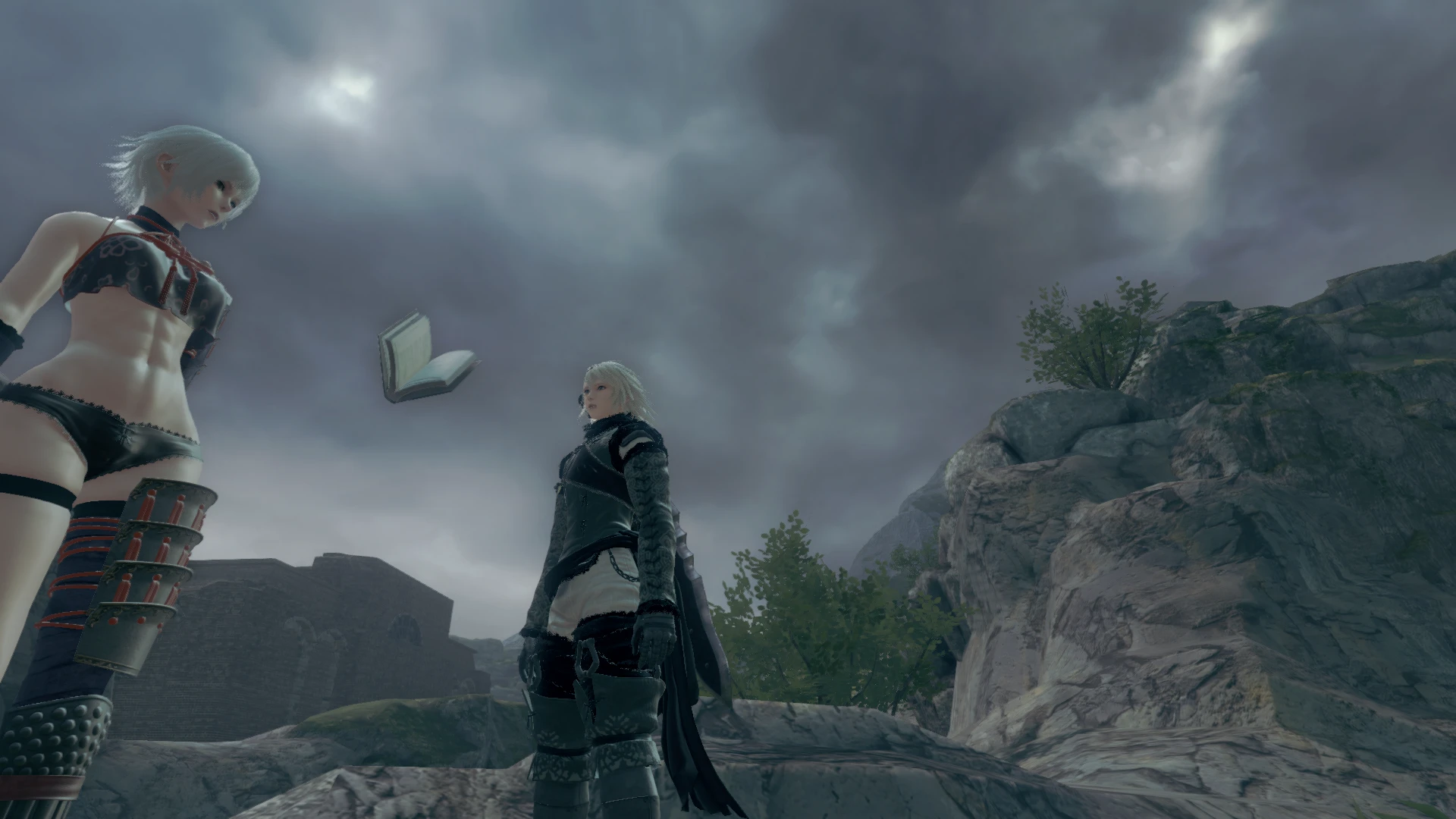
available for both the default outfit and samurai outfit, but it's hard to see it with the default one so I wasnt able to get any decent pics.
Kabuki Kaine's top does not have any physics on it so I didn't bother.
Compatible with this mod. Instructions for using them both at the same time at the bottom.
1. Download and local install Special K. Here is a tutorial. Downloading the latest version should work fine.
For Step 5 in the tutorial, Nier Replicant uses a 64-bit executable and the DirectX 11 API.
For Step 7, rename the DLL file to d3d11.dll. dxgi.dll will not work
2. Download the mod file you chose.
Find the file location of your game (the same place you put d3d11.dll earlier). Then, starting from there, place your chosen texture folder in SK_Res\inject\textures. If you are missing folders, create them
3. Start the game, load up a save, and then press CTRL-SHIFT-BACKSPACE to open the SpecialK menu. Click on "Render Mod Tools", then click on "Reload All Injected Textures".
"Reload All Injected Textures" should be beside "Clear Debug". If you can't see it, go to the bottom right corner of the window and drag the little triangle. That should allow you to resize the window so you can reach the button.
Kaine should now have abs to match her iron stomach. If not:
- You may have put the texture folder in the wrong place. In the Special K menu go to File -> Browse Texture Assets -> Injectable Textures. This will open up the location the texture folder needs to be in for it to work. It will still work if it's in a subfolder. Restart the game afterwards if you're moving the file over while it's still running.
- Under Graphics Settings, make sure D3D11 State Performance Tracker is unchecked (and that Enable HUDless Screenshots and Texture Mods is). if it isn't, uncheck it and then restart the game.
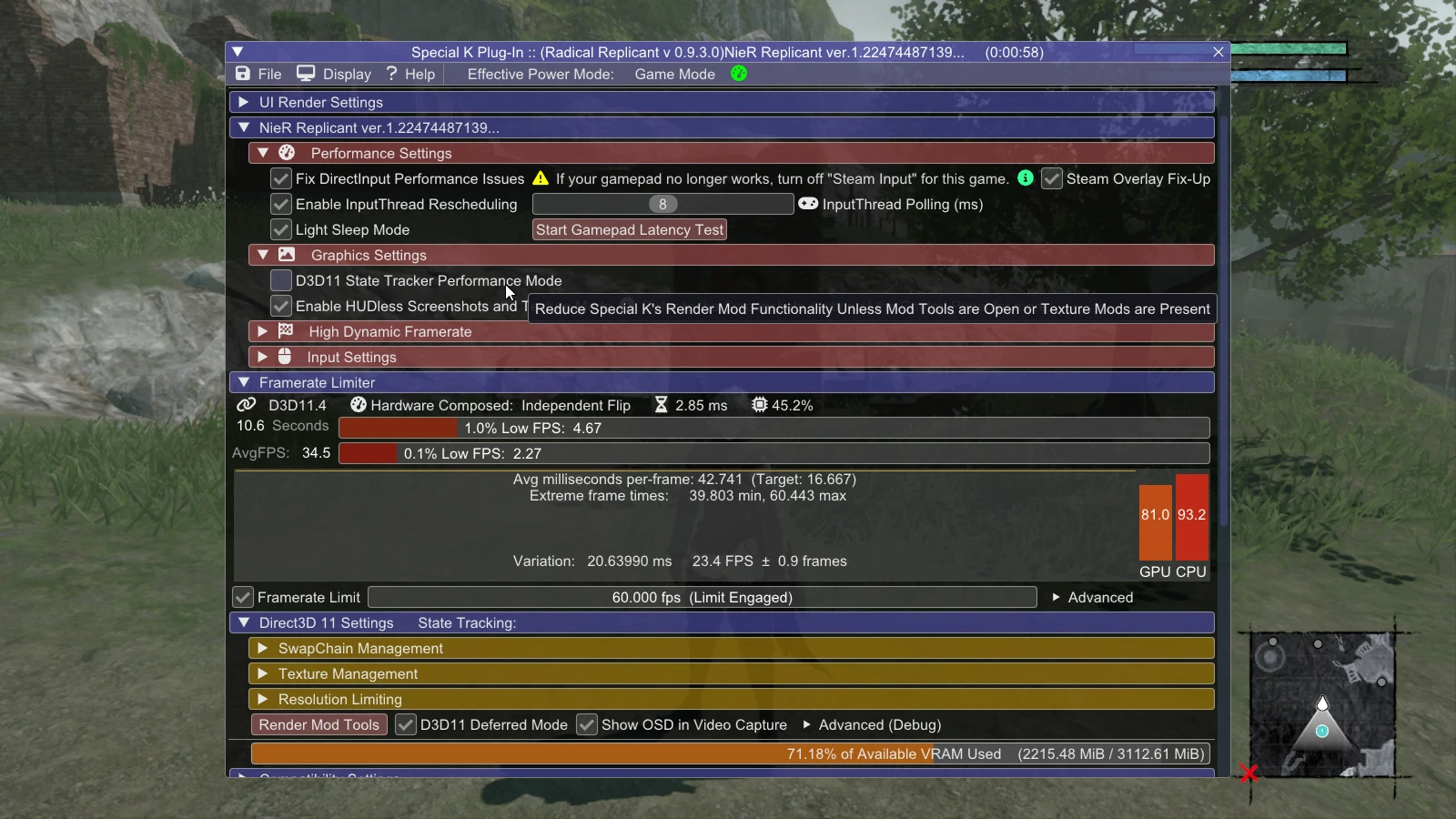
- And then if that doesn't work, try ticking (or unticking) the "D3D11 Deferred Mode" box as well.
If it's still not working, try asking on the Special K discord server.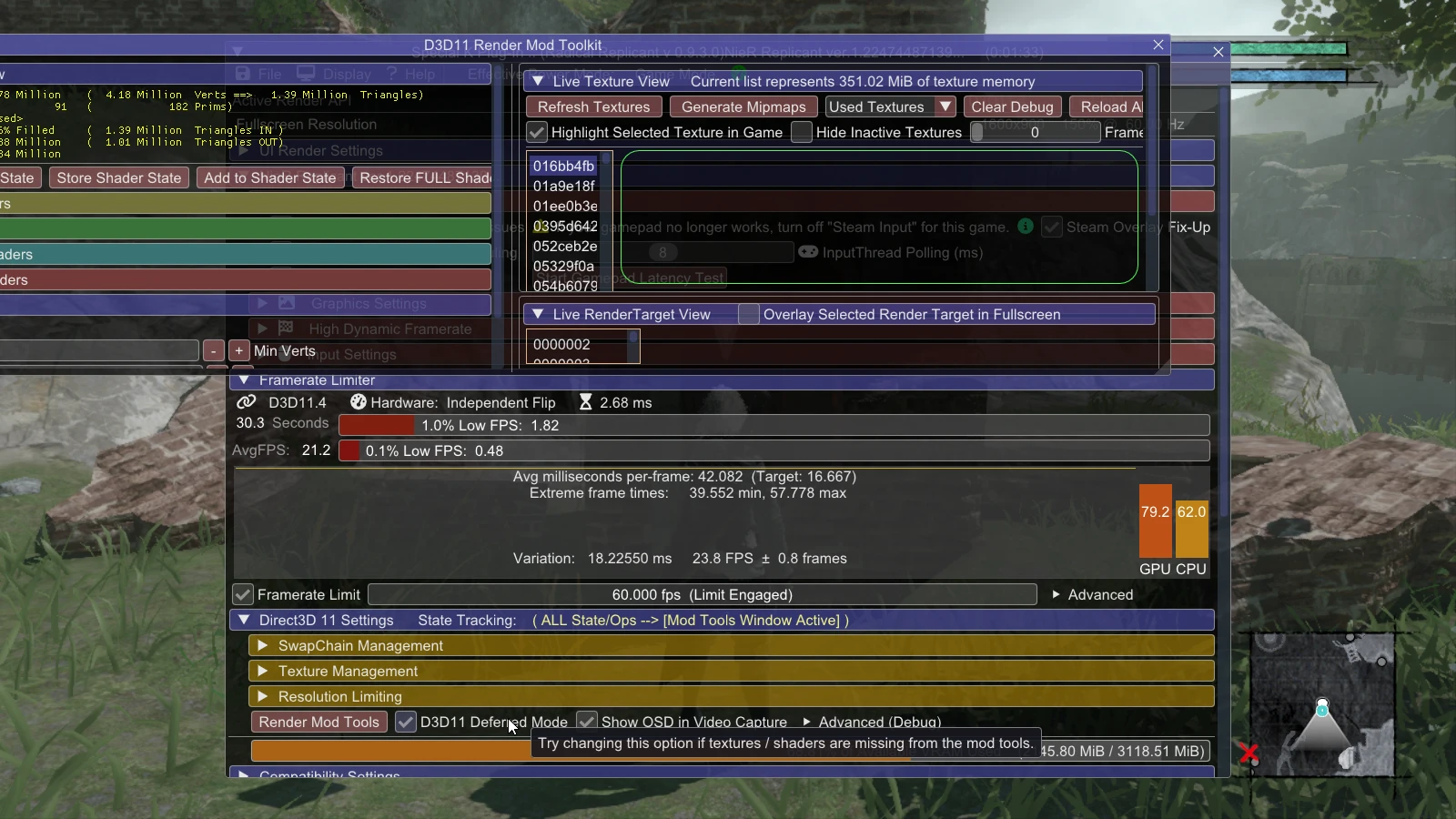
- And then if that doesn't work, try ticking (or unticking) the "D3D11 Deferred Mode" box as well.
Instructions for using with the Kaine Boobies mod:
- For Samurai Kaine: After extracting the zip, place both the Samurai Kaine Boobies folder and the entire unzipped Abs Samurai Kaine folder inside SK_Res\inject\textures. Its name should come before the Samurai Kaine Boobies folder alphabetically. (Placing the texture inside by itself will make it come after. Special K uses whichever one it finds first, and it goes in alphabetical order.)
- Alternatively, take the Abs Samurai Kaine texture and put inside the Samurai Kaine Boobies folder, then select "Replace"
- For Regular Kaine: Nothing special needs to be done as they do not share any textures. Just place both inside SK_Res\inject\textures as usual