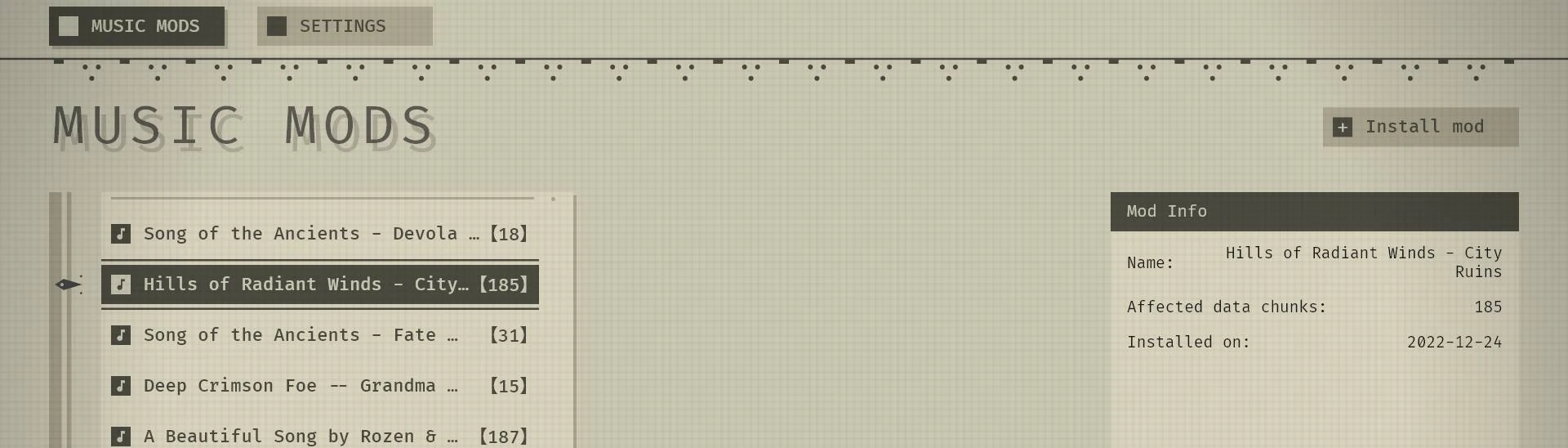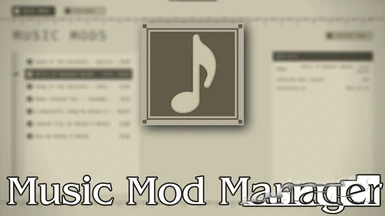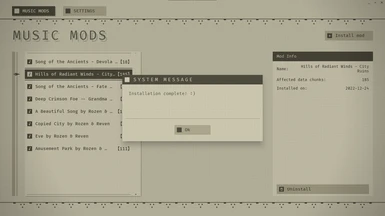About this mod
Simple program to install and uninstall music mods
- Requirements
- Permissions and credits
- Mirrors

Simple program to install and uninstall music mods.
Why is this program needed? Because you can't manually install multiple music mods, since all mods have at least 2 conflicting files that need to be merged.
If you don't trust some random .exe, you can look at the source code here

- Download "Nier_Music_Mod_Manager.zip"
- Unzip contents (don't skip this)
- Run "Nier Music Mod Manager.exe" in the extracted folder
- Select your game installation path
- Now you can install mods :)
How to Install mods
- Make sure you're in the "MUSIC MODS" category (top row)
- Click "Install mod" button in the top right corner
- Select mod zip file you downloaded
- Done!
How to Uninstall a mod
- Select mod from list
- Click the "Uninstall" button in the bottom right corner
- Done!
This program makes backups of all files it changes. If you see any *.backup files in your "Nier Automata/data/sound" folder, leave them there, they are needed for uninstalling mods.

If you liked my work, please drop a like
If you need support or want to learn more about Nier modding, join our Discord Server.
Big thank you to NSACloud from the Discord server, for the research on music mods.

- Free Roam - Complete Map Collision Rework
- 2Bonk / 2B SFW (+2Butterfly and 2BBE variants)
- Emil the Tank Engine
- Yorha Dixi
- Android stuck in a vending machine
- Hidden Amusement Park Map Unlock
- Replicant music: Song of the Ancients - Devola, Song of the Ancients - Fate, Hills of Radiant Winds, Deep Crimson Foe
- Fast Loading Screen
- Inventory Limit Increase to 999
- Consumables Rework (Reduces number of heals & more)
- photon-reddit.com (a website I made to browse Reddit)