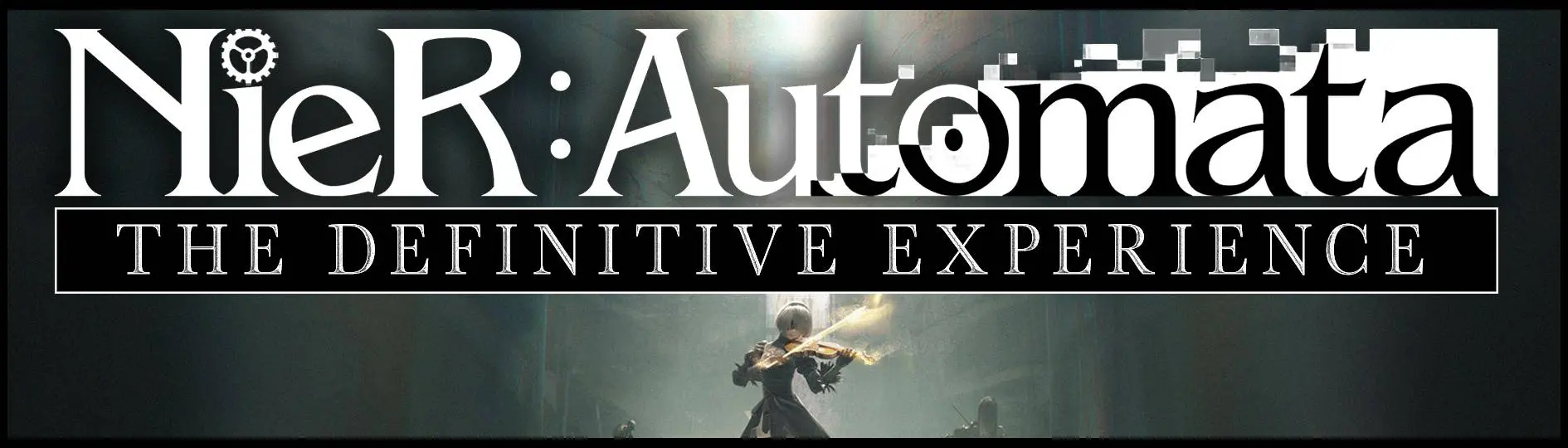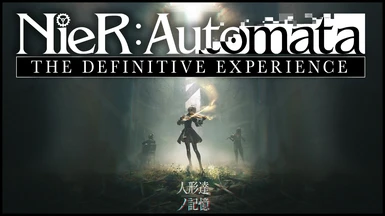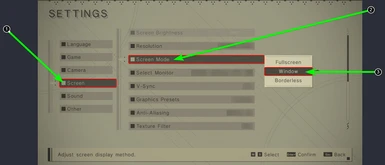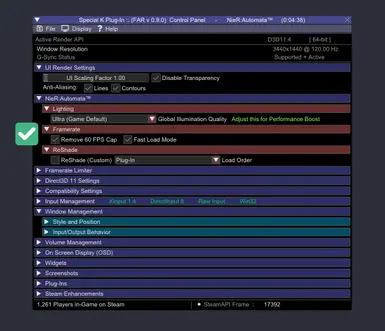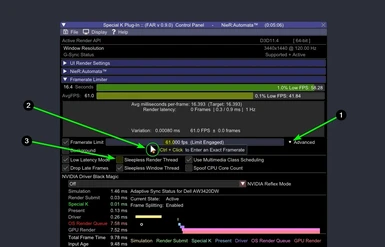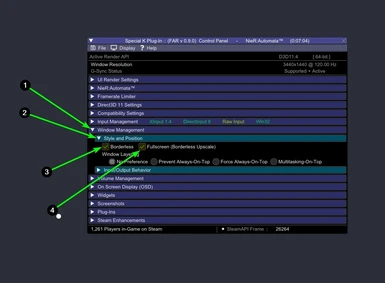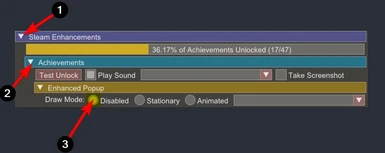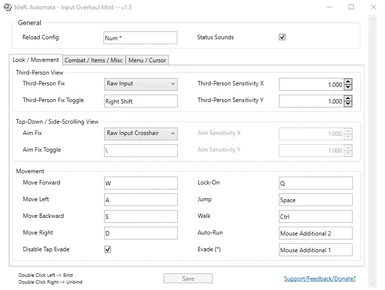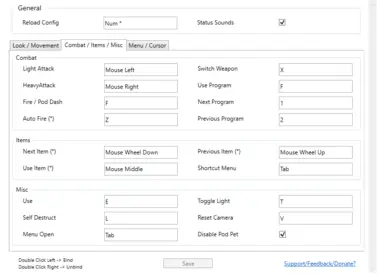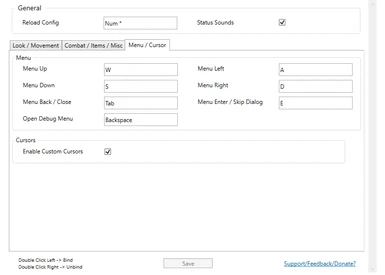File information
Last updated
Original upload
Created by
S I L E N C E RUploaded by
silencer711Virus scan
Archived files
The files in this section are for reference only and are no longer supported by the mod author. Please ensure you are using the latest version before asking for support with this mod.
-
PICK ONLY 1!!!
This is the folder with the Administrative Special K (SK) folders & ReShade files. ReShade will read from the My Mods folder — Extract the contents into your
%USERPROFILE%\documentsfolder. -
PICK ONLY 1!!!
This is the folder with the Administrative Special K (SK) folders & ReShade files. ReShade will read from the My Mods folder — Extract the contents into your
%USERPROFILE%\documentsfolder. -
(OLD GUIDE) ONLY FOR 2560x1080 ULTRAWIDE RESOLUTION.
-
(OLD GUIDE) ONLY FOR 3440x1440 ULTRAWIDE RESOLUTION.
-
(OLD GUIDE) ONLY FOR 3840x1080 SUPERWIDE RESOLUTION.
-
(OLD GUIDE) ONLY FOR 3840x1600 SUPERWIDE RESOLUTION.
-
(OLD GUIDE) Drag and Drop these (2) folders: "data" and "FAR_Res", inside NieR Automata's install directory.
-
(OLD GUIDE) ALL of the main ReShade 4.5.4 files + custom repos. For those who want to have ALL the things. Extract to --- (%USERPROFILE%\Documents\My Mods\SpecialK\PlugIns\ThirdParty\ReShade) and REPLACE ALL.
-
(OLD GUIDE) ALL of the main ReShade 4.6.1 files + custom repos. For those who want to have ALL the things. Extract to --- (%USERPROFILE%\Documents\My Mods\SpecialK\PlugIns\ThirdParty\ReShade) and REPLACE ALL.
-
(OLD GUIDE) ALL of the main ReShade 4.7.0 files + custom repos. For those who want to have ALL the things. Extract to --- (%USERPROFILE%\Documents\My Mods\SpecialK\PlugIns\ThirdParty\ReShade) and REPLACE ALL.
-
(OLD GUIDE) ALL of the main ReShade 4.8.2 files + custom repos. For those who want to have ALL the things. Extract to --- (%USERPROFILE%\Documents\My Mods\SpecialK\PlugIns\ThirdParty\ReShade) and REPLACE ALL.
-
(OLD GUIDE) ALL of the main ReShade 4.9.1 files + custom repos. For those who want to have ALL the things. Extract to --- (%USERPROFILE%\Documents\My Mods\SpecialK\PlugIns\ThirdParty\ReShade) and REPLACE ALL.
-
(OLD GUIDE) Some of my own files to make things easier for those who are having trouble getting the game to start / work properly. EDIT FILES: "default_dinput8.ini", "dinput8.ini", and "FAR.ini" with your FILE PATHS / etc.
-
Bande Desinée originally by Roxahris, fixed by wmg317 for the 2021 Update of NieR.
-
Updated Bande Desinée originally by Roxahris. Includes Fixes by the 3D Vision fix Team for NieR:Automata. Remade after the July 2021 game update, which changed many shaders.
-
Updated Bande Desinée originally by Roxahris. Includes Fixes by the 3D Vision fix Team for NieR:Automata. Remade after the July 2021 game update, which changed many shaders.
-
This is the folder with the Administrative Special K (SK) folders & ReShade files. ReShade will read from the My Mods folder — Extract the contents into your MY DOCUMENTS folder.
%USERPROFILE%\documents -
Extract the "My Mods" folder into your documents folder, and the "data" and "SK_Res" folders into your NieR Automata install directory.
-
FULL CREDITS TO USER: "Shinrad" :)
Speeds up the process of opening Special K and shortly afterwards, the game. -
Updated d3dx.ini file edited to include the Bande Desinée edits by Roxahris. Updated ShaderFixes by the "3D Vision fix for NieR:Automata". Remade after the July 2021 game update, which changed many shaders. REPLACE ALL.
-
This is an updated "d3dx.ini" file pulled from the latest 3Dmigoto release (1.3.16) edited to include the Bande Desinée edits by Roxahris. Use this one instead of the one from Bande Desinée. REPLACE ALL.
-
UPDATED to the new Steam url format.
This is an updated d3dx.ini file pulled from the latest 3Dmigoto release (1.3.16) edited to include the Bande Desinée edits by Roxahris. Use this one instead of the one from Bande Desinée. REPLACE ALL.