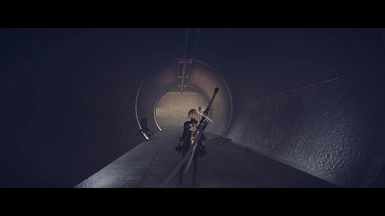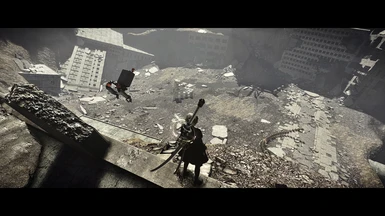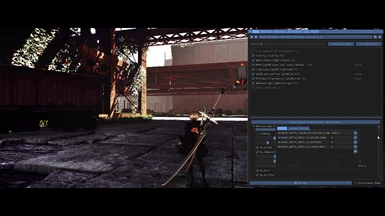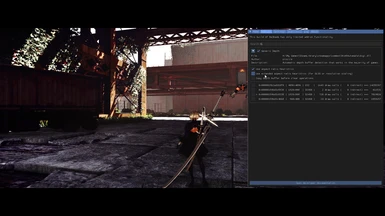About this mod
Wanna Crank the graphics to Eleven and have good performance this is the mod for you
- Permissions and credits
All of the Pictures are from the RTGI Ultimate Preset
This mod is compatible with RTGI(0.35) BUT DOES NOT REQUIRE IT the mod works just fine if you don't have it
PC Specs? (Minimum/Recommended)
For the RTGI version it doesn't require a RTX 2000/3000 or RX 6000 card a GTX 1060 and RX 570 is what i would recommend to.
There is no minimum requirement, the super lite None-RTGI version take about 2-4fps on my card (RX570) so it should be very scalable.
Make sure to disable MSAA, SMAA is fine and recommended
For the installation of the normal all you need is to install Reshade 5.4.2 and to install it in directx 10/11/12mode
click on skip when it ask you what shader you want to install
then you put the .ini files and the reshade shaders folder inside of the folder were your exe is located
Should look something like this:
H:\My Games\SteamLibrary\steamapps\common\NieRAutomata
and inside that folder you should see the exe of the game the ini files and the reshade-shaders folder
For the RTGI version you need to install Reshade 5.4.2 and to install it in directx 10/11/12 mode
click on skip when it ask you what shader you want to install
then you put the .ini files and the reshade shaders folder inside of the folder were your exe is located
Should look something like this:
H:\My Games\SteamLibrary\steamapps\common\NieRAutomata
and inside that folder you should see the exe of the game the ini files and the reshade-shaders folder
and after you copy both folder(texture and shaders) from Pascal Glicher RTGI and place them where inside of the reshade-shader folder
Should look something like this:
H:\My Games\SteamLibrary\steamapps\common\NieRAutomata /texture and shaders folder
******Also had the Optical_Flow_0.1 inside the shaders folder VERY IMPORTANT FOR RTGI 0.35 ***********
Pour l'installation tous ce que vous avez a faire c'est de installer Reshade 5.4.2 prenez l'option directx 10/11/12.
Apuyer sur skip quand il vous demande quelle shaders que vous voulez installer
Ensuite copier les fichiers .ini et le dossier reshade-shaders a l'endroit ou votre fichier exe est situer.
Devrait ressembler à ça:
H:\My Games\SteamLibrary\steamapps\common\NieRAutomata
Pour la version RTGI vous devez installer Reshade 5.4.2 prenez l'option directx 10/11/12
Apuyer sur skip quand il vous demande quelle shaders que vous voulez installer
Ensuite copier les fichiers .ini et le dossier reshade-shaders a l'endroit ou votre fichier exe est situer.
Devrait ressembler à ça:
H:\My Games\SteamLibrary\steamapps\common\NieRAutomata
puis ouvrez le dossier de RTGI que vous avez eux de Pascal Glicher copier les deux dossier a l'intérieur (shaders et texture) puis placer les dans dossier nommé Reshade-Shader
Devrait ressembler à ça:
H:\My Games\SteamLibrary\steamapps\common\NieRAutomata\reshade-shaders
*******N'oublier d'ajouter le fx Optical_Flow_0.1 dans le dossier shaders SUPER IMPORTANT POUR RTGI 0.35 *********************