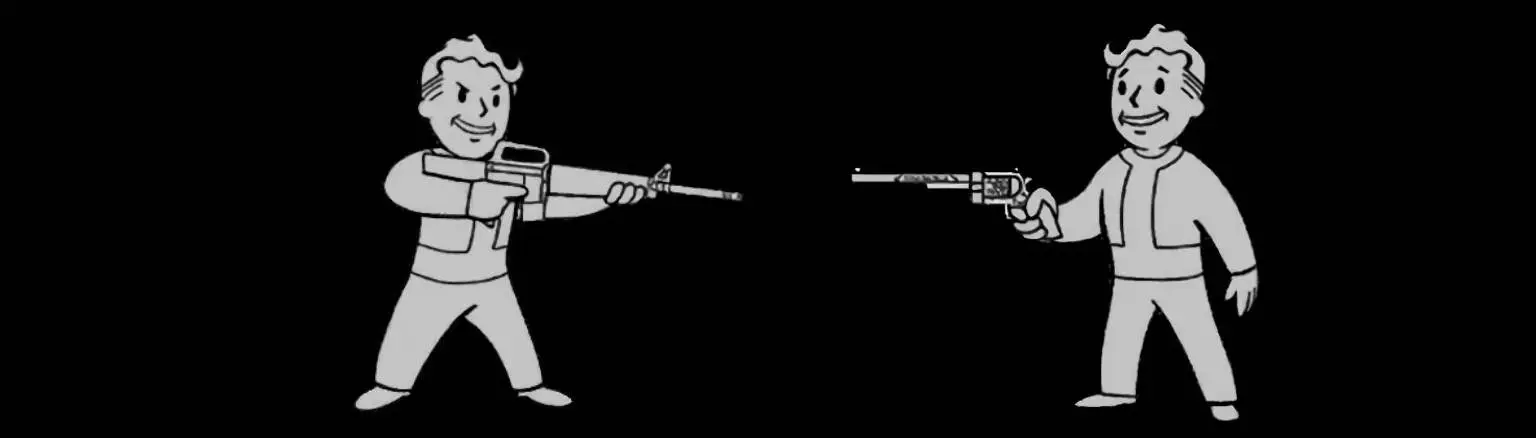About this mod
Improves the way weapon restrictions are handled and fixes some issues with the vanilla system
- Requirements
- Permissions and credits
- Changelogs
- Donations

In the vanilla game, weapon restrictions are pretty buggy and have several key issues including, but not limited to:
1) In the Ultra luxe and the Tops Casino, Benny and Marjorie are the only NPCs that can initiate a response, meaning if they are killed or not in the current cell - nobody cares.
2) In the TOPS, only the main casino area is scanned for weapons. The Aces theatre, Restaurant and Benny's floor all have zero weapon restrictions.
3) There are no detection, Line of Sight or distance checks.
4) There is no system in place for The Fort or the The Silver Rush Casino.
5) Only an unholstered weapon causes any kind of response, meaning open carry is completely unpunished.
Now, when the player enters a restricted area:
1) The player enters either The Tops, UltraLuxe, Gomorrah, The Silver-Rush or the Fort.
2) Negotiation with the greeter begins and the area is marked as Restricted.
3) Once negotiation concludes, NPCs within the area are evaluating for either open-carried weapons or drawn weapons depending on player preference.
4) If an NPC spots you in breach of the rules, combat is initiated, however restrictions are lifted during key quest moments and if the player is trusted.
5) When the player leaves a restricted area, their weapons are returned and they can freely draw or open carry their weapons again.

First, install the latest version of NVSE (xNVSE preferred) & the JIP LN Plugin. Next, simply Install and Uninstall using a mod manager of your choice, alternatively add or remove Better Weapon Restrictions & Fixes.esp from the data folder as required. There are no particular load-order requirements for using this mod.
Navigate to the mod installation directory and edit Holdout.ini with a text editor of your choice to configure the mod of operations.
iHoldoutMode
Setting iHoldoutMode to 1 (Default) means the trigger for hostilities is simply open carry/equipping of a weapon.
Setting iHoldoutMode to 2 means the trigger for hostilities is physically drawing a weapon. This is vanilla behaviour (albeit, with the above fixes)
iDisableMessageBox
Setting iDisableMessageBox to 0 (Default) means that corner messages are used to indicate when weapon restrictions are active.
Setting iDisableMessageBox to 1 means that no corner messages are displayed.
bDebug
Setting bDebug to 0 (Default) displays no debug prints in the console. It is suggested to leave this off to prevent console spam.
Setting bDebug to 1 displays debug prints in the console. It may be necessary to switch this on for troubleshooting.
Once installed and you have configured the .ini to your liking, simply try it out at your favourite establishment and enjoy and see what happens.